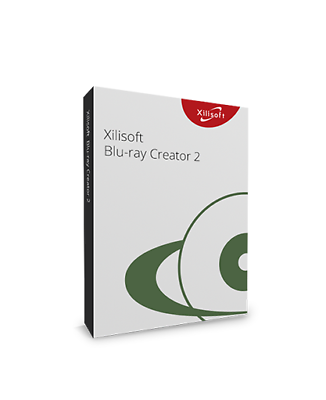- Selection Required: Select product options above before making new offer.
- Offer Sent! Your offer has been received and will be processed as soon as possible.
- Error: There was an error sending your offer, please try again. If this problem persists, please contact us.
Xilisoft Blu-ray Creator 2
$49.95 Original price was: $49.95.$15.00Current price is: $15.00.

$49.95 Original price was: $49.95.$15.00Current price is: $15.00.
Description
Preserve Your Precious Memories: Xilisoft Blu-ray Creator 2
Transform Your DV Movies into Stunning Blu-ray Discs
With Xilisoft Blu-ray Creator 2, capturing your best high-definition memories and storing them on Blu-ray discs has never been easier.
It’s time to give your home movies the high-definition treatment they deserve. Whether it’s a family gathering, a vacation, or just everyday moments, Xilisoft Blu-ray Creator 2 makes it simple to create and burn Blu-ray discs, ensuring your memories are preserved in the best quality possible. Let’s take a look at the features and benefits this versatile software has to offer.
Features and Benefits of Xilisoft Blu-ray Creator 2
- The Widest Support for HD Camcorders or DVs
Easily compatible with various brands of AVCHD camcorders and DVs, including Panasonic, Sony, Hitachi, Canon, and JVC, Xilisoft Blu-ray Creator 2 ensures that you can effortlessly burn your brilliant AVCHD videos onto Blu-ray discs. Create stunning discs for sharing memories on HDTVs or monitors with your loved ones.
- Perfect for iPhone Videos
Love capturing moments on your iPhone? Xilisoft Blu-ray Creator 2 allows you to create Blu-ray movie discs with those treasured MOV videos, perfect for backup or sharing them with friends and family.
- Fast and Easy Blu-ray Creation
Burning Blu-ray discs has never been this quick and straightforward. Convert your videos to BDMV and burn them to various Blu-ray formats such as BD-R, BD-RE, BD-25, and BD-50 for HD playback on Blu-ray players.
- Comprehensive Video Support
Apart from creating Blu-ray discs, Xilisoft Blu-ray Creator 2 can also convert videos into ISO image files for both BDMV and AVCHD formats, making it an incredibly versatile tool.
- High Compatibility
Supports almost all types of DVD discs, Blu-ray discs, and video formats including AVI, MP4, MKV, DV, MPEG, MOV, QT, RM, RMVB, WMV, and more. Enjoy seamless compatibility across various formats and devices.
- Personalized Blu-ray DVDs
Make your Blu-ray movies unique with effects, subtitles, and audio tracks. Trim and clip your videos, add text and picture watermarks, and create flexible DVD menus from a variety of templates.
- High-Speed Burning and Easy Operation
The software is designed to optimize the burning process with multi-core CPU support and NVIDIA CUDA accelerating technology. Additionally, you can preview your videos, take snapshots, and adjust settings for the best output.
Input File Formats Supported
Video: AVI, MPEG, WMV, MP4, MKV, MPG, MTS, M2TS, TS, DivX, H.264/AVC, XviD, VOB, MOV, QT, RM, RMVB, FLV, 3GP, 3G2, ASF, DV, DAT, NSV
Output File Formats Supported
Blu-ray Disc: BD-R, BD-RE, BD-25, BD-50
DVD Disc: DVD-5, DVD-9, DVD-R, DVD+R, DVD-RW, DVD+RW, DVD-R DL, DVD+R DL
ISO Image: AVCHD ISO, BDMV ISO
Snapshot Image: JPG, PNG, BMP
FAQs
- Can I use this software with my existing DVD burner?
Yes, you can use Xilisoft Blu-ray Creator 2 with any standard DVD burner to create DVDs and ISO images.
- Does it support 4K video formats?
Currently, Xilisoft Blu-ray Creator 2 supports high-definition formats up to 1920x1080p, but not 4K video formats.
- How do I add subtitles to my Blu-ray disc?
You can add subtitles by choosing the subtitle file during the creation process. The software supports various subtitle formats.
- Is it possible to create a custom menu for my Blu-ray disc?
Yes, Xilisoft Blu-ray Creator 2 allows you to create custom menus from a range of DVD menu templates to make your discs more personalized.
- Can I preview my videos before burning them to a disc?
Yes, there is a built-in player that enables you to preview your videos and take snapshots before burning them.
- How many videos can I fit on a single Blu-ray disc?
The number of videos depends on their format and length. Xilisoft Blu-ray Creator 2 supports BD-25 and BD-50 discs, so you can choose the disc that best fits your needs.
- What video formats can I convert to Blu-ray discs?
Xilisoft Blu-ray Creator 2 supports a wide range of video formats including AVI, MP4, MKV, MPEG, MOV, WMV, and many others.
Don’t wait any longer to preserve your cherished memories in stunning high-definition. Upgrade to Xilisoft Blu-ray Creator 2 and start creating professional-quality Blu-ray discs today.
Read the Full DescriptionAdditional information
Specification: Xilisoft Blu-ray Creator 2
Main Details
Brand
For Operating Systems
License Category
Specification
Minimum RAM
Country/Region of Manufacture
Type
Platform
Language
Additional Details
UPC
Condition
New