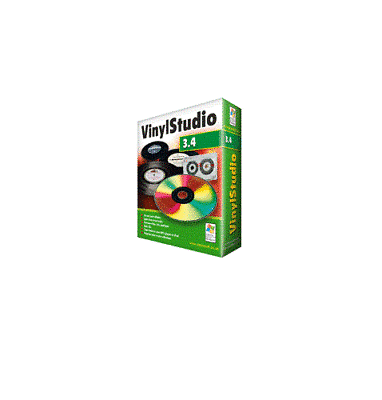- Selection Required: Select product options above before making new offer.
- Offer Sent! Your offer has been received and will be processed as soon as possible.
- Error: There was an error sending your offer, please try again. If this problem persists, please contact us.
VinylStudio Pro convert records tapes cassettes vinyle to digital format CD mp3
$49.99
VinylStudio is software dedicated to converting your records and tapes to digital format. Much easier to use than a conventional audio editor, transferring your albums to your computer is simple and straightforward.
From there, play them in your favourite audio player, burn them to CD, download them onto your mobile device or stream them around your home.

$49.99
Description
VinylStudio Pro: Convert Records, Tapes, Cassettes, and Vinyl to Digital Format CD and MP3
Are you ready to breathe new life into your cherished vinyl records, tapes, and cassettes? Introducing VinylStudio Pro, the ultimate solution to convert your analog music collection into high-quality digital formats like CD and MP3. Combining ease of use with professional-grade features, VinylStudio Pro offers you an affordable way to preserve your precious audio memories for years to come.
Amazing Features and Benefits of VinylStudio Pro
Recording Albums
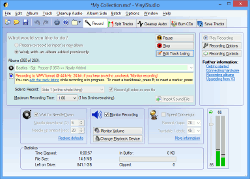
- Record directly to WAV, FLAC, Ogg, MP3, or AIFF format
- Automatic recording stop at the end of each record
- Supports up to 192 kHz, 16, 24, or 32-bit
- Monitor recordings through your PC’s speakers
- Record 78s on turntables without 78 RPM speed settings
- Apply RIAA and other recording equalization curves
- Lookup and edit track listings while recording
Lookup Track Listings
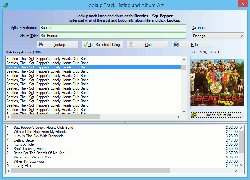
- Search for track listings online or enter them manually
- Keyword lookup by artist and album title
- Retrieve album art from Discogs and Amazon
- Includes track durations for easier splitting
- Drag and drop album cover art from your web browser
Split Tracks
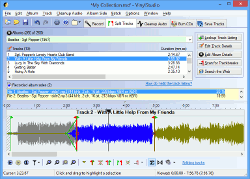
- Efficient and easy-to-use track-splitting functions
- Waveform display to identify track boundaries
- Use ‘Scan’ to find gaps between tracks
- Fade tracks in and out
- Multi-level undo/redo
Cleanup Audio
- Fast and effective declicker for vinyl
- Filter out tape hiss and other noises
- Normalize recordings for consistent playback volume
- Graphic equalizer
- Presets for easy recall of favorite settings
- User-editable FFT filters for advanced users
- Non-destructive editing to keep original recordings intact
Save Tracks
- One-click file generation for each track
- Save tracks in various file formats including WAV, MP3, Ogg, FLAC, AIFF, and WMA
- Files are tagged with Artist, Album, Track Title, and more
- Optional automatic addition of saved tracks to your iTunes library (for Mac users)
Burn CDs
- Drag-and-drop interface for easy CD burning
- Burn both Audio and MP3 CDs and DVDs
- Append tracks to existing MP3 CDs
- Write track listings to audio CDs
- Burn ‘gapless’ CDs
- Export track listings for CD cover editors
Batch Operations (VinylStudio Pro only)
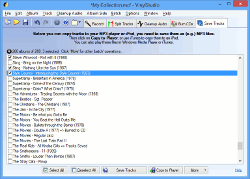
- Save tracks for multiple albums simultaneously
- Batch delete albums from your collection
- Generate CUE sheets
- Print your collection
- Move or copy albums between collections
- And more…
With its intuitive interface and powerful features, VinylStudio Pro lets you effortlessly convert your analog audio into modern digital formats. Don’t let your precious memories gather dust. Transform them into digital masterpieces with VinylStudio Pro today!
Frequently Asked Questions
Q1: Can I use VinylStudio Pro to record tapes and cassettes?
A: Yes, VinylStudio Pro supports recording from various analog sources, including tapes and cassettes.
Q2: Will VinylStudio Pro automatically divide my recordings into individual tracks?
A: Yes, VinylStudio Pro allows you to easily split recordings into individual tracks using its efficient track-splitting functions and waveform display.
Q3: Is it possible to remove background noise from my recordings?
A: Absolutely. VinylStudio Pro includes filters to reduce tape hiss and other background noise, as well as a declicker for vinyl records.
Q4: Can I edit the track information of my recordings?
A: Yes, you can look up and edit track listings, as well as add album art from online databases.
Q5: Does VinylStudio Pro support high-resolution audio formats?
A: Yes, VinylStudio Pro supports recording at up to 192 kHz and 16, 24, or 32-bit audio formats.
Q6: How do I save my tracks in different file formats?
A: VinylStudio Pro lets you save your tracks in a variety of file formats such as WAV, MP3, Ogg, FLAC, AIFF, and WMA, with just one click.
Q7: Can I burn my converted tracks to CDs?
A: Yes, you can burn both Audio and MP3 CDs and DVDs using VinylStudio Pro’s drag-and-drop interface.
Ready to preserve your audio memories? Add VinylStudio Pro to your cart now and start digitizing your vintage records and tapes today!
Additional information
Specification: VinylStudio Pro convert records tapes cassettes vinyle to digital format CD mp3
| Main Details | ||||||||||||
|---|---|---|---|---|---|---|---|---|---|---|---|---|
|
||||||||||||
| Specification | ||||||||||||
|
||||||||||||
| Condition | New |
|---|