- Selection Required: Select product options above before making new offer.
- Offer Sent! Your offer has been received and will be processed as soon as possible.
- Error: There was an error sending your offer, please try again. If this problem persists, please contact us.
Tipard 3D Converter for {MAC}, 2D video to 3D HDTV {Lifetime}
$45.00 Original price was: $45.00.$21.00Current price is: $21.00.
Tipard 3D converter is easy and fast tool to convert 2D video into 3D video format
Tipard 3D Converter for MAC
use your 3D glassess to watch 2D movies into 3D!
- Easily convert videos between 2D and 3D video effect
- Change the 3D effect of 3D movies
- Free multiple editing features to perfect the output video effect
- Support various devices like iPhone 12/12 Pro/12 Pro Max/12 mini, iPhone 11/11 Pro/11 Pro Max, iPhone XS/XS Max, iPhone XR, iPhone X, iPhone 8/8 Plus, iPhone 7/7 Plus, iPad Pro/mini 4, iPod, etc.
OS Supported: Mac OS X 10.7 or above (highly support macOS Sonoma)

$45.00 Original price was: $45.00.$21.00Current price is: $21.00.
Description
Tipard 3D Converter for MAC: Transform Your Viewing Experience
Revolutionize Your Video Conversion with Tipard 3D Converter for MAC
Discover the ultimate solution for transforming your 2D videos into stunning 3D experiences with Tipard 3D Converter for MAC. This versatile software is designed to convert videos between 2D and 3D formats at remarkable speed. Additionally, it serves as a 3D Editor and 3D Player, allowing you to customize video effects and enjoy crystal-clear playback of any 2D or 3D videos.
Clever Features and Dynamic Benefits of Tipard 3D Converter for {MAC}, 2D video to 3D HDTV {Lifetime}
Effortless 2D to 3D Conversion
Tipard 3D Converter excels in converting 2D movies to 3D videos effortlessly. It supports a wide array of video formats including MPG, MPEG, MP4, RM, RMVB, TS, MOV, WEBM, WMA, AVI, MKV, FLV, VOB, and more. HD videos such as TS, M2TS, TRP, TP, and others are also supported. Whether it’s online YouTube videos or local DVD/Blu-ray folders saved as video formats like .vob or .mts, you can easily transform them into captivating 3D content.
Choose from various output 3D formats such as Red/cyan anaglyph, side by side (full or half width), or top and bottom (full or half height). Enjoy 3D movies on your TV, personal computer, or portable devices like iPhone, iPad, and Android devices.
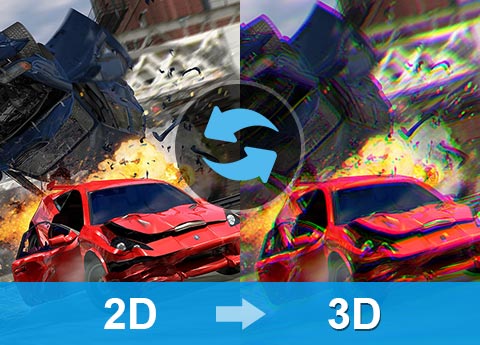
Seamless 3D Format Conversion
The Tipard 3D Converter allows you to alter the 3D format of your videos. It supports a variety of 3D modes, including Red/cyan anaglyph, side by side (full or half width), and top and bottom (full or half height). Adjust the positions of the right and left images to ensure compatibility with your 3D player or 3D glasses. Preview your adjustments with 3D glasses to guarantee the perfect output format.
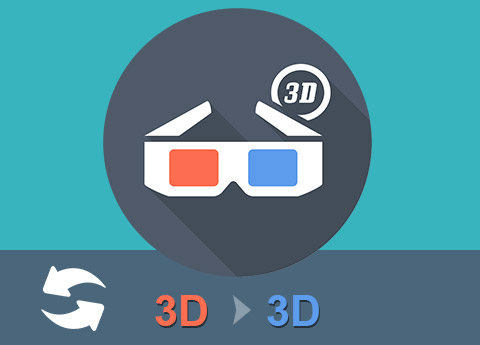
Convert 3D to 2D for Ultimate Flexibility
If you prefer 2D videos for their convenience, the 3D Conversion app provides a simple solution. It converts 3D videos into common 2D formats, making them suitable for portable devices. Convert Red/cyan, side by side, or top and bottom 3D videos of nearly all formats to 2D.
With profiles like VOB, WMV, MP4, AVI, FLV, MKV, MOV, and more, enjoy your 3D content in 2D format on your iPad, iPhone, PSP, iPod, Apple TV, and other portable media players anytime, anywhere.

Multi-Functional 3D Editor and Player
The Tipard 3D Converter offers numerous converting features and exceptional quality at faster speeds than most other 3D conversion applications. Customize effects, adjust length, select audio tracks, and even manage subtitles. The software is designed for simplicity, making it user-friendly for everyone.
Experience high conversion speeds, superior 3D video effects, comprehensive editing functions, and preview capabilities—all with an intuitive interface. Discover the best user experience with this all-in-one 3D Converter.
System Requirements
- OS Supported: Mac OS X 10.7 or above (highly support macOS Sonoma)
- Hardware Requirements: 512MB RAM, Super VGA (800×600) resolution, 16-bit graphics card or higher
Supported Formats
| Supported Interface Languages | |
| Language Types | English, French, German, Japanese |
| Support Input File Formats | |
| Video | TS, MTS, M2TS, TRP, TP, MPG, MPEG, MPEG2, VOB, DAT, MP4, M4V , RM, RMVB, WMV, ASF, MKV, AVI, 3GP, 3G2, FLV, MP3, MP2, AAC, AC3, WAV, WMA, M4A, RA, RAM, OGG, AU, AIF, AIFF, APE, FLAC, WEBM, MXF |
| HD Video | MTS, TS, M2TS,TRP,TP, MPG, MPEG, MP4, WMV, QuickTime HD MOV |
| 3D Video | MP4 Side by Side 3D, MP4 Top and Bottom 3D, MKV Side by Side 3D, MKV Top and Bottom 3D, TS Side by Side 3D, TS Top and Bottom 3D, AVI Side by Side 3D, AVI Top and Bottom 3D, FLV Side by Side 3D, FLV Top and Bottom 3D |
| Support Output File Formats | |
| Video | MPG, MPEG-1, MPEG-2, MPEG-4, H.264, H.264/MPEG-4 AVC, DivX, XviD, AVI, FLV, MP4, M4V, MKV, MOV, 3GP, 3G2, MTV, SWF, WMV, ASF, DPG, TS, DV, VOB, AMV, WebM |
| HD Audio | H.264/MPEG-4 AVC, AVI, ASF, MKV, MOV, MPG, TS, WMV, MP4, WebM |
| 3D Video | MP4 Side by Side 3D, MP4 Top and Bottom 3D, MP4 Anaglyph 3D, MKV Side by Side 3D, MKV Top and Bottom 3D, MKV Anaglyph 3D, TS Side by Side 3D, TS Top and Bottom 3D, TS Anaglyph 3D, AVI Side by Side 3D, AVI Top and Bottom 3D, AVI Anaglyph 3D, FLV Side by Side 3D, FLV Top and Bottom 3D, FLV Anaglyph 3D |
Frequently Asked Questions
-
Can I use Tipard 3D Converter to convert YouTube videos?
Yes, you can convert YouTube videos into 3D formats using Tipard 3D Converter. Simply download the video and follow the conversion steps within the software.
-
What devices are supported for 3D playback?
Tipard 3D Converter supports playback on various devices such as iPhone, iPad, Android smartphones, and tablets, as well as personal computers and 3D TVs.
-
Does the software support HD video formats?
Yes, it supports HD video formats including TS,
Additional information
Specification: Tipard 3D Converter for {MAC}, 2D video to 3D HDTV {Lifetime}
| Main Details | ||||||||||||
|---|---|---|---|---|---|---|---|---|---|---|---|---|
|
||||||||||||
| Specification | ||||||||||||
|
||||||||||||
| Condition | New |
|---|






