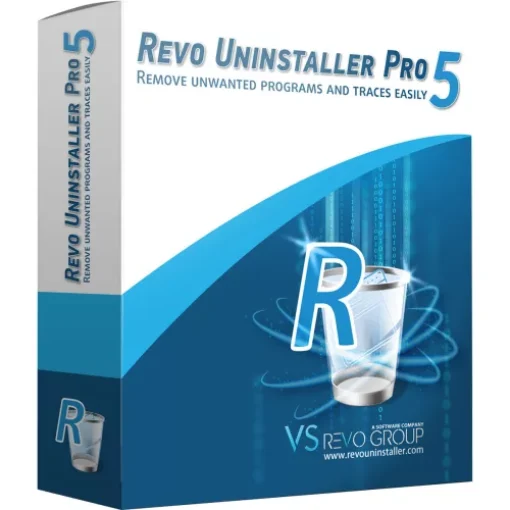- Selection Required: Select product options above before making new offer.
- Offer Sent! Your offer has been received and will be processed as soon as possible.
- Error: There was an error sending your offer, please try again. If this problem persists, please contact us.
Revo Uninstaller Pro 5, uninstall stubborn programs
$24.95 Original price was: $24.95.$12.00Current price is: $12.00.
Introducing Revo Uninstaller Pro 5 – 1 year, the must-have software for effortlessly uninstalling unwanted programs on your PC. With its advanced features, you can clean up leftover files and optimize your system’s performance with ease.
Key Features:
1. Easy-to-use interface
2. Powerful scanning capabilities
3. Complete removal of stubborn applications
4. Real-time monitoring of system changes
5. Automatic backups for added peace of mind.

$24.95 Original price was: $24.95.$12.00Current price is: $12.00.
Description
Revo Uninstaller Pro 5 – 1 Year
Are you tired of cluttering up your computer with unwanted programs? Say goodbye to unnecessary files and applications with Revo Uninstaller Pro 5. Our advanced software is designed to help you clean up your system and improve performance with ease. With a one-year subscription, you can enjoy all the benefits of a cleaner, faster computer without the hassle.
Benefits:
- Advanced Uninstall: Remove stubborn programs that won’t uninstall through the standard process.
- Junk File Cleaner: Get rid of unnecessary files that are taking up space on your hard drive.
- Auto Startup Manager: Speed up your computer by managing which programs launch at startup.
- Browser Extensions Manager: Easily remove unwanted browser extensions that can slow down your browsing experience.
- Update Manager: Keep your software up to date for optimal performance and security.
Advanced Features:
- Real-Time Monitoring: Keep track of changes made during installations for complete control.
- Forced Uninstall: Remove programs that can’t be uninstalled through the normal process.
- Multi-Level Backup System: Restore your system to a previous state in case of any issues.
- Hunter Mode: Easily uninstall programs by simply dragging the Hunter icon over them.
- Logs Database: View detailed information about past installations and uninstalls for reference.
FAQs:
How do I uninstall a program with Revo Uninstaller Pro 5?
Simply open the program, select the application you want to remove, and click “Uninstall.” Follow the on-screen instructions to complete the process.
Can I use Revo Uninstaller Pro 5 on multiple devices?
Yes, you can install Revo Uninstaller Pro 5 on multiple devices with a single license.
Is Revo Uninstaller Pro 5 compatible with Mac computers?
Revo Uninstaller Pro 5 is designed for Windows operating systems only.
Can I restore a program I uninstalled using Revo Uninstaller Pro 5?
Yes, you can use the Multi-Level Backup System to restore your system to a state before the program was uninstalled.
Does Revo Uninstaller Pro 5 slow down my computer?
No, Revo Uninstaller Pro 5 is designed to improve the performance of your computer by removing unnecessary programs and files.
How often should I run Revo Uninstaller Pro 5?
It is recommended to run Revo Uninstaller Pro 5 regularly to keep your system clean and optimized.
Is Revo Uninstaller Pro 5 safe to use?
Yes, Revo Uninstaller Pro 5 is a safe and reliable program that helps you maintain your computer’s performance.
Additional information
Specification: Revo Uninstaller Pro 5, uninstall stubborn programs
| Main Details | ||||||||
|---|---|---|---|---|---|---|---|---|
|
||||||||
| Specification | ||||||||
|
||||||||
Q & A
Q & A
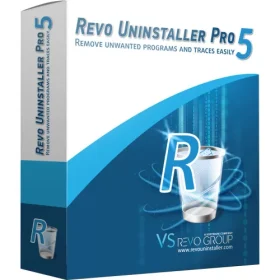 Revo Uninstaller Pro 5, uninstall stubborn programs
Revo Uninstaller Pro 5, uninstall stubborn programs