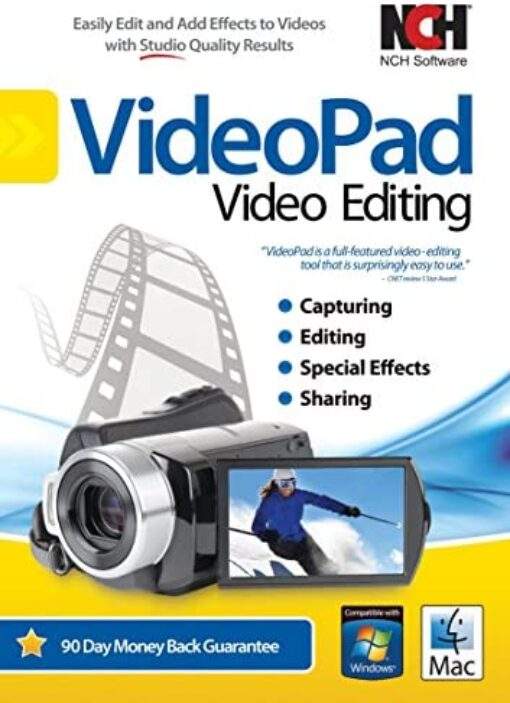- Selection Required: Select product options above before making new offer.
- Offer Sent! Your offer has been received and will be processed as soon as possible.
- Error: There was an error sending your offer, please try again. If this problem persists, please contact us.
NCH VideoPad Video Editor Software
$139.00 Original price was: $139.00.$39.00Current price is: $39.00.
NCH VideoPad
Intuitive, Fast EditingFastest video stream processor
Visual Effects & TransitionsIncludes over 50 effects & transitions
60+ Supported Video FormatsSupports all popular video formats
Export to File or DiscBurn, upload, save and share
Pure Digital Audio ToolsEdit and apply effects to audio tracks
3D and 360 Video EditingEdit and export 3D and 360 video files

$139.00 Original price was: $139.00.$39.00Current price is: $39.00.
Description
Affordable Excellence: NCH VideoPad Video Editor Software
Introducing NCH VideoPad Video Editor Software, the affordable yet powerful solution for all your video editing needs. This software offers an intuitive design and an array of advanced tools that make it easy to create professional-quality videos with minimal effort. Whether you’re a novice or an experienced editor, VideoPad provides the perfect platform to tell your story through video.
Features & Benefits of NCH VideoPad Video Editor Software
- Intuitive and Fast Editing: Built with a user-friendly interface, VideoPad allows anyone to create stunning videos in just a few minutes. Its fast video stream processor ensures a smooth and efficient editing experience.
- Visual Effects and Transitions: Choose from over 50 visual effects and transitions to add a professional touch to your videos. Customize the duration, overlay text for captions and credits, and create reusable visual effects templates.
- Supports 60+ Video Formats: This software supports all popular video formats, including AVI, WMV, DivX, MP4, MPEG, and more. Edit videos from various sources such as DV camcorders, VHS tapes, GoPro cameras, webcams, and other common video file formats seamlessly.
- Export Options: Burn your videos to DVD, share them online, or save them to a portable device with ease. VideoPad makes sharing your completed movies with family and friends quick and simple.
- Digital Audio Tools: Enhance your audio tracks with professional editing tools. Import and mix music tracks, record narrations, and add sound effects from the free Sound Effect Library. Create your own custom movie soundtracks with MixPad multi-track mixing software.
- 3D and 360 Video Editing: Edit and export 3D and 360-degree video files. Add text, overlays, and effects to 360-degree videos, and even convert 2D videos to 3D. Quickly create title text animations using templates.
- Ease of Use: Drag and drop video clips for effortless video editing. Apply effects, transitions, and adjust video speed in just a few clicks.
Additional features include:
- Fine-tune color and other visual effects
- Reduce camera shake with video stabilization
- Add photos and digital images to your sequences
- Plugin support for thousands of tools and effects
- Create looped gif videos
- Use lossless export for optimal quality
- Split, crop, trim, and mix videos easily
- Easy color grading and color correction
- Optimize AVI or MPEG video files
- Share videos on DVD, online, or directly to YouTube
- Edit 360 videos for YouTube and VR headsets
Frequently Asked Questions
Q: Can I use this software to edit videos from my GoPro camera?
A: Yes, VideoPad supports video files from GoPro cameras among other popular formats.
Q: How many visual effects and transitions does the software offer?
A: It offers over 50 visual effects and transitions, allowing you to add professional touches to your videos.
Q: Can I add my own music to the videos I edit?
A: Absolutely! You can import and mix music tracks, and even record your own narrations.
Q: Is it possible to edit 3D and 360-degree videos?
A: Yes, the software allows you to edit and export 3D and 360-degree video files, and add various effects and overlays.
Q: Can I burn my videos to DVD?
A: Yes, VideoPad allows you to burn your completed videos to DVD for easy sharing.
Q: Does the software offer tools for color grading and correction?
A: Yes, it includes easy-to-use color grading and color correction tools to enhance your videos.
Q: Can I share my videos directly to platforms like YouTube?
A: Yes, you can share your edited videos directly to YouTube and other online platforms.
Experience the power and convenience of NCH VideoPad Video Editor Software
Additional information
Specification: NCH VideoPad Video Editor Software
| Main Details | ||||||||||||||
|---|---|---|---|---|---|---|---|---|---|---|---|---|---|---|
|
||||||||||||||
| Specification | ||||||||||||||
|
||||||||||||||
| Condition | New |
|---|