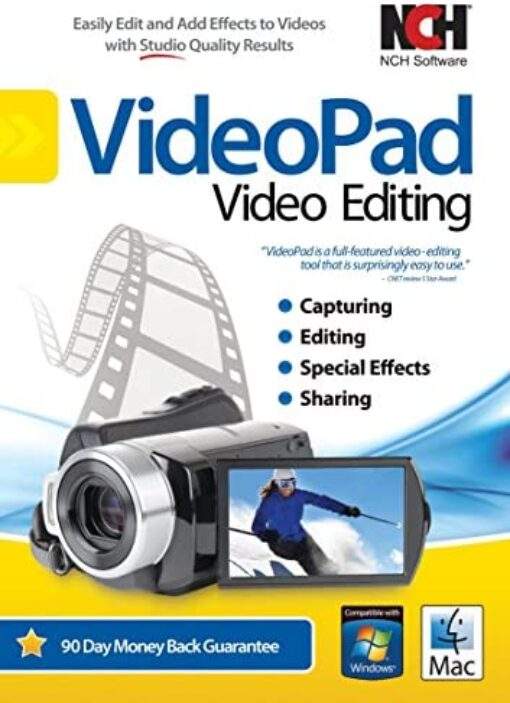- Selection Required: Select product options above before making new offer.
- Offer Sent! Your offer has been received and will be processed as soon as possible.
- Error: There was an error sending your offer, please try again. If this problem persists, please contact us.
NCH VideoPad Master’s Edition Video Editor
$129.00 Original price was: $129.00.$59.00Current price is: $59.00.
NCH VideoPad Master’s Edition
All features unlimited audio tracks and plugins
Intuitive, Fast EditingFastest video stream processor
Visual Effects & TransitionsIncludes over 50 effects & transitions
60+ Supported Video FormatsSupports all popular video formats
Export to File or DiscBurn, upload, save and share
Pure Digital Audio ToolsEdit and apply effects to audio tracks
3D and 360 Video EditingEdit and export 3D and 360 video files

$129.00 Original price was: $129.00.$59.00Current price is: $59.00.
Description
Discover the Value and Affordability of NCH VideoPad Master’s Edition Video Editor
Meet the NCH VideoPad Master’s Edition Video Editor, your new go-to software for all your video editing needs. Enjoy a seamless and professional editing experience with over 50 dynamic visual effects and transitions. Whether you’re creating a home movie, a professional promotional video, or a fun project, this software equips you with the tools you need to make your vision come to life.
NCH VideoPad Master’s Edition Video Editor is renowned for its support of all popular video formats. Burn, upload, save, and share your videos effortlessly. Plus, its digital audio tools let you edit and enhance your audio tracks with precision. With an intuitive design that’s easy to navigate, VideoPad is ideal for storytellers of all skill levels.
Features and Benefits of NCH VideoPad Master’s Edition Video Editor
Intuitive and Fast Editing
- VideoPad Video Editor is designed to be user-friendly, allowing anyone to create professional-quality videos quickly. Its fast video stream processing ensures a smooth editing experience.
- Visual Effects and Transitions
- Explore over 50 visual and transition effects, adding a professional touch to your projects. Customize the duration of transitions, overlay text for captions and credits, and create visual effect templates for future use.
- 60+ Supported Video Formats
- Seamlessly edit videos from a variety of sources, including DV camcorders, VHS, GoPro, webcams, and more. Compatibility includes AVI, WMV, DivX, MP4, MPEG, and many other formats.
- Export to File or Disc
- Burn, upload, save, or share your finished movies to DVD, or export them for online sharing or portable devices. VideoPad makes it simple to distribute your videos to family and friends.
- Digital Audio Tools
- Edit and apply effects to your audio tracks, import and mix music like a pro, record narrations, and utilize sound effects from the free Sound Effect Library. Create custom soundtracks with MixPad multi-track mixing software.
- 3D and 360 Video Editing
- Edit and export 3D and 360-degree video files, add text, overlays, and effects, and convert 2D videos to 3D. Quickly create title text animations using templates.
- Easy to Use
- Drag and drop video clips for simple editing. Apply effects and transitions, adjust video speed, and more, all with just a few clicks.
Other notable features include:
- Fine-tune color and other visual effects
- Reduce camera shake with video stabilization
- Add photos and digital images to your sequences
- Plugin support for thousands of tools and effects
- Create looped GIF videos
- Use lossless export for optimal quality
- Split, crop, trim, and mix videos effortlessly
- Easy color grading and correction processing
- Optimize AVI or MPEG video files with VideoPad Movie Maker
- Share videos on DVD, online, or directly to YouTube
- Edit 360 videos for YouTube and VR headsets
Experience the power and affordability of NCH VideoPad Master’s Edition Video Editor today! Click ‘Add to Cart’ to start creating stunning videos effortlessly.
Frequently Asked Questions
1. Can I use VideoPad on both Windows and Mac?
Yes, VideoPad is compatible with both Windows and macOS platforms.
2. Does VideoPad support 4K video editing?
Yes, you can edit and export 4K resolution videos with VideoPad.
3. Is there a user guide or tutorial available for beginners?
Yes, VideoPad offers comprehensive user guides and video tutorials to help you get started.
4. Can I add background music and sound effects?
Absolutely! You can import music tracks, record your own narrations, and use sound effects from the Sound Effect Library.
5. How do I share my completed videos?
You can burn your videos to DVD, upload them directly online, or save them to share via portable devices.
6. Can I use VideoPad to create videos for social media?
Yes, VideoPad makes
Additional information
Specification: NCH VideoPad Master’s Edition Video Editor
| Main Details | ||||||||||||||
|---|---|---|---|---|---|---|---|---|---|---|---|---|---|---|
|
||||||||||||||
| Specification | ||||||||||||||
|
||||||||||||||
Q & A
Q & A
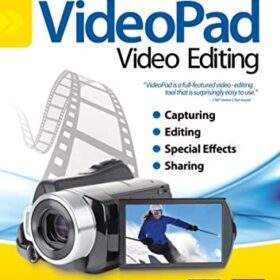 NCH VideoPad Master's Edition Video Editor
NCH VideoPad Master's Edition Video Editor