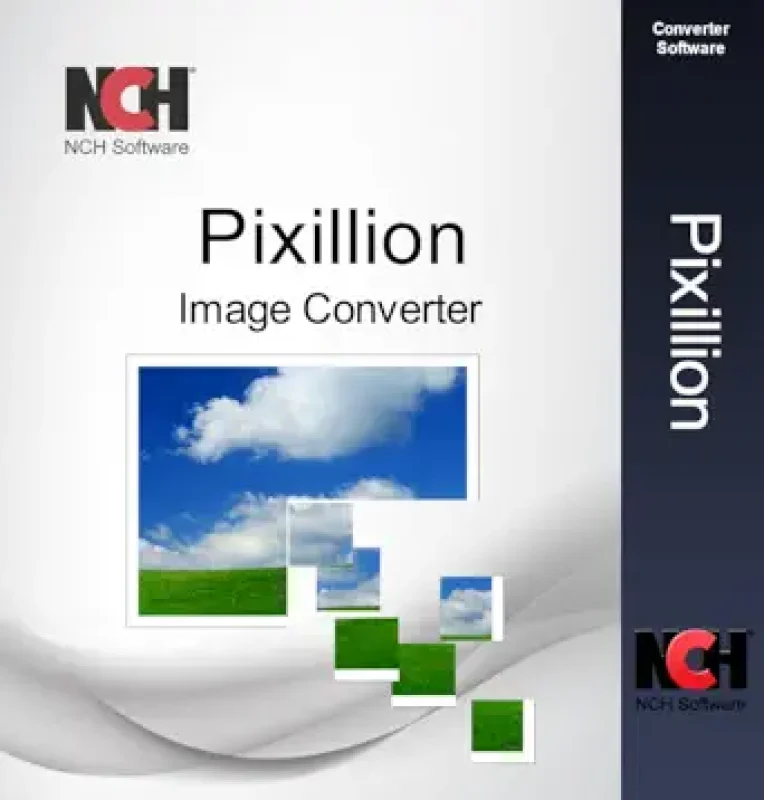- Selection Required: Select product options above before making new offer.
- Offer Sent! Your offer has been received and will be processed as soon as possible.
- Error: There was an error sending your offer, please try again. If this problem persists, please contact us.
NCH Pixillion Image Converter Premium Edition
$60.00 Original price was: $60.00.$42.00Current price is: $42.00.
Easily convert images to different formats with the NCH Pixillion Image Format Converter Premium Edition. This user-friendly software supports popular formats like JPEG, PNG, GIF, and more, allowing you to quickly convert and edit images with ease. Simply drag and drop your files, choose your desired format, and let Pixillion do the rest. With batch conversion capabilities and the ability to resize images, this premium edition is perfect for individuals and businesses alike looking to streamline their image processing workflow.
Key features:
1. Supports a wide range of image formats
2. Batch conversion capabilities
3. Resize images effortlessly
4. Intuitive drag-and-drop interface
5. Perfect for both personal and professional use

$60.00 Original price was: $60.00.$42.00Current price is: $42.00.
Description
NCH Pixillion Image Converter Premium Edition
If you’re looking for an easy-to-use image converter that offers premium features, look no further than NCH Pixillion Image Converter Premium Edition. With this powerful tool, you can easily convert your images to various formats with just a few clicks.
Benefits:
- Convert images to popular formats such as JPEG, PNG, GIF, BMP, and more
- Bulk convert multiple images at once for efficiency
- Preview images before converting to ensure accuracy
- Adjust image quality and size settings for customized output
- Compress images without losing quality for faster loading times
Advanced Features:
- Batch conversion capabilities for processing multiple images simultaneously
- Support for a wide range of image formats, ensuring compatibility with all your files
- Simple drag-and-drop interface for easy navigation and usability
- Enhanced image editing tools for cropping, resizing, and rotating images
- Ability to add watermarks and captions to images for branding and personalization
FAQs:
How do I convert images using the software?
Simply upload your images to the converter, select the desired output format, and click ‘Convert’ to process the files.
Can I convert multiple images at once?
Yes, the software offers batch conversion capabilities for converting multiple images simultaneously.
Is it possible to adjust the quality and size of the converted images?
Yes, you can easily adjust the quality and size settings to customize the output according to your preferences.
Are there editing tools available in the software?
Yes, the software offers enhanced editing tools for cropping, resizing, and rotating images before conversion.
Can I add watermarks and captions to my images?
Yes, you have the option to add watermarks and captions to your images for branding and personalization.
Is there a preview option available before converting images?
Yes, you can preview your images before converting them to ensure accuracy and quality.
Does the software support a wide range of image formats?
Yes, the software supports various image formats to ensure compatibility with all your files.
Additional information
Specification: NCH Pixillion Image Converter Premium Edition
| Main Details | ||||
|---|---|---|---|---|
|
||||
| Specification | ||||
|
||||