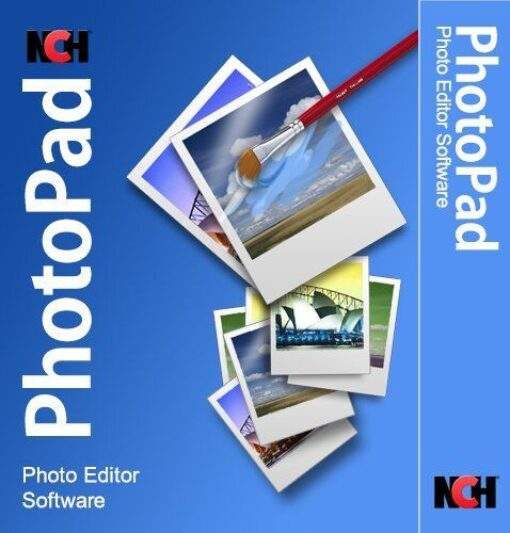- Selection Required: Select product options above before making new offer.
- Offer Sent! Your offer has been received and will be processed as soon as possible.
- Error: There was an error sending your offer, please try again. If this problem persists, please contact us.
NCH PhotoPad Pro Edition, Photo Editing Software [Win/Mac]
$59.95 Original price was: $59.95.$39.90Current price is: $39.90.
PhotoPad Picture Editor offers:
– Fast and intuitive photo editing software.
– Comprehensive tools for enhancing and manipulating digital photos.
– popular image formats, including JPG, GIF, PNG, TIFF, and BMP.
– Features such cropping, rotating, resizing, and flipping photos.
– Touch-up tools for removing blemishes and improving photo quality.
– Advanced editing options such as adjusting color balance, exposure, and levels.
– Creation of stunning HDR photographs by merging multiple exposures.
– Special effects and filters to add artistic touches to your photos.
– Collage and photo mosaic creation using different layout options.
– Text and caption insertion for personalizing your images.
– Background replacement and removal using selection and background tools.
– AI-powered super resolution for high-quality image resizing.
– User friendly interface with easy to navigate menus and controls.
– Compatible with Windows MAC, iPhone/iPad, and Android .
PhotoPad Picture Editor is a versatile and powerful tool for editing and enhancing your digital photos, whether you’re a professional photographer or a casual user looking to add creative touches to your images.
![NCH PhotoPad Pro Edition, Photo Editing Software [Win/Mac]](https://softwarelands.com/wp-content/uploads/thumbs_dir/s-l500-q6gbhdkcggandkit10kt1lfoz0ugeu353n67mi4bn8.jpg)
$59.95 Original price was: $59.95.$39.90Current price is: $39.90.
Description
Transform Your Photos with NCH PhotoPad Pro Edition, Photo Editing Software [Win/Mac]
Experience the joy of photo editing with NCH PhotoPad Pro Edition, Photo Editing Software [Win/Mac]. This easy-to-use software provides a fast, stable, and comprehensive solution for all your digital photo needs. Whether you’re a professional photographer or an enthusiast, NCH PhotoPad Pro Edition offers a robust set of tools to enhance, retouch, and transform your images, all while remaining incredibly affordable.
Features and Benefits of NCH PhotoPad Pro Edition, Photo Editing Software [Win/Mac]
Discover the multitude of features and benefits that make NCH PhotoPad Pro Edition, Photo Editing Software [Win/Mac] your go-to photo editing tool:
Editing Features
- Effortlessly edit digital photos and images
- Supports all popular image formats
- Quick cropping, rotating, resizing, and flipping
- Instantly open and edit your photos with speed
Professional-Grade Tools
- Ideal for both professional and personal photo editing
- Advanced tools for comprehensive photo editing
Photo Editing Capabilities
- Touch-up tools for blemish removal and color correction
- Enhance photo quality with blur, sharpening, and noise reduction
- Adjust color balance, exposure, brightness, contrast, and more
- Create stunning HDR photographs
- Use AI and machine learning for high-quality image resizing
- View, edit, and add metadata to your photos
- Non-destructive editing with layers and undo options
- Capture and edit desktop screenshots
- Replace green screen backgrounds
- Add color to black and white photos with Super Color feature
- Create passport photos easily
- Apply various photo effects such as oil paint, cartoon, vignette, and sepia
- Design collages and photo mosaics
- Enhance photos with preset filters
- Convert photos to cross-stitch patterns, paint by numbers, or oil paintings
- Add text and captions to photos
- Use clipart from the included library
- Add frames and borders to your photographs
- Adjust layer opacity for detailed edits
- Censor or blur faces or text with the censor effect
- Create and edit thumbnails for YouTube and social media
- Apply effects and filters easily
- Create personalized calendars with your photos
Simple Adjustments
- Adjust tonal range with Brightness and Contrast tools
- Crop photos into squares or focus on specific areas
- Resize photos for web or print
- Straighten tilted horizons or crooked photos
Special Effects and Regional Adjustments
- Apply effects and filters selectively
- Use the paintbrush tool for precise application
Advanced Editing
- Combine multiple exposures into HDR images
- Replace backgrounds with transparency, color, or other images
Creative Enhancements
- Transform photos into cartoons, oil paintings, sketches, and more
- Remove red eyes, blemishes, whiten teeth, and more
With NCH PhotoPad Pro Edition, Photo Editing Software [Win/Mac], you have everything you need to make your photos look their best. It’s an invaluable tool for both casual users and professionals looking for high-quality results without breaking the bank.
FAQ
- What is NCH PhotoPad?
NCH PhotoPad is a comprehensive photo editing software designed to enhance and manipulate digital photos with ease. - What are the key features of PhotoPad?
Crop, rotate, and resize photos; touch-up tools for blemish removal; color adjustment options
Additional information
Specification: NCH PhotoPad Pro Edition, Photo Editing Software [Win/Mac]
| Main Details | ||||||||||||
|---|---|---|---|---|---|---|---|---|---|---|---|---|
|
||||||||||||
| Specification | ||||||||||||
|
||||||||||||
| Condition | New |
|---|