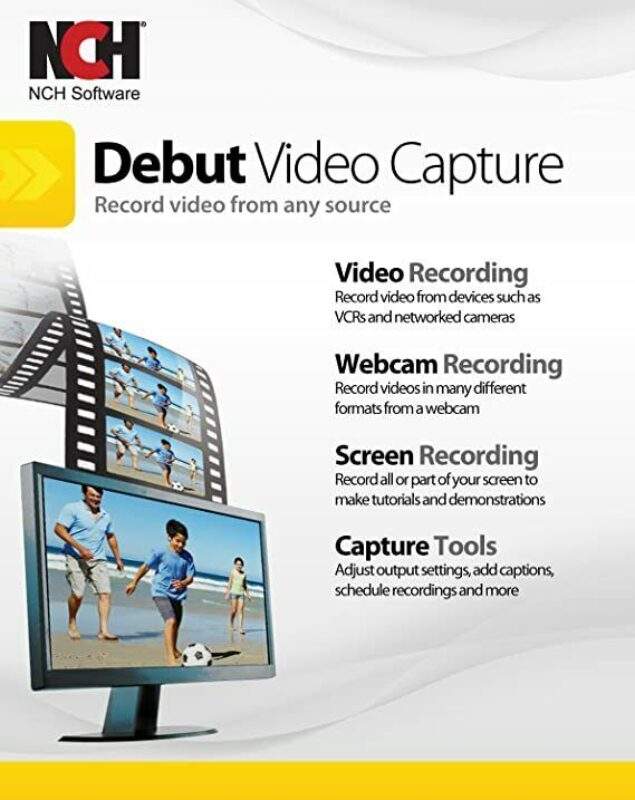- Selection Required: Select product options above before making new offer.
- Offer Sent! Your offer has been received and will be processed as soon as possible.
- Error: There was an error sending your offer, please try again. If this problem persists, please contact us.
NCH Debut Video Capture Software
$70.00 Original price was: $70.00.$39.99Current price is: $39.99.
NCH Debut Features:
- Versatile Capture Options:
- Capture video from webcam, external devices, or your computer screen.
- Record both video and audio simultaneously or choose to capture only one.
- Flexible Output Formats:
- Save recordings in a variety of formats, including MP4, AVI, WMV, and more.
- Adjust video compression settings for optimal quality and file size.
- Scheduled Recordings:
- Set up timed recordings to automate video capture at specific dates and times.
- Editing Tools:
- Trim and edit captured videos directly within the software.
- Add captions, watermarks, and other customizable elements to enhance your recordings.
- Live Streaming:
- Stream your desktop or webcam in real-time to popular platforms like YouTube or Twitch.
- Mouse Highlighting:
- Emphasize cursor movements and clicks for tutorials and presentations.
- Zoom and Pan:
- Focus on specific areas of the screen during recording with zoom and pan features.
- Capture Snapshots:
- Take still images during video capture for quick snapshots.

$70.00 Original price was: $70.00.$39.99Current price is: $39.99.
Description
NCH Debut Video Capture Software Pro Edition: Affordable Excellence in Video Capture
NCH Debut Video Capture Software is a powerful, user-friendly tool designed to simplify video capturing, recording, and editing. Its versatile features cater to both casual users and professionals, offering a seamless experience whether you’re recording your webcam, external devices, or your computer screen. With flexible output options and robust editing tools, it’s the perfect solution for creating professional-quality videos effortlessly.
Unlock the Potential with NCH Debut Video Capture Software
Designed with intuitive controls, this software makes video capturing and editing accessible to everyone. Here are some of the standout features that make NCH Debut Video Capture Software an indispensable tool:
NCH Debut Video Capture Features:
- Capture and record videos in diverse formats such as avi, wmv, flv, mpg, mp4, and mov.
- Record video from various sources including webcams, network IP cameras, and other input devices like VHS recorders.
- Screen capture feature allows recording of the entire screen, a single window, or any selected portion.
- Highlight mouse movements and display keystrokes during screen recording, ideal for tutorials and demonstrations.
- Record audio from both microphone and speakers simultaneously, perfect for video conferences and webinars.
- Use the Green Screen tool to replace backgrounds with images, videos, or solid colors.
- Add personalized text captions, timestamp your videos, or insert logos and watermarks.
- Adjust color settings, apply effects, and modify resolution, size, and frame rate before recording.
- Edit videos effortlessly with integrated tools like trimming, adding captions, and watermarks.
- Directly upload your recordings to YouTube, Vimeo, or Flickr, or burn them to DVDs using Express Burn Disc Burner.
NCH Debut FAQ:
Q1: Can I schedule recordings with NCH Debut?
A1: Yes, the software allows you to set up scheduled recordings, making it convenient for planned events or time-sensitive captures.
Q2: Does NCH Debut support live streaming?
A2: Absolutely! You can live stream your desktop or webcam feed directly to platforms like YouTube or Twitch using the software.
Q3: What output formats are supported?
A3: NCH Debut supports a variety of formats, including popular ones like MP4, AVI, and WMV, ensuring compatibility with different platforms and devices.
Q4: Can I edit my recordings within the software?
A4: Yes, the software includes editing tools for trimming, adding captions, watermarks, and other enhancements to your captured videos.
Q5: Is it possible to record both video and audio simultaneously?
A5: Yes, you can record video with audio from different sources, including microphones and system sounds, all at the same time.
Q6: Can I use NCH Debut for creating video tutorials?
A6: Definitely! You can create comprehensive video tutorials using screen capture, webcam footage, or a combination of both, and include narration or subtitles.
Q7: How can I share my recorded videos?
A7: You can easily share your recorded videos by directly uploading them to platforms like YouTube, Vimeo, or Flickr, or by burning them to DVDs.
Experience the extraordinary value and versatility of NCH Debut Video Capture Software Pro Edition today! Transform your video recording and editing with this all-in-one solution.
Additional information
Specification: NCH Debut Video Capture Software
| Main Details | ||||||||||||
|---|---|---|---|---|---|---|---|---|---|---|---|---|
|
||||||||||||
| Specification | ||||||||||||
|
||||||||||||
| Condition | New |
|---|