- Selection Required: Select product options above before making new offer.
- Offer Sent! Your offer has been received and will be processed as soon as possible.
- Error: There was an error sending your offer, please try again. If this problem persists, please contact us.
NCH CardWorks Business Card Software Plus
$30.00 Original price was: $30.00.$19.00Current price is: $19.00.
Easily design professional business cards with NCH CardWorks Business Card Software Plus. This user-friendly software offers a variety of templates to choose from, allowing you to create custom cards that reflect your brand. With the ability to add logos, images, and text, you can design a standout business card in minutes.
Key Features:
1. Pre-designed templates for quick customization
2. Ability to add logos, images, and text
3. Easy-to-use interface for effortless design
4. Print directly from the software
5. Compatible with both Windows and Mac operating systems.

$30.00 Original price was: $30.00.$19.00Current price is: $19.00.
Description
NCH CardWorks Business Card Software Plus Product Description
Are you looking for an easy and efficient way to create professional business cards? Look no further than NCH CardWorks Business Card Software Plus. With this user-friendly software, you can design and print customized business cards in just a few simple steps.
- Easy to Use: NCH CardWorks Business Card Software Plus offers a user-friendly interface that makes designing business cards a breeze. Whether you’re a beginner or an experienced designer, you’ll find this software simple and intuitive to use.
- Customizable Templates: Choose from a wide variety of professionally designed templates to create a business card that suits your personal style and brand. Customize the colors, fonts, and layouts to make your card stand out.
- Advanced Editing Tools: Edit text, images, and shapes with ease using the advanced editing tools available in NCH CardWorks Business Card Software Plus. Resize, rotate, and align elements with precision to create the perfect design.
- High-Quality Printing: Ensure that your business cards look professional and polished by printing them with NCH CardWorks Business Card Software Plus. The software supports high-resolution printing, so your cards will look crisp and clear.
- Multiple Export Options: Export your finished business cards in various formats, including PDF, JPEG, and PNG. Share your designs electronically or print them at home or at a professional printing shop.
FAQs
- Q: Can I import my own images into the software?
- A: Yes, you can easily import images from your computer or online sources to use in your business card designs.
- Q: Is it possible to save my work and come back to it later?
- A: Absolutely! NCH CardWorks Business Card Software Plus allows you to save your projects so you can pick up where you left off at any time.
- Q: Can I print double-sided business cards with this software?
- A: Yes, you have the option to create double-sided business cards in NCH CardWorks Business Card Software Plus for a professional look.
- Q: Does the software come with any design tutorials?
- A: While there are no tutorials included, the user-friendly interface makes it easy to learn how to design business cards quickly.
- Q: Can I use the software on multiple devices?
- A: NCH CardWorks Business Card Software Plus is a desktop software that can be installed on one device at a time.
- Q: Is there a customer support team available for assistance?
- A: Yes, NCH Software offers customer support to assist you with any questions or issues you may encounter while using the software.
- Q: Are there any restrictions on the number of business cards I can create?
- A: There are no restrictions on the number of business cards you can design and print with NCH CardWorks Business Card Software Plus.
Additional information
Specification: NCH CardWorks Business Card Software Plus
| Main Details | ||||||||||||
|---|---|---|---|---|---|---|---|---|---|---|---|---|
|
||||||||||||
| Specification | ||||||||||||
|
||||||||||||
Q & A
Q & A
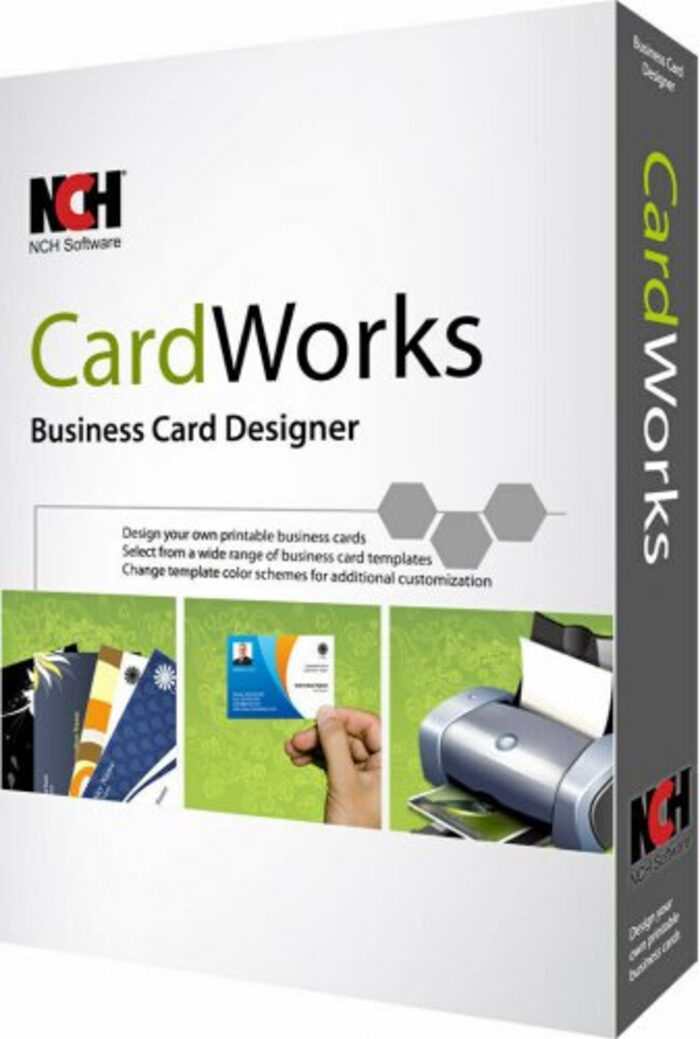 NCH CardWorks Business Card Software Plus
NCH CardWorks Business Card Software Plus





