- Selection Required: Select product options above before making new offer.
- Offer Sent! Your offer has been received and will be processed as soon as possible.
- Error: There was an error sending your offer, please try again. If this problem persists, please contact us.
Movavi Video Suite 2026 {Lifetime}
$95.00 Original price was: $95.00.$59.00Current price is: $59.00.
Create stunning videos effortlessly with Movavi Video Suite 2026.
– User-friendly interface
– Powerful editing tools
– Built-in media library
– Screen recording capabilities
– Fast export options

$95.00 Original price was: $95.00.$59.00Current price is: $59.00.
Description
Unlock Your Creativity with Movavi Video Suite 2026
Are you ready to take your video editing skills to the next level without breaking the bank? Look no further than Movavi Video Suite 2026. This all-in-one video editing software is designed for everyone, from beginners to seasoned pros, making it the perfect choice for anyone looking to create stunning videos effortlessly. With its user-friendly interface and powerful features, you can transform your raw footage into captivating stories that engage and inspire. Let’s dive into what makes Movavi Video Suite 2026 a must-have tool for your creative arsenal!
Features and Benefits of Movavi Video Suite 2026
- Intuitive Interface: The clean and simple layout allows you to navigate through the software with ease, making video editing a breeze even for beginners.
- Comprehensive Editing Tools: Enjoy a wide range of editing options, including trimming, cutting, and merging clips, so you can craft your video just the way you envision it.
- Stunning Visual Effects: Enhance your videos with a variety of filters, transitions, and special effects that will make your content stand out from the crowd.
- Audio Editing Capabilities: Improve your sound quality with built-in audio tools that allow you to adjust volume levels, remove background noise, and add music tracks seamlessly.
- Screen Recording: Capture your screen effortlessly, whether you’re creating tutorials, gameplay videos, or presentations, all with just a few clicks.
- Media Conversion: Convert your videos into any format you need, ensuring compatibility with all devices and platforms, so you can share your creations without hassle.
- Built-in Video Tutorials: Learn as you go with helpful tutorials that guide you through the editing process, making it easy to master new techniques.
- Affordable Pricing: Get all these powerful features at a fraction of the cost of other video editing software, making it accessible for everyone.
With Movavi Video Suite 2026, you don’t just get a video editor; you gain a complete toolkit for creativity. Whether you’re making a family video, a promotional clip for your business, or a YouTube masterpiece, this software has everything you need to bring your vision to life.
Don’t miss out on the opportunity to elevate your video projects. Movavi Video Suite 2026 is not just a purchase; it’s an investment in your creativity. Ready to start your editing journey? Click the button below to add this incredible software to your cart and unleash your inner filmmaker today!
Act Now! Your creative potential is just a click away. Transform your videos with Movavi Video Suite 2026 and watch your ideas come to life!
Frequently Asked Questions
- What types of videos can I create with Movavi Video Suite 2026? You can create a wide range of videos, including home movies, tutorials, promotional videos, and more, thanks to its versatile editing tools.
- Can I add music and sound effects to my videos? Yes! Movavi Video Suite 2026 allows you to easily add music tracks and sound effects to enhance your video’s audio experience.
- Is it easy to learn how to use Movavi Video Suite 2026? Absolutely! The software features an intuitive interface and built-in tutorials that make it easy for anyone to learn and start editing right away.
- Can I share my videos directly from the software? Yes, you can export your videos in various formats and share them directly to social media platforms or save them for later use.
- Does Movavi Video Suite 2026 offer any special effects? Yes, it comes with a variety of filters, transitions, and special effects that you can apply to make your videos visually stunning.
Additional information
Specification: Movavi Video Suite 2026 {Lifetime}
| Main Details | ||||||||||||||
|---|---|---|---|---|---|---|---|---|---|---|---|---|---|---|
|
||||||||||||||
| Specification | ||||||||||||||
|
||||||||||||||
Q & A
Q & A
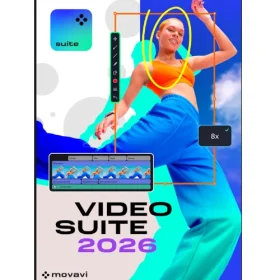 Movavi Video Suite 2026 {Lifetime}
Movavi Video Suite 2026 {Lifetime}












