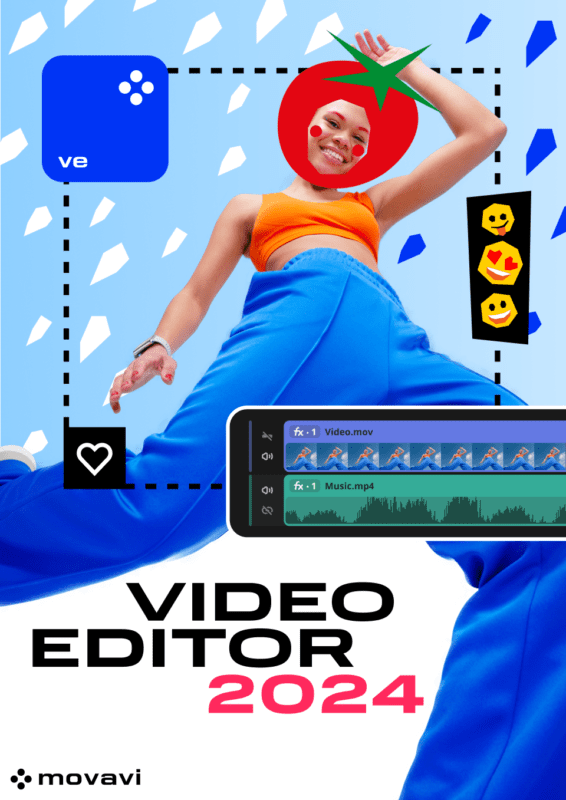- Selection Required: Select product options above before making new offer.
- Offer Sent! Your offer has been received and will be processed as soon as possible.
- Error: There was an error sending your offer, please try again. If this problem persists, please contact us.
Movavi Video Editor 2024 {MAC OS}, enhance Videos AI BG removal {Lifetime}
$69.95 Original price was: $69.95.$49.00Current price is: $49.00.
Сreate awesome videos easily
- Intuitive tools for quick and easy video editing
- AI: background removal, motion tracking, noise removal
- Drag-and-drop filters, titles, transitions, overlays
Mac OS X® 10.15 or higher

$69.95 Original price was: $69.95.$49.00Current price is: $49.00.
Description
Effortlessly Enhance Your Videos with Movavi Video Editor 2024 {MAC OS}, Enhance Videos AI BG Removal {Lifetime}
Unleash your creativity and transform your video projects with Movavi Video Editor 2024 {MAC OS}, Enhance Videos AI BG Removal {Lifetime}. Whether you’re a seasoned videographer or a novice, this powerful software offers you the tools to create polished, professional-quality videos effortlessly. Using advanced AI technology, Movavi Video Editor enables you to enhance your videos and remove backgrounds quickly and accurately, ensuring your projects always look their best.
From simple enhancements to complex transformations, Movavi Video Editor 2024 is your ultimate video editing companion. Dive into an array of features, including multiple filters, transitions, special effects, and innovative tools such as AI background removal. Craft your masterpieces with ease and elevate your content with a professional touch, all while benefiting from a lifetime license that guarantees ongoing use without additional costs.
Features and Benefits of Movavi Video Editor 2024 {MAC OS}, Enhance Videos AI BG Removal {Lifetime}
Discover the wealth of features and benefits that make Movavi Video Editor 2024 an indispensable tool for video editing enthusiasts and professionals alike.
- Multiple Input and Output Formats: Seamlessly import and export videos, audio, and image files in a variety of popular formats.
- Versatile Video Capturing: Capture high-quality footage from cameras, camcorders, TV-tuners, VHS tapes, and webcams with ease.
- Advanced Timeline Management: Manage multiple video and audio files simultaneously on a single timeline, streamlining your editing process.
- Professional Audio Recording: Record clear, crisp audio directly from your microphone or other electronic sources.
- Special Effects and Filters: Elevate your videos with an array of effects and filters, including crop, Picture-in-Picture, zoom, and Chroma Key.
- Customizable Titles: Add engaging titles in different colors and fonts to enhance your video storytelling.
- Mobile Device Conversion: Easily convert your videos for playback on mobile devices using ready-made presets optimized for various screen sizes.
Compatible with:
FAQs about Movavi Video Editor
1. What is Movavi Video Editor?
Movavi Video Editor is a robust video editing software designed to provide users with an intuitive interface and powerful tools for creating and editing videos for various purposes, such as personal projects, social media content, and presentations.
2. What video formats does Movavi Video Editor support?
Movavi Video Editor supports a wide range of video formats, including AVI, MP4, MKV, MOV, and more, making it easy to import and export videos in different formats.
3. Can I edit and enhance audio in my videos using Movavi Video Editor?
Yes, Movavi Video Editor allows you to adjust volume, remove background noise, add sound effects, and apply audio enhancements to improve the overall quality of your videos.
4. Does it come with built-in effects and filters?
Movavi Video Editor includes numerous built-in effects, filters, transitions, and animated titles that help you add a professional touch to your videos.
5. Can I use it to create slideshows with my photos?
Absolutely! Movavi Video Editor enables you to create stunning photo slideshows with transitions, music, text captions, and various effects to make your slideshow engaging.
6. Is there a mobile version available?
Yes, Movavi Video Editor is available as a mobile version for both Android and iOS devices, allowing you to edit your videos on the go.
7. Can I export my videos directly to social media platforms from Movavi Video Editor?
Yes, Movavi Video Editor provides direct export options for social media platforms like YouTube, Facebook, and Instagram, enabling you to share your edited videos seamlessly.
Why Wait? Bring Your Videos to Life Today!
Don’t let your creative ideas go to waste. With Movavi Video Editor
Additional information
Specification: Movavi Video Editor 2024 {MAC OS}, enhance Videos AI BG removal {Lifetime}
| Main Details | ||||||||||
|---|---|---|---|---|---|---|---|---|---|---|
|
||||||||||
| Specification | ||||||||||
|
||||||||||
| Condition | New |
|---|