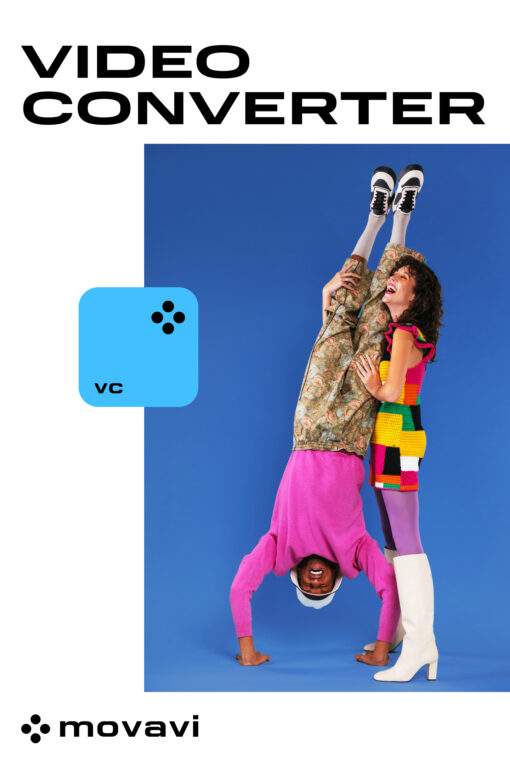- Selection Required: Select product options above before making new offer.
- Offer Sent! Your offer has been received and will be processed as soon as possible.
- Error: There was an error sending your offer, please try again. If this problem persists, please contact us.
Movavi Video Converter {Lifetime License}
$59.95 Original price was: $59.95.$35.00Current price is: $35.00.
Lightning-fast file conversion
Powerful video compression
AI video upscaling: up to 8X
Convert between more than 180 formats, including DVD and HD video: AVI, MP4, FLV, MKV, MOV, WMV, 3GP, and many more. Extract soundtracks from movies or clips and save them in MP3, FLAC, and other audio formats.
for Windows

$59.95 Original price was: $59.95.$35.00Current price is: $35.00.
Description
Movavi Video Converter 2024 {Lifetime License} – Your Ultimate Media Tool for Value and Affordability
Meet the Movavi Video Converter 2024 {Lifetime License}, the all-in-one media solution that combines versatility, speed, and ease of use. This top-selling software is renowned for its extensive media format support, lightning-fast conversion speeds, and user-friendly features, making it an invaluable tool for anyone dealing with media files. Whether you’re a professional video editor or simply looking to convert home videos, this software has you covered.
The Comprehensive Media Converter You’ve Been Waiting For
Movavi Video Converter 2024 {Lifetime License} supports over 180 different media formats, including popular ones like AVI, MP4, FLV, MKV, MOV, WMV, and 3GP. It even enables you to convert high-definition videos and DVDs into any format you need. With ready-made presets for more than 200 mobile devices, you can easily prepare your files for viewing on your smartphone, tablet, or media player in no time.
Features and Benefits of Movavi Video Converter 2024 {Lifetime License}
- Supports 180+ Media Formats: Convert your media files into any of the 180+ supported formats with ease.
- Ready-Made Presets: Over 200 presets designed for various mobile devices, ensuring seamless playback on any device.
- Automatic Device Recognition: The software automatically recognizes your device and selects the appropriate preset for optimal results.
- DVD Conversion: Convert your DVD videos into any popular video format for easy storage and playback.
- Audio Extraction: Extract and convert music from your video files, storing them in formats such as MP3 and FLAC.
- Image Conversion: Convert between different image formats, create GIFs from videos, and save individual video frames as images.
- Video Editing: Easily join, cut, crop, and rotate your videos. Trim multiple segments and merge clips with just a click.
- Fine-Tuning: Adjust brightness, contrast, and saturation to perfect your video quality.
- Stabilization and Denoising: Stabilize shaky videos and remove background noise for a cleaner viewing experience.
- Automatic Enhancements: Automatically enhance video quality and add watermarks to protect your content.
- Audio Adjustments: Increase, decrease, or normalize audio volume, and remove unwanted noise from your audio tracks.
- Online Sharing: Easily share your media files online by exporting them to platforms like iTunes, YouTube, Facebook, and Instagram.
- Watch Folder: Set up a watch folder, and the program will automatically convert any new files added to that folder.
- SuperSpeed Mode: Process videos rapidly with no re-encoding or loss of quality.
- AI Quality Upscaling: Use the new AI-powered feature to upscale your videos and enhance their quality.
Supported Video Formats
3GP, 3G2, ASF, AVCHD, AVI, DivX, DVD, FLV, M2TS, TS, MTS, M2T, MKV, MOV, QT, MP4, M4V, MPG, MPEG, MPE, M1V, VOB, DAT, MOD, TOD, VRO, MXF, OGV, RM, RMVB, SWF, WebM, WMV, WTV
Supported Audio Formats
AAC, AC3, AIF, AIFF, APE, AU, SND, F4A, FLAC, M4A, M4B, M4R, MKA, MP3, OGG, Opus, WAV, WMA
Supported Image Formats
APNG, BMP, DPX, GIF, JPEG (.jpeg, .jpg, .jp2, .jls), Netpbm formats (.pam, .pbm, .pgm, .ppm), PCX, PNG, PTX, SGI, TGA, TIFF, WebP, XBM, XWD
Don’t miss out on this all-inclusive media conversion toolkit. With Movavi Video Converter 2024 {Lifetime License}, you get top-tier performance and unparalleled versatility, all at an unbeatable value. Transform your media experience today!
Frequently Asked Questions
- Can I convert multiple files at once?
Yes, Movavi Video Converter 2024 allows you to batch convert multiple files simultaneously, saving you time and effort.
- Is it possible to enhance video quality during conversion?
Absolutely! The software includes features for automatic quality enhancement, along with AI-powered upscaling to improve your video quality.
- Can I edit videos before converting them?
Yes, the software offers a range of editing tools, including trimming, cropping, rotating, and merging clips.
- Does the software support subtitle addition?
Yes, you can add subtitles to your output videos easily using Movavi Video Converter 2024.
- Can I extract audio from a video file?
Yes, you can extract the audio and convert it into various formats such as MP3 and FLAC.
- Is it possible to share converted files online directly from the software?
Yes, you can export your converted files to platforms like YouTube, Facebook, and Instagram directly from the software.
- What is the SuperSpeed mode?
The SuperSpeed mode allows you to process videos significantly faster without any loss of quality or re-encoding.
Unlock the full potential of your media library with Movavi Video Converter 2024 {Lifetime License}. Click “Add to Cart” now and take advantage of this powerful tool for a lifetime!
Additional information
Specification: Movavi Video Converter {Lifetime License}
| Main Details | ||||||||||||||
|---|---|---|---|---|---|---|---|---|---|---|---|---|---|---|
|
||||||||||||||
| Specification | ||||||||||||||
|
||||||||||||||
Q & A
Q & A
 Movavi Video Converter {Lifetime License}
Movavi Video Converter {Lifetime License}