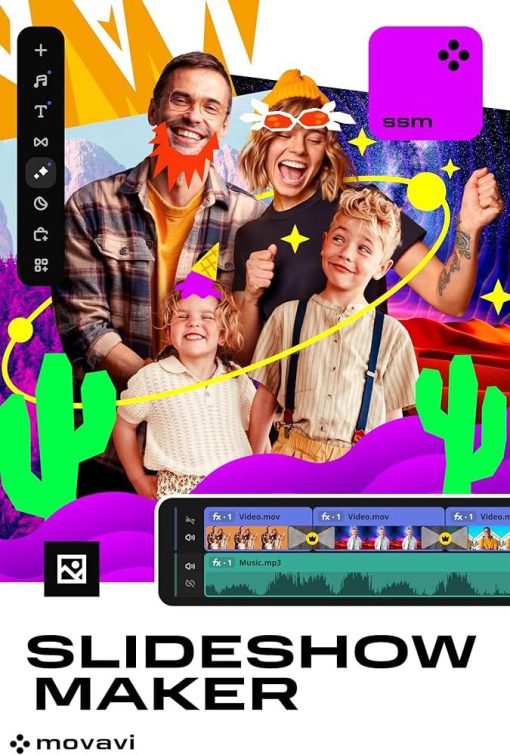- Selection Required: Select product options above before making new offer.
- Offer Sent! Your offer has been received and will be processed as soon as possible.
- Error: There was an error sending your offer, please try again. If this problem persists, please contact us.
Movavi Slideshow Maker {Lifetime}
$69.00 Original price was: $69.00.$49.00Current price is: $49.00.
Transform your photos and videos into stunning slideshows with Movavi Slideshow Maker . This lifetime version offers an intuitive interface and powerful tools to craft professional-quality presentations in minutes. Add transitions, music, and text to make your stories truly unforgettable.
**Key Features:**
– User-friendly drag-and-drop interface
– Wide variety of effects and transitions
– Built-in music and sound effects library
– Customizable text and title options
– Export in various formats for easy sharing

$69.00 Original price was: $69.00.$49.00Current price is: $49.00.
Description
Experience Creativity with Movavi Slideshow Maker
Crafting stunning, memorable slideshows has never been easier! Whether you want to preserve cherished memories, showcase your latest vacation, or create a professional presentation, the Movavi Slideshow Maker with a lifetime license empowers you to do so with ease and finesse. This intuitive software allows you to transform your photos and videos into captivating visual stories, complete with music, transitions, and effects that will impress any audience. Perfect for both beginners and seasoned users, this powerful tool makes it possible to produce high-quality slideshows in no time at all. With Movavi Slideshow Maker, the only limit is your imagination.
The simplicity of Movavi Slideshow Maker allows anyone to create beautiful slideshows without a steep learning curve. The drag-and-drop interface ensures that you can seamlessly assemble your media files, while an array of built-in templates and themes offers a starting point for your creativity. Moreover, the lifetime license means you have unlimited access to all features and future updates, ensuring your software remains up-to-date and brimming with the latest capabilities. This one-time investment guarantees long-term value, making it a preferred choice for individuals and businesses alike. You don’t have to be a tech wizard to produce impressive work; Movavi’s user-friendly design does the heavy lifting for you.
- Easy-to-Use Interface: The drag-and-drop functionality allows for effortless media organization, making it simple to upload photos and videos, choose a template, and start creating.
- Built-In Templates and Themes: Choose from a variety of pre-designed templates and themes that provide a professional look to your slideshows right from the start.
- Music and Sound Integration: Add your favorite tracks or choose from the built-in library to enhance your slideshow. You can also include voiceovers and sound effects.
- Customizable Transitions: A wide range of transitions allows you to add smooth and creative changes between slides, giving your presentation a polished feel.
- Advanced Editing Options: Fine-tune your slideshows with tools for cropping, rotating, adjusting colors, and applying filters. These features ensure your media looks its best.
- Text and Titles: Add captions, titles, and subtitles with ease. Customize fonts, sizes, and colors to match the style of your slideshow.
- Export in High Quality: Save your slideshows in a variety of formats and resolutions, optimized for any device, whether you want to share online, via email, or burn to a DVD.
- Lifetime Updates: With the lifetime license, you’ll receive all future updates and new features, ensuring your software remains at the cutting edge.
Frequently Asked Questions
- How easy is it to use the software?
- Movavi Slideshow Maker is designed with a user-friendly interface that is intuitive and easy to navigate, making it suitable for beginners.
- Can I add my own music to the slideshows?
- Yes, you can easily upload your own music files or choose from the built-in music library to add background tracks to your slideshows.
- Are there templates available?
- The software includes a variety of pre-designed templates and themes to help you get started quickly and give your slideshow a professional look.
- Can I add text to my slides?
- Yes, you can add captions, titles, and subtitles to your slides. You can also customize the font, color, and size of the text.
- What export options are available?
- You can export your slideshows in various formats and resolutions, optimized for sharing online, emailing, or burning to a DVD.
- Is there a way to update the software?
- With the lifetime license, you’ll receive all future updates and new features, ensuring your software remains current and fully functional.
- Can I edit the photos and videos within the software?
- Yes, Movavi Slideshow Maker includes tools for cropping, rotating, adjusting colors, and applying filters to fine-tune your media.
Additional information
Specification: Movavi Slideshow Maker {Lifetime}
| Main Details | ||||||||||||||
|---|---|---|---|---|---|---|---|---|---|---|---|---|---|---|
|
||||||||||||||
| Specification | ||||||||||||||
|
||||||||||||||
| Condition | New |
|---|