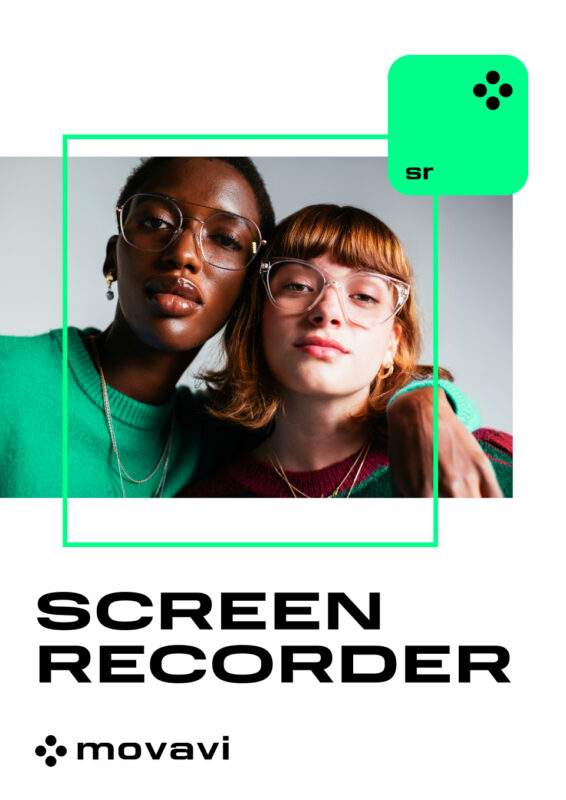- Selection Required: Select product options above before making new offer.
- Offer Sent! Your offer has been received and will be processed as soon as possible.
- Error: There was an error sending your offer, please try again. If this problem persists, please contact us.
Movavi Screen Recorder
$59.95 Original price was: $59.95.$35.95Current price is: $35.95.
Recording screen: Capture any fragment of your screen or the full desktop. Recording only audio: record any sound from a device or music on your computer. Scheduling recordings: Record screen while you're away from your PC. Taking screenshots: Take, edit, and share screenshots in a couple clicks.

$59.95 Original price was: $59.95.$35.95Current price is: $35.95.
Description
Movavi Screen Recorder 2024: The Ultimate Solution for Capturing Your Screen Activities
Experience effortless screen recording with Movavi Screen Recorder 2024, the versatile tool designed to help you capture every detail on your computer screen. Whether you’re attending a Zoom meeting, participating in an online conference, or creating video tutorials, this user-friendly software covers all your needs. Let’s dive into the features and benefits of this indispensable tool.
Unmatched Features and Benefits of Movavi Screen Recorder 2024
Record Anything, Anytime:
- With Movavi Screen Recorder 2024, you can record any screen activity effortlessly. From online videos and webinars to software tutorials and program usage, this tool captures it all.
- Select the precise capture area you want: record the full screen, a specific part, a scrolling screenshot, or a single window.
- Save your recordings in popular formats like MP4, MOV, AVI, MKV, MP3, and GIF, ensuring compatibility across different platforms and devices.
Enhanced Editing and Sharing:
- No more tedious and countless screenshots. With the scrolling screenshot feature, you capture extended content seamlessly.
- While recording, you can take instantaneous screenshots, add text, shapes, and use arrows, squares, and circles to highlight key elements.
- Save your screenshots in multiple formats including JPEG, PNG, and BMP, and share your content effortlessly via YouTube, Google Drive, Telegram, or WhatsApp.
Set and Forget:
- Movavi Screen Recorder 2024 lets you set a schedule for your recordings. Regardless of when the video is playing, set your preferred date and time, and the program will automatically capture your screen.
- Plan multiple recordings in advance and set your computer to hibernate or shut down once the capture is complete, simplifying your workflow.
Create Engaging Vlogs and Tutorials:
- Utilize your webcam to record stand-alone videos, enabling personalized and interactive content creation.
- Capture sound from two different sources, such as a dynamic mic and lapel mic, for professional-grade audio quality.
- Get notified with a special sound before and after recording, ensuring your content is captured without missing a beat.
- Highlight cursor movements and enable keystroke visibility to make your tutorials more engaging and comprehensive.
Additional Features:
- Record online videos, Skype calls, and more.
- Grab audio from multiple sources: microphone, headphones, and speakers.
- Capture webcam output without recording the screen.
- Use the timer to schedule recordings, shutdown, and sleep mode.
- Plan recordings months in advance.
- Edit screenshots and draw on videos while recording.
- Export captured videos directly to YouTube, Google Drive, WhatsApp, or Telegram.
Ready to elevate your screen recording experience? Don’t wait any longer. Add Movavi Screen Recorder 2024 to your cart now and start capturing with confidence!
Frequently Asked Questions
Q1: Can I record both system audio and microphone simultaneously?
A1: Yes, you can record audio from multiple sources at the same time, including your system audio and microphone.
Q2: Is it possible to schedule recordings in advance?
A2: Absolutely! You can set a timer to schedule recordings and even plan multiple recordings in advance.
Q3: Can I record webinars and online meetings?
A3: Yes, you can effortlessly record webinars, online meetings, and any other online videos with ease.
Q4: How can I highlight important parts of my video while recording?
A4: During the recording, you can add text, shapes, and use arrows, circles, or squares to highlight key elements.
Q5: What formats can I save my recordings in?
A5: You can save your recordings in various formats, including MP4, MOV, AVI, MKV, MP3, and GIF.
Q6: Can I capture a scrolling screenshot?
A6: Yes, you can take scrolling screenshots to capture extended content that doesn’t fit on the screen.
Q7: Is it possible to export recordings directly to cloud services?
A7: Yes, you can easily export your captured videos directly to YouTube, Google Drive, WhatsApp, or Telegram.
Don’t miss out! Enhance your screen recording today with Movavi Screen Recorder 2024 and capture every moment with ease. Add to cart now!
Additional information
Specification: Movavi Screen Recorder
| Main Details | ||||||||||
|---|---|---|---|---|---|---|---|---|---|---|
|
||||||||||
| Specification | ||||||||||
|
||||||||||
Q & A
Q & A
 Movavi Screen Recorder
Movavi Screen Recorder