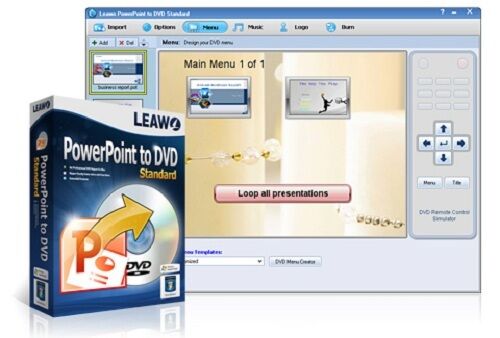- Selection Required: Select product options above before making new offer.
- Offer Sent! Your offer has been received and will be processed as soon as possible.
- Error: There was an error sending your offer, please try again. If this problem persists, please contact us.
Leawo PowerPoint to DVD Standard, burn create PPT files into DVD movie
$49.95 Original price was: $49.95.$27.47Current price is: $27.47.
Seamlessly convert any PPT, PPS, POT, PPTX, PPSX files to universal DVD format for easy playback on DVD players
An award-winning program that enables you to convert any PowerPoint presentation to standard DVD with eye-catching DVD menus. All features from the original PowerPoint presentations, such as animations, transitions, background music, voice narrations and movie clips, etc. will be totally reserved.
- Burn PowerPoint to DVD movie for playback on DVD players
- Compatible with 32-bit and 64-bit PowerPoint 2000/2002/2003/2007/2010/2013
- Retain all elements and effects of original PowerPoint files
- Customize DVD movie with exquisite DVD menu, music and logo
- Support PowerPoint to DVD batch processing

$49.95 Original price was: $49.95.$27.47Current price is: $27.47.
Description
Leawo PowerPoint to DVD Standard: Convert Your PPT Files into Affordable and Versatile DVD Movies
Leawo PowerPoint to DVD Standard is your ultimate tool for transforming PowerPoint presentations into engaging and easy-to-play DVD movies. Whether you’re preparing a business presentation, educational material, or a family slideshow, this software provides a seamless solution for converting and burning your PPT, PPS, POT, PPTX, and PPSX files into standard DVD format. Enjoy hassle-free playback on any DVD player, TV, or projector, making it an ideal choice for diverse viewing environments.
Features and Benefits of Leawo PowerPoint to DVD Standard, Burn Create PPT Files into DVD Movie
Discover why Leawo PowerPoint to DVD Standard is the perfect choice for converting your PowerPoint presentations into professional-quality DVDs.
- Cross-Platform DVD Movies from PowerPoint: Originally derived from Leawo PowerPoint to DVD Pro, the Standard edition maintains the robust capability of converting business PPT ads, educational materials, government documents, church sermons, family games, and personal collections into standard DVDs. Enjoy your PowerPoint slides on any DVD player connected to a TV or projector.
- Lossless Conversion: The dedicated converter and burner ensure that all source elements, including animations, transitions, sounds, videos, and hyperlinks, are preserved during the conversion process. Your PowerPoint presentations are transformed into DVDs without any loss of quality.
- Custom DVD Menus: Easily navigate through your presentations with the software’s menu feature. Choose from preset DVD menu templates or customize your own for a personalized touch.
- Watermark Protection: Add logos or watermarks to your DVDs to safeguard your intellectual property. This feature allows you to insert company trademarks, avatars, or any preferred images to personalize and protect your content.
- Enhanced Audio Options: Leawo PowerPoint to DVD Standard lets you add background music or record narrations to accompany your presentations. With no limits on the number of audio files you can add, you can make your DVD slideshows even more dynamic and engaging.
System requirements for this tool include compatibility with various versions of Microsoft PowerPoint and Windows, ensuring it operates smoothly on most PCs. Detailed specifications are provided to help you ensure compatibility with your setup.
All the Formats and Devices Supported
| Input File Format Supported | |
|---|---|
| PowerPoint Formats | PPT, PPTX, PPTM, PPS, PPSX, POT, POTX, POTM |
| PowerPoint Versions | 32-bit and 64-bit PowerPoint 2000/2002/2003/2007/2010/2013 and PowerPoint Viewer 2007/2010 |
| Output File Format Supported | |
| DVD | DVD Disc, ISO files |
| Audio | AAC, AC3, AIFF, AMR, M4A, MP2, MP3, OGG, RA, AU, WAV, WMA, MKA, FLAC |
Frequently Asked Questions
- 1. Can I customize the DVD menu?
- Yes, the software comes with preset templates and allows you to create custom DVD menus for your presentations.
- 2. Will the animations and transitions in my PowerPoint presentation be retained?
- Absolutely. The software ensures all animations, transitions, sounds, videos, and hyperlinks are preserved in the conversion process.
- 3. Can I add a watermark to my DVD?
- Yes, you can add logos, images, or watermarks to protect and personalize your DVD presentations.
- 4. What audio formats are supported?
Additional information
Specification: Leawo PowerPoint to DVD Standard, burn create PPT files into DVD movie
| Main Details | ||||||||||
|---|---|---|---|---|---|---|---|---|---|---|
|
||||||||||
| Specification | ||||||||||
|
||||||||||
| Condition | New |
|---|