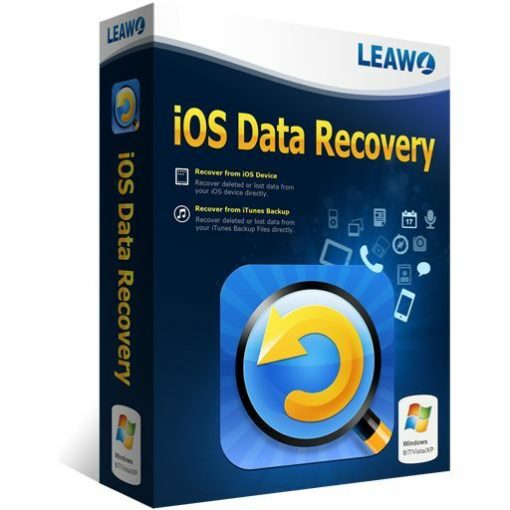- Selection Required: Select product options above before making new offer.
- Offer Sent! Your offer has been received and will be processed as soon as possible.
- Error: There was an error sending your offer, please try again. If this problem persists, please contact us.
Leawo iOS Data Recovery
$69.98 Original price was: $69.98.$38.49Current price is: $38.49.
Leawo iOS Data Recovery is the comprehensive iOS data recovery software that can recover deleted, formatted and damaged camera roll photos and videos, photo stream photos, photo library images, contacts, call history, text messages, message attachments and many more data files from your iPhone, iPad or iPod touch. This iPhone data recovery fully supports the latest iPhone 5, iPad 4, iPad mini, iPod touch 5 and iOS 6.1 Apple devices.
Did you get panic when lost all the data in your iOS device due to a failed jailbreak, uprgade or restoring to factory settings? Don’t worry, Leawo iOS Data Recovery tool is the best solution for data loss caused by different reasons. It supports many kinds of data types and formats output by two optional recovery modes. Using the first mode “Recover from iOS device”, you can achieve iPhone data recovery, iPad data recovery and iPod touch data recovery by directly scanning and analyzing the device even when you have no backups. When your device is broken or lost, the program can also help you recover by extracting previous iTunes backups using the second recovery mode.
If you are a friend who loves life of simplicity and fast pace, the friendly and easy-to-use program interface won’t let you down likewise. The diversified software also allows file search, filter and preview to help you achieve more accurate iPhone/iPad/iPod data recovery quickly.

$69.98 Original price was: $69.98.$38.49Current price is: $38.49.
Description
Leawo iOS Data Recovery Software
Have you ever accidentally deleted an important message or lost your cherished photos because of a sudden system crash? If you’re nodding, rest assured you’re not alone. Data loss is a common woe for many iOS users. That’s where this data recovery software steps in. It’s designed to bring back lost data from your iPhone, iPad, or iPod touch. Whether it’s text messages, contacts, photos, videos, or more, this tool has got you covered. In today’s fast-paced world, losing valuable data can be more than just an inconvenience—it can be a significant setback. Imagine losing work documents, precious family photos, or essential contact information. Fortunately, this software offers a solution to retrieve lost files quickly and efficiently.
This recovery tool provides a user-friendly interface and guides you step-by-step through the recovery process. Even if you have minimal technical know-how, you can navigate the process with ease. Picture this: you accidentally deleted your vacation photos or lost an important contact after a software update. With this software, you no longer need to panic. You can retrieve your data swiftly and seamlessly, ensuring that your information is never permanently lost. Now, let’s delve into the benefits and features that set this recovery tool apart.
- Ease of Use: With a simple and intuitive interface, even beginners can retrieve lost data without any hassle.
- Comprehensive Data Recovery: Capable of recovering over 20 types of files including messages, contacts, photos, videos, notes, and call history.
- Preview Before Recovery: Allows you to preview lost files before initiating the recovery process, ensuring you retrieve exactly what you need.
- Recover from Multiple Scenarios: Effective in various loss scenarios such as accidental deletion, virus attacks, system crashes, and forgotten password locks.
- Selective Recovery: You can choose specific files to recover, saving time and storage space on your device.
- Deep Scan: Powerful algorithms that perform a deep scan of your device to find lost or deleted files.
- High Recovery Success Rate: Offers a high probability of successful data recovery compared to similar tools on the market.
- Three Recovery Modes: Provides three modes – Recover from iOS Device, Recover from iTunes Backup, and Recover from iCloud Backup, giving you flexible options.
- Safe and Secure: Ensures that your data is protected throughout the recovery process, with no risk of further data loss or corruption.
- Regular Updates: Frequently updated to support the latest iOS versions and devices, ensuring compatibility and effectiveness.
Now, let’s move on to some frequently asked questions that users might have about this handy tool.
FAQs
- Q1: Can I recover data from a broken device?
A1: Yes, the software can recover data even if your device is broken or water-damaged, as long as the device is recognized by your computer. - Q2: How long does the recovery process take?
A2: The time required for recovery depends on the size of the data being retrieved and the condition of your device. Typically, it can range from a few minutes to an hour. - Q3: Is there a size limit for data recovery?
A3: There is no specific size limit for data recovery. However, the larger the data size, the longer the process may take. - Q4: Do I need to back up my device before using this software?
A4: While it’s not mandatory, it is always a good practice to back up your device to avoid any further data loss. - Q5: Can I try the software before purchasing?
A5: Yes, a trial version is available which allows you to scan and preview the lost files before deciding to purchase the full version. - Q6: What types of files can I recover?
A6: The software supports the recovery of various types of files including text messages, contacts, photos, videos, notes, and call history.
Additional information
Specification: Leawo iOS Data Recovery
| Main Details | ||||||||||||||||
|---|---|---|---|---|---|---|---|---|---|---|---|---|---|---|---|---|
|
||||||||||||||||
| Specification | ||||||||||||||||
|
||||||||||||||||
| Condition | New |
|---|