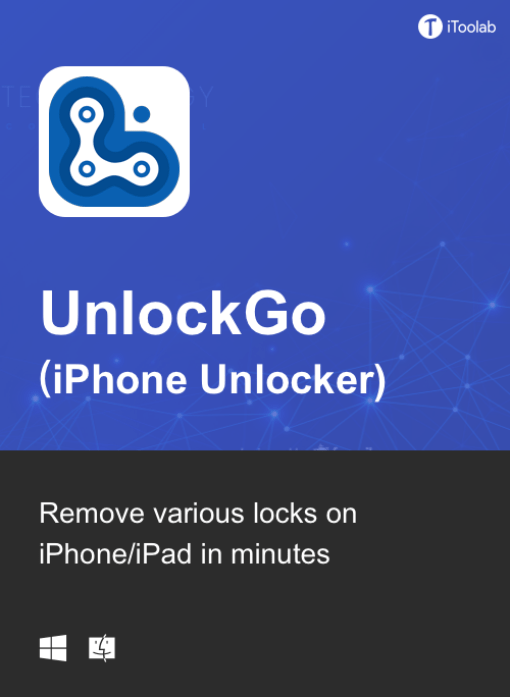- Selection Required: Select product options above before making new offer.
- Offer Sent! Your offer has been received and will be processed as soon as possible.
- Error: There was an error sending your offer, please try again. If this problem persists, please contact us.
iToolab UnlockGo for iOS (Unlimited Devices)
$399.00 Original price was: $399.00.$270.00Current price is: $270.00.
iToolab UnlockGo
All-in-One iPhone Lock Removal Tool
Remove Various Locks on iPhone/iPad in Minutes
- Unlock 4-digit/6-digit passcode, Touch ID & Face ID
- Untethered Bypass iCloud Locks without Password (Check Compatibility)
- Delete Apple ID account without password on iPhone/iPad/iPod touch
- Hassle-free to turn off Find My [device] without password
- MDM bypass & remove MDM profile
- Change Screen Time Passcode on iOS devices

$399.00 Original price was: $399.00.$270.00Current price is: $270.00.
Description
Unlock All Your iPhone Locks Instantly
UnlockGo can basically help you unlock iOS password problems. No matter what kind of iPhone passcode you’re stuck with, UnlockGo has got you covered.
Unlock all types of screen passcodes
No matter what type of passcode you have set to unlock your iPhone, UnlockGo can help you remove these passcodes in a few steps. The passcode types include:
- 4/6 – digit passcode
- Custom numeric code
- Custom alphanumeric code
- Face ID or Touch ID
Bypass iCloud Activation Lock without password
Forgot your iCloud account to activate the device? Don’t know the Apple ID to download apps on the second-hand device? UnlockGo works perfectly on removing iCloud Activation lock and Apple ID without password.
- After removing iCloud Activation Lock you can enjoy all the features even if you restart the device.
Delete Apple ID without Password
If you forget your Apple ID, then you can’t download apps on the App Store. Or your Apple ID has been disabled and there is no way to delete it to add a new one? UnlockGo can easily help you solve these problems.
- After deleting Apple ID, you can take full control of your iOS device without restrictions.
No password required to disable Find My iPhone
UnlockGo is the best choice on how to turn off Find My iPhone.
You can access to your iPhone/iPad/iPod touch, but you don’t know your Apple ID account password? Simply switch off FMI with UnlockGo.
- Find My iPhone can be disabled with no Apple ID or password necessary.
- Delete the previous Apple ID completely and avoid being tracked by the device’s previous owner.
- Your iOS device can be used as a brand new one!
- Take advantage of all the iOS features and iCloud services with no limitations.
- Even if you restart or factory reset your iOS device, the activation lock will no longer be displayed after you disable Find My iPhone.
Compatibility
| Supported Devices | Supported iOS | Note | |
|---|---|---|---|
| Remove Screen Passcode | All iPhone, iPad, iPod touch | iOS 7.0 or later | / |
| Bypass iCloud Activation | iPhone 5s – iPhone X
Some iPad models:
|
For Windows: iOS 12.0 – iOS 14.8 For Mac: iOS 12 – iOS 16.3 |
|
| Remove Apple ID | All iPhone, iPad, iPod touch | iOS 11.4 or later |
|
| Turn Off FMI | iPhone 6s – iPhone 12 Pro Max
Some iPad models :
|
iOS 13.0 or later | / |
| Remove MDM | All iPhone, iPad, iPod touch | iOS 10.0 or later | Before Bypassing MDM you should turn off FMI first. |
| Unlock Screen Time Passcode | All iPhone, iPad, iPod touch | iOS 10.0 or later | Find My iPhone should be disabled. |
After using UnlockGo, what iOS functions are available?
| Remove Screen Passcode | Bypass iCloud Activation | Remove Apple ID | Turn Off FMI | Bypass MDM | Unlock Screen Time Passcode | |
|---|---|---|---|---|---|---|
| Calls & SMS | √ | √ | √ | √ | √ | |
| FaceTime/iMessage | √ | √ | √ | √ | √ | |
| Restart | √ | √ | √ | √ | √ | |
| Restore | √ | √ | √ | √ | ||
| Activate Device | √ | √ | √ | √ | √ | |
| App Store Login | √ | √ | √ | √ | √ | √ |
| Passcode/Face ID/Touch ID | √ | √ | √ | √ | √ | √ |
| Siri/Notifications | √ | √ | √ | √ | √ | |
| SIM Lock/Carrier Unlock | √ | √ | √ | √ | √ | |
| Settings Login iCloud ID | √ | √ | √ | √ | √ | |
| iTunes Sync | √ | √ | √ | √ | √ | √ |
Computer tech specification

Benefits and Advanced Features of iToolab UnlockGo for iOS (Unlimited Devices)
- Easy to Use: No technical skills needed; straightforward steps to unlock iOS devices.
- Unlocks Screen Passcodes: Bypass various iPhone screen passcodes including 4-digit, 6-digit, Face ID, and Touch ID.
- Supports Multiple Devices: Unlock an unlimited number of iOS devices with one license.
- Bypasses Apple ID: Regain access to your device if you forget your Apple ID or password.
- Removes iCloud Activation Lock: Easily disable the iCloud Activation Lock screen.
- Fixes Disabled iPhones: Restore access if your iPhone is disabled after multiple failed attempts.
- Removes MDM: Bypass Mobile Device Management (MDM) lock without losing data.
- All iOS Versions Supported: Works with the latest iOS versions, ensuring up-to-date compatibility.
- 24/7 Support: Access to round-the-clock customer service for troubleshooting and assistance.
Frequently Asked Questions (FAQ)
Q: What types of passcodes can it unlock?
A: It can unlock 4-digit and 6-digit passcodes, as well as Face ID and Touch ID.
Q: Can I unlock multiple iOS devices with one license?
A: Yes, you can unlock an unlimited number of devices with a single license.
Q: What happens if my iPhone is disabled?
A: It can help you regain access even if your iPhone is disabled after multiple failed attempts.
Q: Can it remove the iCloud Activation Lock?
A: Yes, it can easily disable the iCloud Activation Lock screen.
Q: Does it support the latest iOS versions?
A: Yes, it supports all the latest iOS versions to ensure compatibility.
Q: Is there customer support available?
A: Yes, 24/7 customer support is available to help with any issues or questions.
Q: Can it bypass MDM without losing data?
A: Yes, it can bypass Mobile Device Management (MDM) lock without data loss.