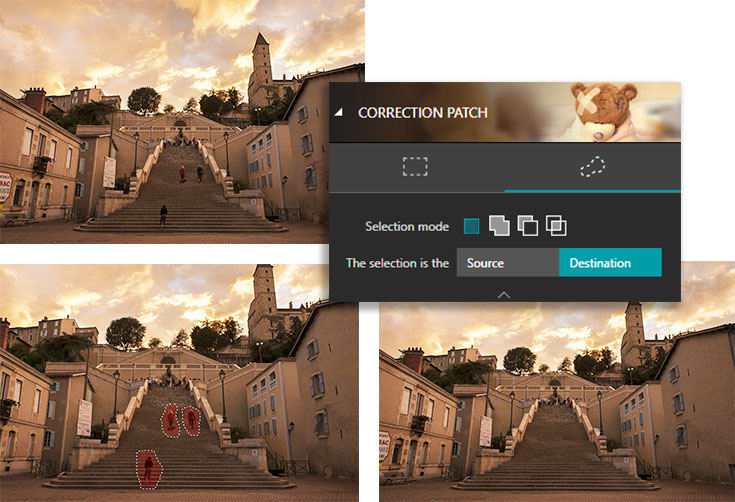- Selection Required: Select product options above before making new offer.
- Offer Sent! Your offer has been received and will be processed as soon as possible.
- Error: There was an error sending your offer, please try again. If this problem persists, please contact us.
InPixio Photo Studio 12
$49.99 Original price was: $49.99.$19.99Current price is: $19.99.

$49.99 Original price was: $49.99.$19.99Current price is: $19.99.
Description
InPixio Photo Studio 12: Affordable and Valuable Photo Editing Software
InPixio Photo Studio 12 offers a range of powerful tools and features that make photo editing simple and enjoyable. This software is designed to help you create stunning images without breaking the bank. Whether you’re erasing unwanted elements, perfecting your cut-outs, or creating beautiful photomontages, InPixio Photo Studio 12 has got you covered.
Unbelievable Features and Benefits of InPixio Photo Studio 12
- Remove distracting details and correct errors with ease
- Precision correction patch for cutting out even in complex areas
- Flawless cutting-out of your photos and images
- Create amazing photomontages effortlessly
- NEW! Photo Transfer App: Easily transfer photos from your smartphone to your PC
- NEW! Backgrounds and cut-out objects
Erase Function – This feature allows you to remove any object or person from your photo without compromising the quality. The erase slider automatically detects color contrasts, assisting you through the process.
Using InPixio Photo Studio, you can erase unwanted parts of an image, reconstructing the background seamlessly. Any remaining imperfections can be fixed with the cloning stamp.
Examples of Uses:
- Erase unnecessary objects and people
- Remove shadows
- Remove texts, data, logos, and watermarks
Cutting Out in a Few Clicks – With InPixio Photo Studio, you can easily cut out any detail, individual, object, or even an entire landscape. Select the outline of the person or background to erase, and let the Photo Studio algorithm handle the rest!
If you want to ensure that crucial features are retained, use the “keep” slider for precise cut-outs. Even the finest details like hair and water droplets are perfectly removed down to the nearest pixel.
Choose a Background
Put your cut objects onto the available backgrounds to create photo montages or collages instantly. Select your background pattern from the new original images or upload your own for a unique experience. Discover new backgrounds in version 10!
Frequently Asked Questions
Q1: Can I transfer photos from my smartphone to my PC?
A: Yes! The new Photo Transfer App allows you to easily transfer photos from your smartphone to your PC.
Q2: Can I remove objects from my photos?
A: Absolutely! The Erase function lets you remove any object or person from your photo without compromising quality.
Q3: How do I cut out parts of an image?
A: Simply select the outline of the person or object you want to cut out, and let the algorithm do the rest. You can also use the “keep” slider to ensure important details are retained.
Q4: Can I create photo montages?
A: Yes, you can place cut-out objects onto new backgrounds to create amazing photo montages or collages.
Q5: Are new backgrounds available?
A: Yes, version 10 includes new backgrounds that you can use for your photo montages and collages.
Q6: Does the software correct errors automatically?
A: Yes, the software corrects errors and distractions automatically, making your photo editing process smooth and hassle-free.
Q7: Is it easy to use?
A: Yes, InPixio Photo Studio 12 is designed to be user-friendly, making it accessible for both beginners and professionals.
Additional information
Specification: InPixio Photo Studio 12
| Main Details | ||||||||
|---|---|---|---|---|---|---|---|---|
|
||||||||
| Specification | ||||||||
|
||||||||
| Condition | New |
|---|