- Selection Required: Select product options above before making new offer.
- Offer Sent! Your offer has been received and will be processed as soon as possible.
- Error: There was an error sending your offer, please try again. If this problem persists, please contact us.
InPixio Photo Studio Pro 12 photo editor
$79.99 Original price was: $79.99.$27.00Current price is: $27.00.

$79.99 Original price was: $79.99.$27.00Current price is: $27.00.
Description
InPixio Photo Studio Pro 12
Top Features:
- NEW! inPixio Photo Clip is now included in inPixio Photo Studio Pro
- NEW! Perspective Correction in photos
- NEW! retouching features such temperature, hue, denoise, dehaze
- NEW! RAW Images now can be processed
- NEW! Transfer Photos
- NEW! Video Tutorials
what can you do with inPixio Photo Studio 12 Pro?
is a software for altering and improving your photographs. It allows you to entirely remove items or individuals in your photographs effortlessly!
-erase tool: remove unwanted objects in the landscape and correct defects in a few clicks. Create
montages with many backgrounds available.
-new additions In the pro version such retouching .
-perspective correction allow you to refine your photos and turn them into professional looking Images!
NEW!Perspective correction tool
When you shoot a photo and the camera is not far enough, it may rise perspective problems, the most common case for perspective
correction is shooting buildings from the ground.
With perspective correction, you can easily straighten your subject.
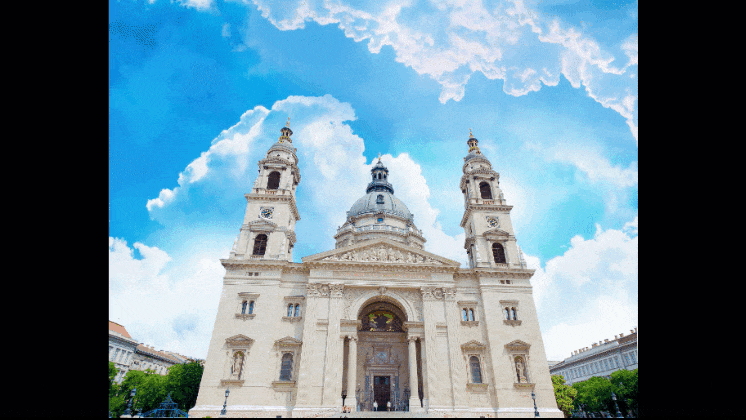
NEW!Histogram in Photo Editor
An excellent and advanced tool to check exposure and tones of a photo. By interpreting the lines you will know if your photo is overexposed or not.
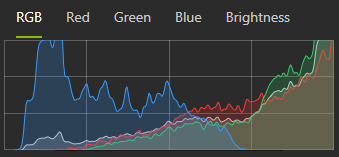
NEW! Cut-out objects and backgrounds
New backgrounds and images added to help your creativity.

IMPROVED! retouching module:
The selective retouching, you can edit a desired
area of your photo, isolate the by using linear and radial gradients, use correction paintbrush.
Adjust brightness, shadows, contrast saturation etc. to make a perfect, targeted edit.
adjust hue, temperature, whites, blacks…and many more variations.

NEW! Automatic saving of edits
Save your work automatically when you close the project, the photo will be there where you left it when you get back ,no worries to start over if case you forget to click on save, its all saved automatically
return to your original photo in 1 click.

NEW! RAW Image Processing
RAW format images in Photo Studio are now possible.

NEW! Photo Transfer App
transfer photos from your phone or device to your PC using WiFi. a super fast and secure way to protect privacy.
NEW! Help Tool
Complete questions and answers, and improved assistance.
NEW! Video tutorials available for each Photo Studio module
Video tutorials have been added to a new section for user support, providing a simpler
and more effective way to get started.
NEW! Photo Metadata
Photo Studio can now read the varied information attached to your imported photos, known as metadata.
Add data to your photos, such as titles, ratings, keywords, locations or even copyright information. organize your images and find them more easily.
-
InPixio Photo Studio Pro Video tutorials available for each Photo Studio module
To help you get the best out of the features of Photo Studio, tutorials have been added to a new section for user support, providing a simpler and more effective way to get started.
- Help Tool
A detailed and regularly updated database is now accessible in 1 click from the interface. This resource anticipates potential user questions and provides complete answers, once again to offer improved assistance.
| Version | 12 |
| Size | 2.7 Mb |
| Platform | Windows 7 64-bit, Windows 8 64-bit, Windows 10, Windows 11 |
- Processor Intel® Core i3 or better
- 8 GB of RAM
- 1.5 GB of free disk space, mouse and keyboard
- Internet connection
- Screen resolution 1024 x 768
inPixio Photo Studio 12 is available in 11 languages including English (US/UK), Danish, Dutch, French, German, Italian, Japanese, Norwegian, Portuguese, Spanish and Swedish.
Subscription license.
Benefits and Advanced Features of the Photo Editor
- Easy to Use: The editor is user-friendly, allowing you to enhance your photos without needing professional skills.
- Quick Edits: You can make fast adjustments to your pictures, like cropping, rotating, and resizing, in just a few clicks.
- Background Removal: Easily remove and replace backgrounds to make your photos more engaging.
- Professional Filters: Apply a variety of artistic filters to give your photos a polished look.
- Photo Montage: Create stunning photo collages to capture memories and creative projects.
- Automatic Correction: Fix lighting and color issues with one click, making your photos look even better.
- Creative Effects: Add frames, text, and other effects to personalize your images.
- Detailed Retouching: Use advanced tools to remove blemishes, unwanted objects, and enhance skin tones.
Frequently Asked Questions
How can I remove a background from my photo?
You can use the background removal tool. Simply select the area you want to keep, and the software will do the rest.
Can I create a photo collage?
Yes, you can easily create photo montages. Just drag and drop your photos into the template you choose.
Is it possible to add text to my photos?
Yes, you can add text to personalize your images. There are various fonts and styles available.
Do I need any photography skills to use this editor?
No, it is designed to be user-friendly, so even beginners can use it effectively.
Can I fix lighting issues in my photos?
Yes, you can use the automatic correction feature to fix lighting and color issues with one click.
How do I apply filters to my photos?
It’s easy. Just select the filter you want to apply, and you can see the changes instantly.
What kinds of creative effects can I add to my photos?
You can add frames, stickers, text, and more to make your photos stand out.
Additional information
Specification: InPixio Photo Studio Pro 12 photo editor
| Main Details | ||||||||||||
|---|---|---|---|---|---|---|---|---|---|---|---|---|
|
||||||||||||
| Specification | ||||||||||||
|
||||||||||||
Q & A
Q & A
 InPixio Photo Studio Pro 12 photo editor
InPixio Photo Studio Pro 12 photo editor









