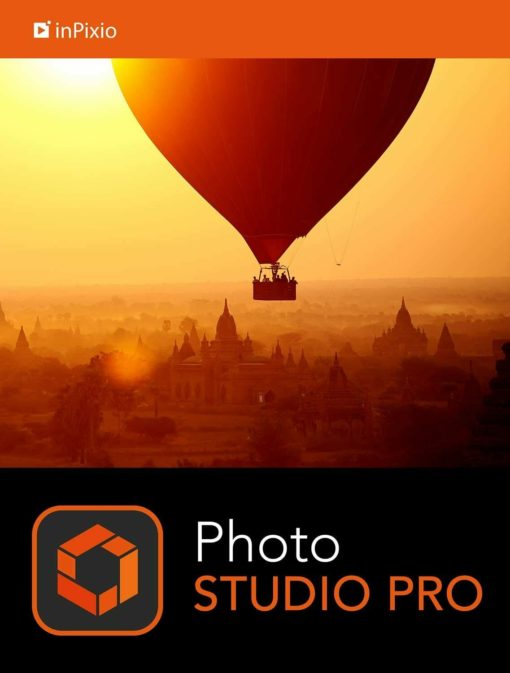- Selection Required: Select product options above before making new offer.
- Offer Sent! Your offer has been received and will be processed as soon as possible.
- Error: There was an error sending your offer, please try again. If this problem persists, please contact us.
InPixio Photo Studio Pro {MAC OS} Correct, Retouch, RAW, Histogram
$79.99 Original price was: $79.99.$29.99Current price is: $29.99.
| Quality/Price Rate | 9.5 |
|---|
inPixio Photo Studio Pro MAC
is a software program for editing and improving your photos. It allows you to perfectly cut out objects or people in your photos with ease! With the erase tool you can also remove unwanted features in the landscape and correct defects in a few clicks. You can produce creative montages too thanks to the many backgrounds available.
| Brand | Avanquest ‘Inpixio’ |
|---|---|
| Type | Photo/Image/Graphics Editing |
| Platform | Mac |
| License Category | Lifetime |
| Country/Region of Manufacture | United States |

$79.99 Original price was: $79.99.$29.99Current price is: $29.99.
Description
InPixio Photo Studio Pro MAC
Everyone has a photo with a stranger in the background, a car driving by, or a house under construction in the background.
Wouldn’t it be nice to take those unwanted images completely out of
your picture, erase your entire background, or even change your
background to make it look like you are somewhere else? Well, now you
can do it all, quickly and easily, with the InPixio Photo Studio photo
editor.
- NEW! inPixio Photo Clip is now inPixio Photo Studio
- NEW! Correct perspective in your photos
- NEW! Selective retouching module with new sliders (temperature, hue, denoise, dehaze)
- NEW! RAW Images processing
- NEW! Photo Transfer App
- NEW! New tutorial video section
inPixio Photo Studio Pro
is a software program for editing and improving your photos. It allows
you to perfectly cut out objects or people in your photos with ease!
With the erase tool you can also remove unwanted features in the
landscape and correct defects in a few clicks. You can produce creative
montages too thanks to the many backgrounds available.
In
this professional version, you will also be able to benefit from a whole
host of new additions, especially for retouching your images. New
modules such as perspective correction allow you to refine your photos
and give them an original and creative look worthy of a professional.
NEW! Perspective correction tool When
taking a photo, perspective problems can arise if the camera is not far
enough away from the subject. The most obvious case for perspective
correction is shooting buildings from the ground. By playing with the
perspective, you can easily straighten your subject.
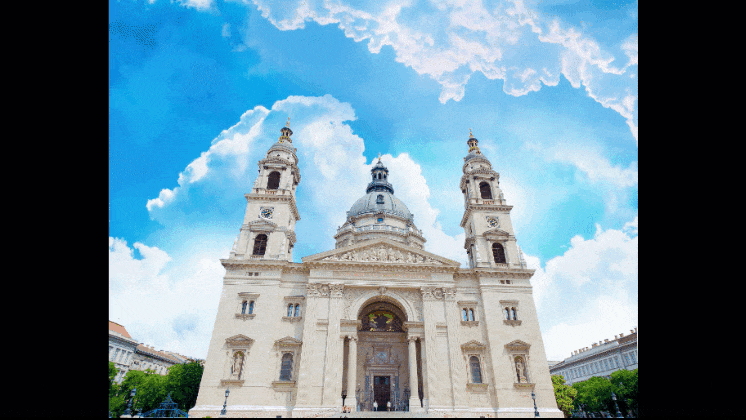 NEW! Histogram in Photo Editor
NEW! Histogram in Photo EditorView
the exposure and tones of a photo at a glance with the histogram. By
interpreting the curves you will be able to tell if your photo is
overexposed or not.
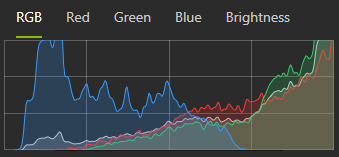 NEW! Backgrounds and cut-out objectsNew backgrounds and images added to help you design even more fun and creative pictures.
NEW! Backgrounds and cut-out objectsNew backgrounds and images added to help you design even more fun and creative pictures. IMPROVED! Selective retouching moduleWith
IMPROVED! Selective retouching moduleWithselective retouching, you can apply edits exclusively to the desired
area of your photo. You can isolate the area you want to retouch by
using linear and radial gradients, as well as the correction paintbrush.
Then you can adjust brightness, saturation, shadows, contrast etc. for a
perfect, targeted edit. In this new version, you can now also adjust hue, temperature, whites, blacks…for even more striking variations.
 NEW! Automatic saving of editsWhen you close a photo without
NEW! Automatic saving of editsWhen you close a photo withoutsaving, all of your adjustments are now automatically stored by default,
meaning that when you return to your project, you don’t have to start
over. Your photo will be configured with the most recent edits. Of
course, you can also return to your original photo in 1 click.

NEW! RAW ImagesYou can now open RAW format images in Photo Studio.
 NEW! Photo Transfer AppEasily transfer photos from your smartphone to your PC using WiFi. This cable and cloud-free solution is super practical and helps protect your privacy.NEW! Help Tool A detailed and regularly updated
NEW! Photo Transfer AppEasily transfer photos from your smartphone to your PC using WiFi. This cable and cloud-free solution is super practical and helps protect your privacy.NEW! Help Tool A detailed and regularly updateddatabase is now accessible in 1 click from the interface. This resource
anticipates potential user questions and provides complete answers, once
again to offer improved assistance. NEW! Video tutorials available for each Photo Studio moduleTo
help you get the best out of the features of Photo Studio, tutorials
have been added to a new section for user support, providing a simpler
and more effective way to get started. NEW! Photo MetadataPhoto Studio can now read the varied information attached to your imported photos, known as metadata. You
can also add more data to your photos, such as titles, ratings,
keywords, locations or even copyright information. This allows you to
organize your images and find them more easily.
Benefits and Advanced Features of InPixio Photo Studio Pro for Mac OS
- Easy Photo Correction: Fix lighting, colors, and exposure quickly.
- Retouch Photos: Remove blemishes and unwanted objects with ease.
- RAW Processing: Edit high-quality RAW files for better results.
- Histogram Tool: Visualize and adjust brightness, contrast, and other image details.
- Creative Filters: Apply various filters to enhance your photos.
- Background Removal: Easily change or remove backgrounds.
- User-Friendly Interface: Simple and intuitive design for easy navigation.
- Social Media Sharing: Directly share edited photos to your social media platforms.
- Batch Processing: Edit multiple photos at once to save time.
Frequently Asked Questions
- How do I get started with editing my photos?
-
Import your photos into the software and start using the easy-to-navigate toolbars and options provided. Each tool comes with simple instructions to guide you.
- Can I undo changes if I make a mistake?
-
Yes, you can easily undo any changes with the undo button or revert to the original photo at any time.
- What kind of filters are available?
-
There are a variety of filters available including vintage, black & white, sepia, and many more. You can preview these filters before applying them to your photo.
- Is there a way to enhance portraits specifically?
-
Yes, the retouching tools are perfect for enhancing portraits. You can remove blemishes, smooth skin, and brighten eyes easily.
- How do I save my edited photos?
-
After editing, you can save your photos in various formats such as JPEG, PNG, and TIFF. Simply click on the save button and choose your preferred format.
- Can I edit my photos in batches?
-
Yes, you can select multiple photos and apply the same edits to all of them at once, saving you a lot of time.
- How do I share my photos on social media?
-
There is an option to share your photos directly to social media platforms like Facebook, Instagram, and Twitter from within the software.
inPixio Photo Studio Pro MAC
is a software program for editing and improving your photos. It allows you to perfectly cut out objects or people in your photos with ease! With the erase tool you can also remove unwanted features in the landscape and correct defects in a few clicks. You can produce creative montages too thanks to the many backgrounds available.| Brand | Avanquest 'Inpixio' |
|---|---|
| Type | Photo/Image/Graphics Editing |
| Platform | Mac |
| License Category | Lifetime |
| Country/Region of Manufacture | United States |
Additional information
Specification: InPixio Photo Studio Pro {MAC OS} Correct, Retouch, RAW, Histogram
| Main Details | ||||||||||||||||
|---|---|---|---|---|---|---|---|---|---|---|---|---|---|---|---|---|
|
||||||||||||||||
| Specification | ||||||||||||||||
|
||||||||||||||||
| Condition | New |
|---|