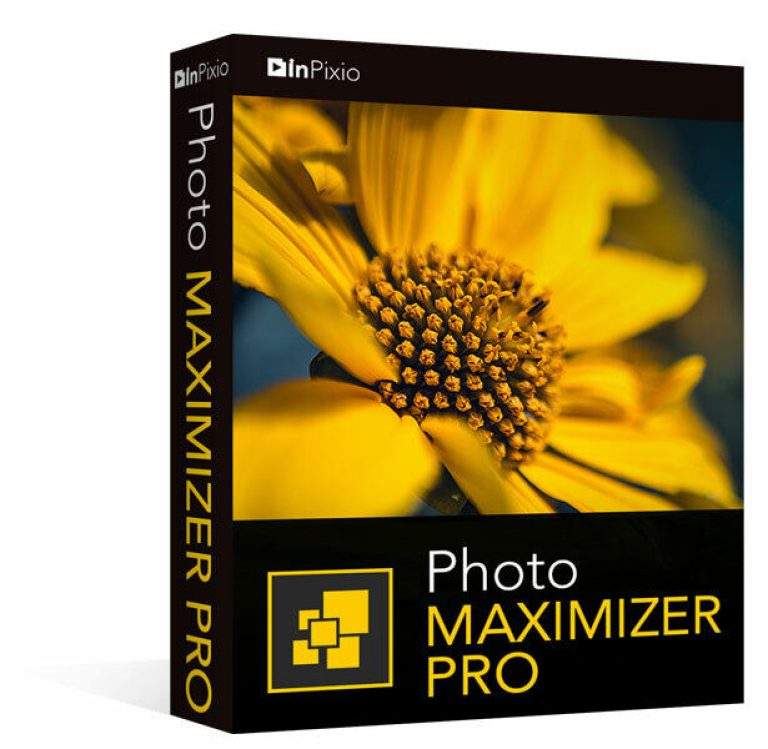- Selection Required: Select product options above before making new offer.
- Offer Sent! Your offer has been received and will be processed as soon as possible.
- Error: There was an error sending your offer, please try again. If this problem persists, please contact us.
InPixio Photo Maximizer Pro 5,Zoom Enlarge Magnify w/o quality loss 1000% 1 year
$159.00 Original price was: $159.00.$39.00Current price is: $39.00.

$159.00 Original price was: $159.00.$39.00Current price is: $39.00.
Description
InPixio Photo Maximizer Pro 5: High-Quality Zoom to Enlarge and Magnify Images by 1000%
Discover the extraordinary capabilities of InPixio Photo Maximizer Pro 5, the innovative software solution designed to zoom, enlarge, and magnify your photos up to 1000% without compromising on quality. Ideal for both amateur and professional photographers, this tool ensures your images remain crisp and clear, even when greatly magnified. Whether you’re looking to print oversized images and posters or simply want to enhance the finer details of your favorite photos, InPixio Photo Maximizer Pro 5 is here to make it happen—all while remaining incredibly affordable.
Features and Benefits of InPixio Photo Maximizer Pro 5, Zoom Enlarge Magnify w/o Quality Loss 1000% 1 Year
- Magnify up to 1000%: Experience high-precision zoom to bring out even the smallest details in your photos.
- Ultra-powerful zoom – 7 algorithms: Choose from seven different zoom algorithms to achieve the perfect enlargement effect.
- Define presets and process in batches: Save time by applying predefined settings to multiple images at once.
- Print oversized images and posters: Easily adjust image sizes to create stunning large-format prints without loss of quality.
- Touch-ups and enhancements in one click: Improve your photos effortlessly with simple one-click enhancements.
- Enlarge your photos and improve their quality: Make your photos larger while enhancing their resolution and clarity.
- NEW! Tone Curve Module to Adjust RGB: Fine-tune the RGB curves to get the perfect color balance in your images.
Editing Tools
NEW! Advanced Cropping Module with Rotation and Horizon Correction
Enjoy advanced cropping capabilities allowing you to manually crop your photos or select from various predefined formats such as 1/1, 16/9, and 3/4. You can also rotate your images and adjust the horizon for a perfect composition.
Improved! InPixio Enlargement Algorithm
The improved InPixio enlargement method ensures that your photos retain their quality, even when significantly enlarged. You’ll notice sharper outlines and more precise details in your magnified images.
Improved! Interface and Workspace
The redesigned, modern user interface makes navigating through the various features of InPixio Photo Maximizer Pro 5 more intuitive and enjoyable.
NEW! Tutorial Videos for Each Module
To help you get the most out of the software, mini tutorial videos have been added to each module. Simply hover over a feature to watch a short, informative video on how to use it effectively.
System Requirements
Pentium IV 1.2 GHz and compatible processors
1 GB RAM (2 GB RAM recommended)
15 MB hard disk memory
Platform: Windows 7, Windows 8, Windows 10
FAQs
- Can I batch process multiple images?
Yes, the software allows you to define presets and process multiple images at once, saving you valuable time.
- How many zoom algorithms are available?
The software offers seven different zoom algorithms to cater to various needs and preferences.
- Is there a way to adjust the RGB curves?
Yes, the new Tone Curve module allows you to fine-tune the RGB curves for perfect color balance.
- Can I print my enlarged photos as posters?
Absolutely, the software ensures that enlarged photos retain their quality, making them suitable for printing as oversized images and posters.
- Are there any tutorial videos available?
Yes, each module comes with a mini tutorial video. Simply hover over a feature to watch a short demonstration.
- Is the user interface easy to use?
The interface has been redesigned to be ultra-modern and user-friendly, making it easier than ever to navigate through the software.
- Can I rotate and correct the horizon of my
Additional information
Specification: InPixio Photo Maximizer Pro 5,Zoom Enlarge Magnify w/o quality loss 1000% 1 year
| Main Details | ||||||||||
|---|---|---|---|---|---|---|---|---|---|---|
|
||||||||||
| Specification | ||||||||||
|
||||||||||
Q & A
Q & A
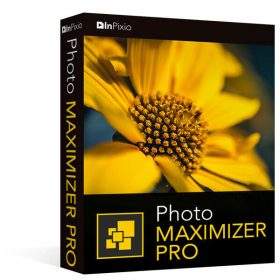 InPixio Photo Maximizer Pro 5,Zoom Enlarge Magnify w/o quality loss 1000% 1 year
InPixio Photo Maximizer Pro 5,Zoom Enlarge Magnify w/o quality loss 1000% 1 year