- Selection Required: Select product options above before making new offer.
- Offer Sent! Your offer has been received and will be processed as soon as possible.
- Error: There was an error sending your offer, please try again. If this problem persists, please contact us.
Avanquest InPixio Photo Focus
$49.99 Original price was: $49.99.$21.00Current price is: $21.00.
InPixio Photo Focus
- Improve the sharpness of your photos
- Simple 1-click sharpening tool
- Reinforce & accentuate the focus
- Includes Tilt-Shift & Artistic Blur effects that bring the subject of the photo to life!
- NEW! Tone Curve module to adjust RGB

$49.99 Original price was: $49.99.$21.00Current price is: $21.00.
Description
Enhance Your Photos with Avanquest InPixio Photo Focus
Are you looking to take your photography skills to the next level? Look no further than Avanquest InPixio Photo Focus. This powerful software allows you to enhance your photos with just a few clicks, giving you professional-looking results without the hassle.
- Improve the sharpness of your photos
- Simple 1-click sharpening tool
- Reinforce & accentuate the focus
- Includes Tilt-Shift & Artistic Blur effects that bring the subject of the photo to life!
- NEW! Tone Curve module to adjust RGB
Compatible with Windows 10
Benefits:
Improve sharpness
Getting sharp photos is not always easy — especially with spontaneous snapshots. InPixio Photo Focus solves this problem in a flash and creates clear, high-resolution images.
Increase focus
You can add sharpness, soft focus and blurred areas to your images. This helps you to further accentuate the difference between the background and the sharp centre of the image.
The result is even greater focus upon the essential details — such as the family shown here in the image:
Refocus
Not all images are always correctly centred. Redefine the centre of your images and focus the attention towards the centre of the image.
Impressive effects with tilt-shift and soft focus functions
Add horizontal soft focus (tilt-shift) to your images. This creates fantastic miniature effects that allow the focal object of your image to look like miniature!
Resharpening
You can get so much more from all your photos!
Even the sharpest photos can be resharpened — for perfect prints or an extremely sharp impression!
Simple
If you need help when using the software, there are tool tips offering brief explanations next to each function.
Advanced Features:
- Focus Brush Tool: Easily select and enhance the focus of specific areas in your photos
- Blur Tool: Create beautiful depth of field effects to make your subjects stand out
- Sharpness Tool: Improve the overall sharpness of your images for a professional finish
- Batch Processing: Save time by editing multiple photos at once
- Noise Reduction: Remove unwanted noise from your images for a cleaner look
FAQs:
- Q: Can I use Avanquest InPixio Photo Focus on my Mac?
- A: Yes, Avanquest InPixio Photo Focus is compatible with both Windows and Mac operating systems.
- Q: Is Avanquest InPixio Photo Focus easy to use for beginners?
- A: Absolutely! Avanquest InPixio Photo Focus features an intuitive interface that is perfect for users of all skill levels.
- Q: Does Avanquest InPixio Photo Focus offer batch processing capabilities?
- A: Yes, you can save time by editing multiple photos at once with Avanquest InPixio Photo Focus’s batch processing feature.
- Q: Can I create depth of field effects with Avanquest InPixio Photo Focus?
- A: Yes, you can use the Blur Tool to create stunning depth of field effects that will make your subjects pop.
- Q: Is there a tool to improve the sharpness of my images in Avanquest InPixio Photo Focus?
- A: Yes, the Sharpness Tool allows you to enhance the overall sharpness of your photos for a professional finish.
- Q: Does Avanquest InPixio Photo Focus offer noise reduction capabilities?
- A: Yes, you can remove unwanted noise from your images with Avanquest InPixio Photo Focus’s noise reduction feature.
Additional information
Specification: Avanquest InPixio Photo Focus
| Main Details | ||||||||||
|---|---|---|---|---|---|---|---|---|---|---|
|
||||||||||
| Specification | ||||||||||
|
||||||||||
Q & A
Q & A
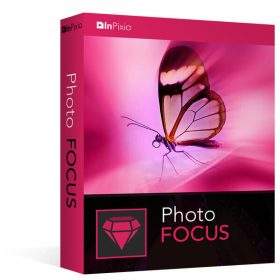 Avanquest InPixio Photo Focus
Avanquest InPixio Photo Focus

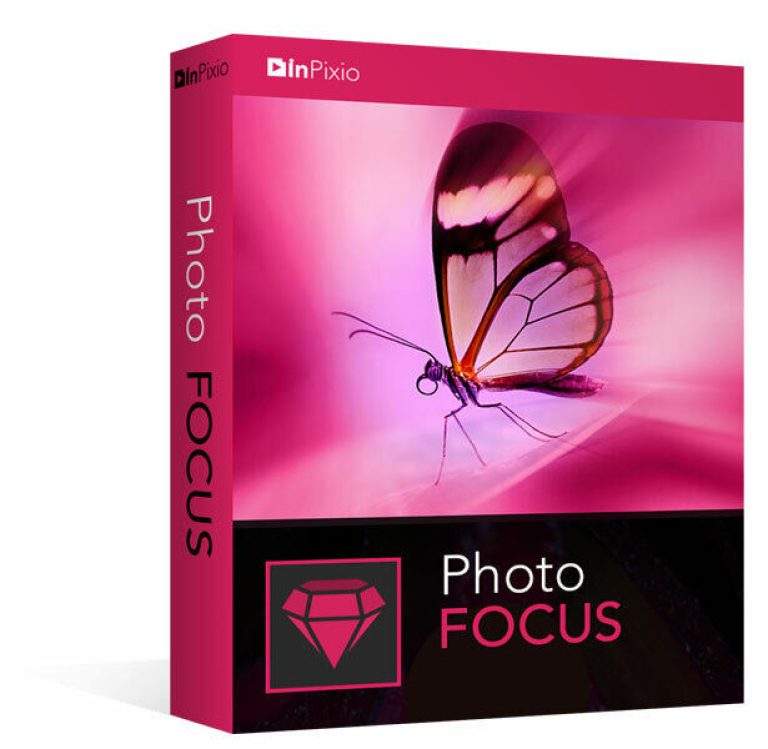






 Compatible with Windows 10
Compatible with Windows 10

