- Selection Required: Select product options above before making new offer.
- Offer Sent! Your offer has been received and will be processed as soon as possible.
- Error: There was an error sending your offer, please try again. If this problem persists, please contact us.
iMobie phonetrans Pro {MAC}
$55.00 Original price was: $55.00.$35.00Current price is: $35.00.
Try for free
From Phone to Phone, Transfer as You Like
- Switch across iPhone, iPad, and 20,000+ Android devices freely.
- Cover 32+ iOS and 12+ Android data types, incl. WhatsApp chats.
- Move from old phone/backup/iCloud/Google Account/iTunes library.
- Migrate with simple clicks. Friendly to grandparents and novices.

$55.00 Original price was: $55.00.$35.00Current price is: $35.00.
Description
Unlock Seamless Transfers with iMobie PhoneTrans Pro for Mac
Say goodbye to the hassle of transferring data between different phone systems. The iMobie PhoneTrans Pro for Mac effortlessly bridges the gap between iOS and Android devices, making it incredibly easy to move your precious memories and essential information. Whether you’re switching from an iPhone to an Android device, or moving data from one iPhone to another, you can now carry your photos, WhatsApp messages, contacts, and frequently used apps to your new device effortlessly.
Effortless Phone-to-Phone Transfers with iMobie PhoneTrans Pro for Mac
iMobie PhoneTrans Pro for Mac provides three versatile device-to-device migration options that let you transfer data directly between phones. Whether you want to move all your data with a single click, transfer selective data, or clone your old phone’s settings to the new one, iMobie PhoneTrans has got you covered. You can also merge the content of two phones as per your preference, offering a seamless and quick transition to your new device.
Comprehensive Phone Transfer Options:
iOS/iPadOS to iOS/iPadOS
iOS/iPadOS to Android
Android to Android
Android to iOS/iPadOS
Transfer Only What Matters Most
If you prefer to transfer only selected data instead of doing a full restore, iMobie PhoneTrans Pro for Mac is the perfect solution. It allows you to choose specific items, such as contacts, photos, music, and more. This selective data transfer can save you a significant amount of time, making your migration process more efficient and hassle-free.
Common Questions & Answers
Q: Can I transfer data from an old Android phone to a new iPhone?
A: Yes, you can easily transfer data from an old Android phone to a new iPhone using iMobie PhoneTrans Pro for Mac.
Q: Is there a limit to the amount of data I can transfer?
A: No, there are no limits. You can transfer as much data as needed between your devices.
Q: Can I transfer my WhatsApp messages using this software?
A: Absolutely. iMobie PhoneTrans Pro for Mac supports the transfer of WhatsApp messages along with other essential data.
Q: Will my app data be transferred as well?
A: Yes, iMobie PhoneTrans Pro for Mac can transfer your app data along with the apps themselves, ensuring a seamless move to your new phone.
Q: How long does the transfer process take?
A: The time required for the transfer depends on the amount of data being moved. However, iMobie PhoneTrans Pro for Mac is optimized for efficiency to minimize the transfer time.
Q: Can I use this software to merge data from two phones?
A: Yes, you can merge data from two different phones into one device using the iMobie PhoneTrans Pro for Mac.
Q: Is the transfer process secure?
A: Yes, the transfer process is completely secure. Your data is protected throughout the transfer process, ensuring privacy and safety.
Make the smart move today and ensure a smooth transition to your new phone with iMobie PhoneTrans Pro for Mac. Add it to your cart now and experience the convenience of effortless phone-to-phone data migration!
Additional information
Specification: iMobie phonetrans Pro {MAC}
| Main Details | ||||||||||
|---|---|---|---|---|---|---|---|---|---|---|
|
||||||||||
| Specification | ||||||||||
|
||||||||||
Q & A
Q & A
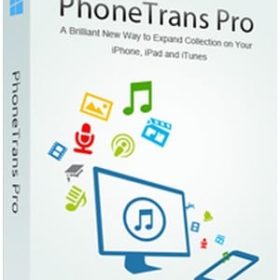 iMobie phonetrans Pro {MAC}
iMobie phonetrans Pro {MAC}

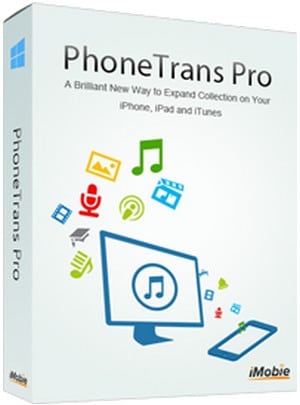

 iOS/iPadOS to iOS/iPadOS
iOS/iPadOS to iOS/iPadOS iOS/iPadOS to Android
iOS/iPadOS to Android Android to Android
Android to Android Android to iOS/iPadOS
Android to iOS/iPadOS

