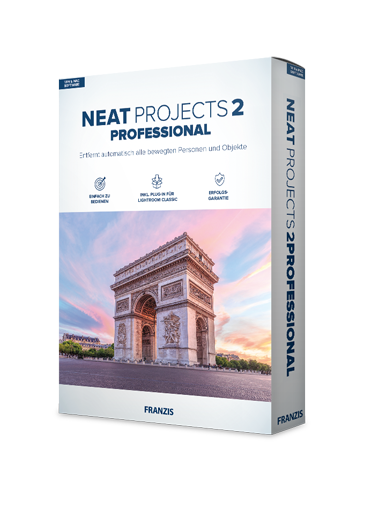- Selection Required: Select product options above before making new offer.
- Offer Sent! Your offer has been received and will be processed as soon as possible.
- Error: There was an error sending your offer, please try again. If this problem persists, please contact us.
Franzis Neat Projects Pro 2 ,Removes all moving objects Windows & MAC
$99.00 Original price was: $99.00.$25.00Current price is: $25.00.
- Take professional photos with NEAT projects 2 professional that were impossible before
- Always have a clear view of your motif, even in crowded spaces
- Enjoy attractions, squares and parks without annoying tourists
- No image editing is necessary: a fast sense of achievement is guaranteed!
- Fits perfectly into the workflow: including plug-in for Adobe® Lightroom

$99.00 Original price was: $99.00.$25.00Current price is: $25.00.
Description
Franzis Neat Projects Pro 2 – Your Ultimate Photography Companion
Remove Unwanted Objects from Your Photos with Ease!
Have you ever stood in front of a landmark, waiting for the perfect moment to snap a photo without any pesky tourists in the frame? With Franzis Neat Projects Pro 2, you won’t need to wait any longer. This advanced software effortlessly removes all moving objects from your photos, ensuring you capture the perfect shot every time!
- Capture stunning, clear photos that were previously impossible
- Maintain an unobstructed view of your subjects, even in busy locations
- Enjoy landmark photography without the disturbance of crowds
- No need for extensive image editing; quick results guaranteed!
- Seamlessly integrates with your workflow, including an Adobe® Lightroom plugin
Why Choose Franzis Neat Projects Pro 2?
- Unique holiday photos even amidst tourist crowds
- Capture cityscapes and attractions free of obstructive people or vehicles
- Ideal for portrait and group photos in bustling areas
- Photograph church interiors and remove all visitors effortlessly
- Perfect for museum photography, showcasing all artworks clearly
- Professional-level architecture photography
Features and Benefits of Franzis Neat Projects Pro 2
Perfect Photos of Attractions without Crowds
Using a series of shots of a busy scene, Franzis Neat Projects Pro 2 automatically detects and removes moving objects. You don’t even need a tripod! The software aligns and superimposes images with precision, eliminating any moving elements from your final photo.
Top Highlights at a Glance:
- Remove motion (soft)
- Remove motion (very soft)
- Add motion (dark)
- Add motion (light)
- Add motion (colour)
NEW: Image Composing Module
The included composing module allows you to add beautiful skies or other elements to your images, providing up to four composing levels for unlimited creativity. You can even refine specific parts of your image using “selective marking”. Perfect for adding the finishing touch to iconic scenes like St. Peter’s Square.
NEW: Exposure Prediction
Automatic exposure correction ensures even more accurate results by balancing exposure differences between individual images. Load exposure series with confidence, knowing that minor differences will be automatically adjusted.
NEW: Fusion Profiles
Create, save, and load custom movement fusion profiles for consistent, high-quality results tailored to your needs.
Transform your photography with Franzis Neat Projects Pro 2. Capture the beauty of landmarks, cityscapes, and crowded scenes without any distractions. Don’t let anything stand between you and the perfect shot!
Ready to elevate your photography? Add Franzis Neat Projects Pro 2 to your cart now and start creating stunning photos without the hassle!
Frequently Asked Questions
- What kind of photos can benefit from Franzis Neat Projects Pro 2?
Any photo with moving elements like people, cars, or animals can benefit, especially in busy public spaces and tourist attractions. - Do I need a tripod to use this software?
No, the software is designed to align and process images accurately, even without a tripod. - Can Franzis Neat Projects Pro 2 be used for portrait photography?
Yes, it’s perfect for capturing clear portraits and group photos in crowded areas. - Is any image editing experience required to use this software?
No, you can achieve professional results quickly and easily without extensive image editing knowledge. - Does the software support integration with other photo-editing tools?
Yes, it includes a plugin for Adobe® Lightroom, fitting seamlessly into your existing workflow. - How does the new image composing module work?
The composing module allows you to add elements like beautiful skies to your photos, with up to four composing levels for creative enhancements. - What is exposure prediction?
Exposure prediction is a feature that automatically corrects exposure differences in image sequences, ensuring consistent and accurate results.
Additional information
Specification: Franzis Neat Projects Pro 2 ,Removes all moving objects Windows & MAC
| Main Details | ||||||||
|---|---|---|---|---|---|---|---|---|
|
||||||||
| Specification | ||||||||
|
||||||||
| Condition | New |
|---|