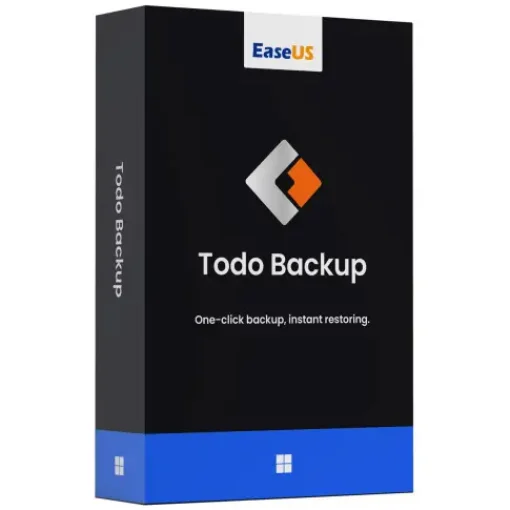- Selection Required: Select product options above before making new offer.
- Offer Sent! Your offer has been received and will be processed as soon as possible.
- Error: There was an error sending your offer, please try again. If this problem persists, please contact us.
EaseUS Todo Backup Home Lifetime
$79.95 Original price was: $79.95.$19.00Current price is: $19.00.
Protect your precious files with EaseUS Todo Backup Home Lifetime. This reliable software offers easy-to-use backup solutions for your data, ensuring you never lose important documents, photos, or videos again. With features like automatic backups, system cloning, and flexible scheduling, you can feel secure knowing your information is safe. Keep your files secure and accessible with EaseUS Todo Backup Home Lifetime.
Key features:
1. Automatic backups
2. System cloning
3. Flexible scheduling
4. Data migration
5. User-friendly interface

$79.95 Original price was: $79.95.$19.00Current price is: $19.00.
Description
Discover the Power of Comprehensive Backup Solutions
In our increasingly digital world, the security of your data has never been more critical. Whether it’s precious family photos, important documents for work, or your favorite applications, ensuring that these files are safe from unexpected disasters should be a priority for everyone. This is where reliable backup solutions come into play. With EaseUS Todo Backup Home Lifetime, you gain peace of mind knowing your essential data is backed up securely and can be restored quickly, should the need arise. This software offers not just a one-time backup solution but a comprehensive approach that caters to all your data protection needs throughout its lifetime.
This intuitive tool is designed for users of all skill levels, so whether you are a tech novice, someone with a moderate understanding of technology, or a seasoned pro, you’ll find it easy to navigate and utilize its powerful features. It’s crafted to simplify the process of backing up and restoring data, providing a seamless experience that allows you to focus on what truly matters: your life and work. Moreover, its lifetime license means you invest once and benefit forever, making it a cost-effective choice for anyone looking to bolster their data security.
Let’s explore some of the key benefits and advanced features that set this product apart, ensuring that your data remains intact and recoverable, no matter what challenges you may face.
- Lifetime License: Say goodbye to annual subscription fees and enjoy the peace of mind that comes with a one-time purchase. This software offers a lifetime license, ensuring you have uninterrupted access to its features.
- User-Friendly Interface: Designed for ease of use, even a novice can navigate the software effortlessly. Step-by-step prompts guide you through the backup and restoration process.
- Comprehensive Backup Options: Whether you want to back up your entire system, specific files, or even just selected folders, this tool offers versatile backup options tailored to your needs.
- Incremental and Differential Backups: Save time and storage space with incremental backups, which only save changes made since the last backup. Differential backups ensure you have a complete backup of changes made since the last full backup.
- Scheduled Backups: Set a backup schedule and let the software do the work for you. Automatically back up your data daily, weekly, or monthly, so you never have to worry about forgetting to protect your files.
- Disk and Partition Backup: Back up your entire disk or specific partitions, ensuring that all your important information is safe. Whether in case of a disk failure or accidental deletion, you’ll be prepared.
- System Clone: Easily clone your operating system to a new hard drive or SSD, making upgrades seamless and without the hassle of reinstalling all your applications and settings.
- Secure Encryption: Protect your sensitive data with high-level encryption. This feature ensures that your backups are not just secure, but also inaccessible to unauthorized users.
- Recovery Media Builder: Create bootable recovery media instantly, allowing you to restore your system even if your operating system fails to boot.
- Cloud Backup Support: Store your backups in the cloud for added security. This feature allows you to access your data from anywhere and provides an additional layer of protection against hardware failures.
With all these features packed into a single solution, no wonder many users consider this tool essential for anyone who values their data. It’s not just about backing up; it’s about having the confidence that your files are secure and recoverable, whenever the need arises.
Frequently Asked Questions
- What happens if I lose my data? With this backup solution, you can easily restore your lost data from your latest backup. Simply run the restoration process, and your files will be back in no time.
- Can I back up my data while I’m using my computer? Absolutely! The software allows you to perform backups while you work, minimizing disruption to your daily tasks.
- Is it possible to back up specific files or folders only? Yes, the tool provides options to select particular files or folders for backup, giving you control over your data protection strategy.
- Can I restore my data to a different computer? Yes, the software allows you to restore your backups to a different computer, as long as you have the necessary access and permissions to do so.
- What if I need support while using the software? A dedicated support team is available to help you with any questions or issues you may encounter, ensuring that you are never left in the dark.
- How often should I back up my data? It’s advisable to back up your data regularly, depending on how often you create or modify files. Utilizing the scheduled backup feature can help automate this process.
- Can I view the contents of a backup? Yes, you can browse through your backup files, allowing you to verify what has been saved and ensuring that you have a complete backup of your data.
In conclusion, investing in a reliable backup solution like this one is vital for protecting your digital life. With its powerful features, user-friendly interface, and a lifetime license, you can be sure that your data is secure and recoverable, providing you the peace of mind that every individual deserves.
Additional information
Specification: EaseUS Todo Backup Home Lifetime
| Main Details | ||||||||
|---|---|---|---|---|---|---|---|---|
|
||||||||
| Specification | ||||||||
|
||||||||
Q & A (1)
Q & A
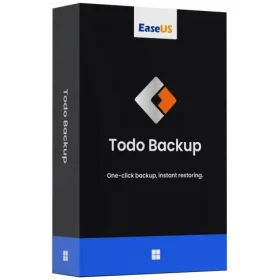 EaseUS Todo Backup Home Lifetime
EaseUS Todo Backup Home Lifetime
There are 3 option, email delivery/Download (free), CD or USB for extra cost that includes shipping, the cost will be caluclated during checkout
admin answered on August 19, 2025 store managerSorry, no questions were found