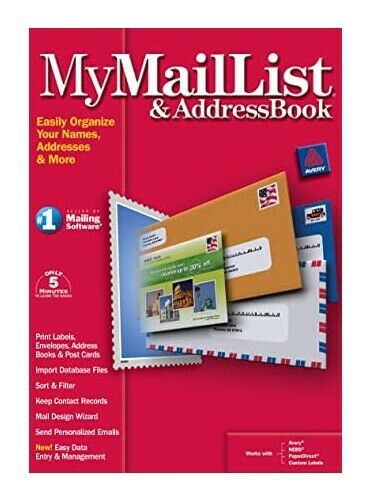- Selection Required: Select product options above before making new offer.
- Offer Sent! Your offer has been received and will be processed as soon as possible.
- Error: There was an error sending your offer, please try again. If this problem persists, please contact us.
Avanquest MyMailList & AddressBook, Manage Mail List, contacts, personalized labels
$29.28 Original price was: $29.28.$20.00Current price is: $20.00.
Why Choose MyMailList & Address Book?
Being best selling mail list management software for the last 20 years it is hard to go wrong. With the most reliable software you will be able to use hundreds of professional templates to design your mail or email that you will get no where else. Also, you will be able to print out custom labels, postcards, and envelopes with logos and graphics using the simple interface. Get started today with you copy of MyMailList & Address Book.
Windows XP, Vista, 7, 8, 10, or 11
Key Features:
1. Easily manage your mail list and contacts
2. Create personalized labels for mailings
3. Organize contacts efficiently
4. User-friendly interface
5. Perfect for small businesses or personal use

$29.28 Original price was: $29.28.$20.00Current price is: $20.00.
Description
Introducing Avanquest MyMailList & AddressBook
Avanquest MyMailList & AddressBook is a powerful tool designed to help you manage your mail list, contacts, and personalized labels with ease. Whether you’re a small business owner, a busy professional, or just someone who wants to stay organized, this software has everything you need to streamline your communication efforts.
Benefits of Avanquest MyMailList & AddressBook:
- Effortlessly manage your mail list and contacts in one convenient location
- Create personalized labels for all your mailing needs
- Stay organized and efficient with advanced features
- Save time and effort with easy-to-use tools
- Improve communication with your clients and customers
Advanced Features:
- Import and export contacts easily
- Customize labels with different fonts, colors, and designs
- Organize contacts into groups for targeted communication
- Automatically update contact information
- Print mailing labels with just a few clicks
Frequently Asked Questions:
- How do I import contacts into Avanquest MyMailList & AddressBook?
To import contacts, simply click on the “Import” button and follow the on-screen instructions. You can import contacts from a CSV file, Excel spreadsheet, or other popular formats.
- Can I customize the labels in Avanquest MyMailList & AddressBook?
Yes, you can customize labels with different fonts, colors, and designs to suit your preferences. Simply select the label you want to customize and use the editing tools to make changes.
- Is it easy to organize contacts into groups?
Organizing contacts into groups is simple with Avanquest MyMailList & AddressBook. Just create a new group, add contacts to it, and you’re all set. You can easily send targeted messages to specific groups for more effective communication.
- Can I print mailing labels directly from the software?
Yes, you can print mailing labels with just a few clicks in Avanquest MyMailList & AddressBook. Simply select the contacts you want to print labels for, choose the label format, and hit print. It’s that easy!
- How often does it update contact information?
Avanquest MyMailList & AddressBook automatically updates contact information whenever changes are made. This ensures that your contact list is always up-to-date and accurate.
- Can I export contacts from it?
Yes, you can export contacts from Avanquest MyMailList & AddressBook to a variety of formats for easy sharing and backup. Simply select the contacts you want to export, choose the export format, and save the file to your desired location.
- Is it user-friendly?
Yes, it is designed to be user-friendly and intuitive. With a simple interface and easy-to-use tools, you’ll be managing your mail list and contacts like a pro in no time.
Additional information
Specification: Avanquest MyMailList & AddressBook, Manage Mail List, contacts, personalized labels
| Main Details | ||||||||||
|---|---|---|---|---|---|---|---|---|---|---|
|
||||||||||
| Specification | ||||||||||
|
||||||||||
Q & A (2)
Q & A
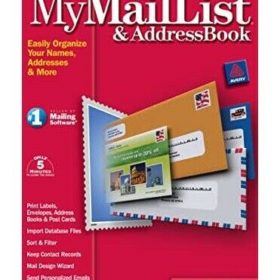 Avanquest MyMailList & AddressBook, Manage Mail List, contacts, personalized labels
Avanquest MyMailList & AddressBook, Manage Mail List, contacts, personalized labels
its digital item sent through email, you can have it shipped on backup disc or USB stick for USA-based customers
Softwarelands answered on October 16, 2025 store managerthis product is only avaible in full mode and no demo or trial
Softwarelands answered on October 7, 2025 store managerSorry, no questions were found