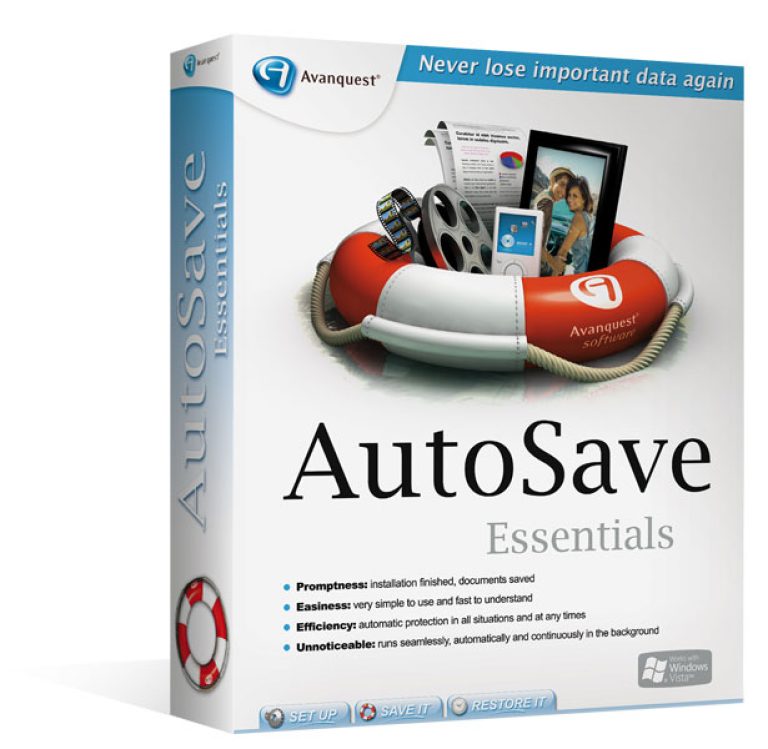- Selection Required: Select product options above before making new offer.
- Offer Sent! Your offer has been received and will be processed as soon as possible.
- Error: There was an error sending your offer, please try again. If this problem persists, please contact us.
Avanqust AutoSave Essentials
$39.99 Original price was: $39.99.$27.00Current price is: $27.00.
- Follow the wizard and select what you want to save and where you want your back up
- Automatically saves any types of documents – Photos, Emails, Videos, Documents and more
- Runs continuously in the background to automatically protect your files
- Creates a back up duplicate copy of your data, photos, music
- If disaster does strike, easily restore your data in one click.

$39.99 Original price was: $39.99.$27.00Current price is: $27.00.
Description
Secure Your Data Affordably with Avanqust AutoSave Essentials
Are you worried about losing your precious files? Look no further! Avanqust AutoSave Essentials is designed to automatically save (back up) your important files, ensuring you never lose your cherished memories, vital documents, or significant data. It’s the ultimate solution for anyone who wants peace of mind without breaking the bank. With this user-friendly tool, saving your data is as easy as 1-2-3!
Key Features and Benefits of Avanqust AutoSave Essentials
- Set up: Decide what you want to save and where you want to save it, with absolute ease.
- Save it: Avanqust AutoSave Essentials creates duplicate copies automatically, as frequently as you prefer.
- Restore it: In case of any mishap, everything AutoSaved is restored effortlessly.
What makes Avanqust AutoSave Essentials stand out is its ability to save your valuable data locally or on external or remote network drives, even on an FTP site. This exceptional tool works silently in the background, letting you continue with your tasks uninterrupted. Essentially, it backs up your data, creating a secure copy in a chosen location.
Whether you’re responsible for preserving family memories, handling your company’s accounts, or managing general data, Avanqust AutoSave Essentials is your reliable partner. Its affordability means top-notch data protection is accessible to everyone. Say goodbye to data loss worries and embrace a stress-free digital life.
Frequently Asked Questions
- How do I set up Avanqust AutoSave Essentials?
Setting up is simple! Choose the files you want to save and specify the location where you want them saved. The intuitive interface guides you through each step. - Can I choose the frequency of backups?
Absolutely! You can set Avanqust AutoSave Essentials to create backups as often as you need, ensuring your data is always up-to-date. - What types of files can I back up?
You can back up a wide range of files, including photos, videos, music, documents, and emails. Essentially, anything valuable to you can be saved. - What if I need to restore my data?
Restoring data is straightforward. Simply follow the prompts to retrieve everything that was AutoSaved, and you’ll have your files back in no time. - Does it slow down my computer?
No, Avanqust AutoSave Essentials works quietly in the background without affecting your computer’s performance, allowing you to continue with your tasks uninterrupted. - Where can I save my backups?
Your backups can be saved locally, on external drives, remote network drives, or even on an FTP site, ensuring flexibility and security. - Is Avanqust AutoSave Essentials affordable?
Yes, Avanqust AutoSave Essentials is designed to be cost-effective, providing top-notch data protection without costing a fortune. It’s the ideal solution for everyone looking for reliable and affordable backup software.
With Avanqust AutoSave Essentials, you get an affordable, reliable, and easy-to-use solution for all your data protection needs. Don’t wait for a disaster to strike—secure your valuable files today and enjoy peace of mind every day!
Additional information
Specification: Avanqust AutoSave Essentials
| Main Details | ||||||||
|---|---|---|---|---|---|---|---|---|
|
||||||||
| Specification | ||||||||
|
||||||||