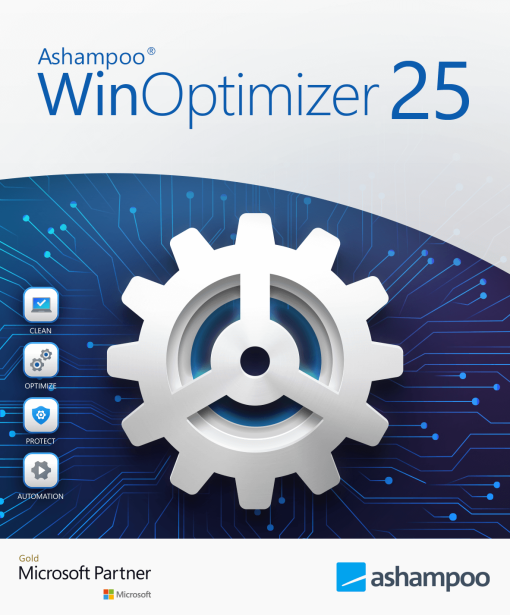- Selection Required: Select product options above before making new offer.
- Offer Sent! Your offer has been received and will be processed as soon as possible.
- Error: There was an error sending your offer, please try again. If this problem persists, please contact us.
Ashampoo® WinOptimizer 25
$49.99 Original price was: $49.99.$20.00Current price is: $20.00.
Ashampoo® WinOptimizer 25 Ashampoo® WinOptimizer 25 – System optimization for an always stable and powerful Windows system

$49.99 Original price was: $49.99.$20.00Current price is: $20.00.
Description
Optimize and Accelerate Your PC with Ashampoo® WinOptimizer 25
Your Windows PC deserves the best. With Ashampoo® WinOptimizer 25, you can make your computer faster, cleaner, and more discreet. This powerful tool provides a multitude of options to optimize and clean your operating system right from the start page, ensuring top-notch performance and enhanced user experience.
Features and Benefits of Ashampoo® WinOptimizer 25
Streamlined Cleaning and Optimization: The revamped cleaner modules eliminate web browsing traces, temporary files, and leftover files from software uninstallations, offering a thorough clean that you can count on. And with the new version, these cleaners are up to 75% faster, making clutter a thing of the past.
Advanced Performance Enhancements: Features like Auto-Clean, Live-Tuner, and Game-Booster ensure that your system remains pristine while programs launch faster, and games run more smoothly. Say goodbye to performance bottlenecks and enjoy a seamless computing experience.
Comprehensive System Insights: The System Information module provides a full overview of your PC’s hardware and software. For a more condensed yet always up-to-date look, data-rich dashboards offer quick shortcuts to essential modules, bringing convenience right to your fingertips.
Customizable and User-Friendly: With an extended tweaking module supporting Windows 11, you can customize your Windows experience to your liking. The redesigned interfaces of the new cleaners ensure that you get essential details at a glance, with improved handling for ease of use.
Enhanced Cleaning Capabilities: The new in-depth cleaning module targets system-critical areas for a more comprehensive clean. The significantly accelerated 1-click optimizer leverages these new cleaners to provide an effortless cleaning experience.
Efficient Window Management: Support for Windows Aero Snap makes window docking and scaling a breeze on Windows 11 machines, enhancing your workflow and productivity.
Convenient Cookie Management: The new cookie manager works across browsers, helping you manage “safe” cookies without any hassle. Plus, the return of the popular CPU speedometer view ensures that you can monitor your system’s performance effortlessly.
Extra Features:
- Support for modern multi-core processors in System Information
- Multiple new Windows 11 tweaks for taskbar, Explorer, and more
- Improved overview and easier handling in Link Checker and Context Menu Manager
- Find and delete old Windows versions, updates, and system caches
Upgrade your PC experience with Ashampoo® WinOptimizer 25 – the ultimate tool for a faster, cleaner, and more efficient Windows operating system.
Frequently Asked Questions
- How does the 1-click optimizer work?
- What is the Auto-Clean feature?
- Can I customize the cleaning process?
- Does the software help improve gaming performance?
- What is the cookie manager?
- How often should I use the optimization tools?
- Can I see detailed system information?
The 1-click optimizer cleans unnecessary files and optimizes your system settings with just a single click, providing a quick and easy way to boost performance.
Auto-Clean runs in the background to automatically remove junk files and browsing traces, ensuring your PC stays clean without manual intervention.
Yes, you can customize the cleaning process through the tweaking module, which allows you to adjust settings and optimize your Windows experience.
Yes, the Game-Booster feature allocates system resources efficiently to ensure smoother and faster gaming performance.
The cookie manager helps you manage and remove cookies across different browsers, keeping only the “safe” cookies you allow.
It’s recommended to use the optimization tools regularly for the best performance. However, features like Auto-Clean can ensure continuous maintenance without frequent manual checks.
Yes, the System Information module provides a comprehensive overview of your PC’s hardware and software, giving you detailed insights for better management.
Make your PC work like new again! Add Ashampoo® WinOptimizer 25 to your cart now and experience the ultimate optimization for your Windows operating system. Don’t wait—transform your computer’s performance today!
Additional information
Specification: Ashampoo® WinOptimizer 25
| Main Details | ||||||||||||||
|---|---|---|---|---|---|---|---|---|---|---|---|---|---|---|
|
||||||||||||||
| Specification | ||||||||||||||
|
||||||||||||||