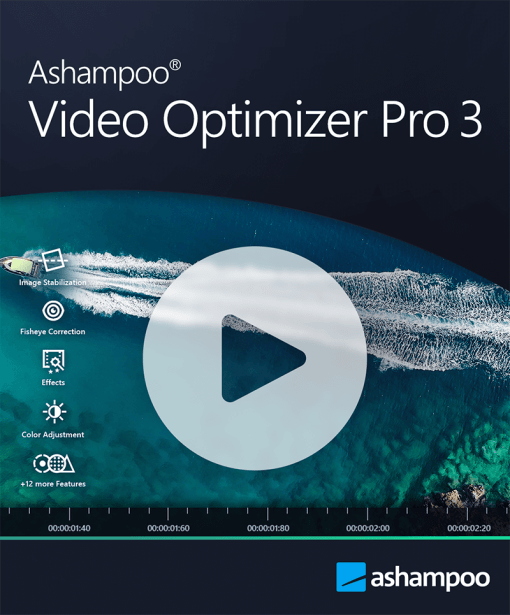- Selection Required: Select product options above before making new offer.
- Offer Sent! Your offer has been received and will be processed as soon as possible.
- Error: There was an error sending your offer, please try again. If this problem persists, please contact us.
Ashampoo Video Optimizer Pro 3
$80.00 Original price was: $80.00.$35.00Current price is: $35.00.
Transform your videos effortlessly with Ashampoo Video Optimizer Pro 3. Enhance quality, stabilize shaky footage, and apply stunning filters with just a few clicks. Perfect for creators looking to elevate their content.
**Key Features:**
– Automatic video enhancement
– Advanced stabilization tools
– Customizable filters and effects
– User-friendly interface
– Supports various formats

$80.00 Original price was: $80.00.$35.00Current price is: $35.00.
Description
Ashampoo Video Optimizer Pro 3: Transform Your Videos with Amazing Ease!
Are you tired of dull, lifeless videos that fail to capture the essence of your memories? Look no further! Ashampoo Video Optimizer Pro 3 is here to revolutionize your video editing experience. This powerful yet affordable software is designed for everyone, from beginners to seasoned pros, making it easier than ever to enhance your videos with just a few clicks. Say goodbye to complicated editing tools and hello to instant results!
Features and Benefits of Ashampoo Video Optimizer Pro 3
- Intuitive Interface: Navigate effortlessly through the user-friendly design, perfect for novices and experts alike.
- One-Click Optimization: Instantly enhance your videos with a single click, saving you time and effort.
- Advanced Filters: Apply exclusive filters to give your videos a professional touch, making them stand out.
- Stabilization Tool: Eliminate shaky footage and enjoy smooth, cinematic results.
- Color Correction: Adjust brightness, contrast, and saturation to bring your videos to life.
- Audio Enhancement: Improve sound quality with easy-to-use audio tools that make your videos sound as good as they look.
- Batch Processing: Optimize multiple videos at once, making it a breeze to manage your projects.
- Export Options: Save your videos in various formats, ensuring compatibility with all your devices.
- Preview Function: See your changes in real-time before finalizing, ensuring you get the perfect result.
- Affordable Pricing: Enjoy premium features without breaking the bank, making it accessible for everyone!
With Ashampoo Video Optimizer Pro 3, you can transform your videos into stunning masterpieces that capture the attention of your audience. Whether you’re creating content for social media, family gatherings, or professional projects, this software provides the tools you need to elevate your video quality effortlessly.
Imagine being able to enhance your videos with just a few clicks! The one-click optimization feature allows you to instantly improve your footage, making it look polished and professional without the steep learning curve. Plus, with advanced filters and color correction tools, you can easily adjust your videos to match your unique style and vision.
But wait, there’s more! The stabilization tool is a game-changer for anyone who has ever struggled with shaky footage. With just a click, you can smooth out those bumps and create a viewing experience that feels seamless and enjoyable. And let’s not forget about audio enhancement—because great visuals deserve great sound!
Don’t miss out on this exclusive opportunity! Ashampoo Video Optimizer Pro 3 is in high demand, and with its amazing features and affordable pricing, it won’t last long. Join countless satisfied users who have transformed their videos and captured their memories in stunning detail. Act fast to secure your copy today!
Ready to elevate your video editing game? Don’t wait! Click the button below to add Ashampoo Video Optimizer Pro 3 to your cart and start creating amazing videos today!
Frequently Asked Questions
- What types of videos can I optimize with Ashampoo Video Optimizer Pro 3? You can optimize a variety of video formats, including MP4, AVI, and MOV.
- Is there a trial version available? Yes, you can try a limited version of the software before purchasing.
- Can I undo changes made to my videos? Absolutely! The software allows you to revert changes easily.
- Does it support 4K video editing? Yes, Ashampoo Video Optimizer Pro 3 supports 4K video optimization.
- Can I use it for social media videos? Definitely! It’s perfect for creating eye-catching content for platforms like Instagram and YouTube.
- Is customer support available? Yes, you can access customer support for any questions or issues you may have.
- How long does it take to process videos? Processing time varies based on video length and complexity, but it’s designed to be quick and efficient.
- Can I customize the export settings? Yes,
Additional information
Specification: Ashampoo Video Optimizer Pro 3
| Main Details | ||||||||||||
|---|---|---|---|---|---|---|---|---|---|---|---|---|
|
||||||||||||
| Specification | ||||||||||||
|
||||||||||||
Q & A
Q & A
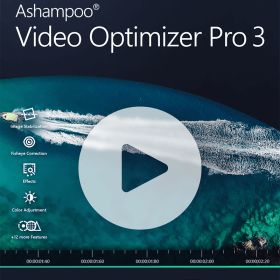 Ashampoo Video Optimizer Pro 3
Ashampoo Video Optimizer Pro 3