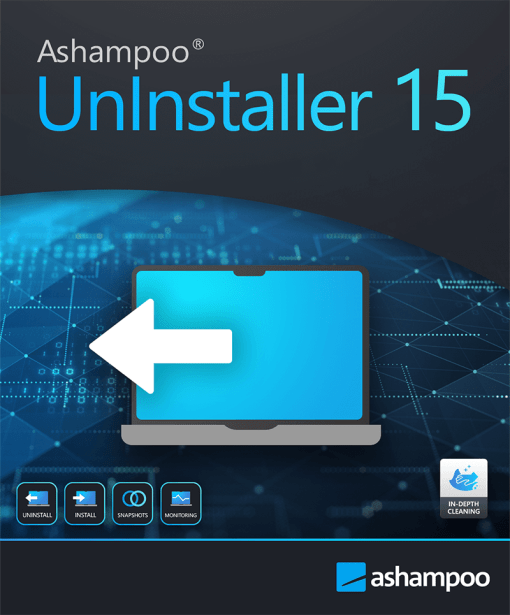- Selection Required: Select product options above before making new offer.
- Offer Sent! Your offer has been received and will be processed as soon as possible.
- Error: There was an error sending your offer, please try again. If this problem persists, please contact us.
Ashampoo UnInstaller 15
$40.00 Original price was: $40.00.$23.00Current price is: $23.00.
Experience hassle-free software management with Ashampoo UnInstaller 15. Effortlessly remove unwanted programs, clean up leftovers, and optimize your system for peak performance. Enjoy a smoother, faster PC with just a few clicks!
**Key Features:**
– Complete program removal
– Automatic leftover cleanup
– User-friendly interface
– System optimization tools
– Real-time installation monitoring

$40.00 Original price was: $40.00.$23.00Current price is: $23.00.
Description
Ashampoo UnInstaller 15: The Ultimate Solution for Effortless Software Management
Are you tired of software that clutters your computer and slows it down? Meet Ashampoo UnInstaller 15, the amazing tool designed to give you complete control over your software installations. With its exclusive features and user-friendly interface, this powerful uninstallation software is your go-to solution for maintaining a clean and efficient system. Say goodbye to leftover files and registry entries that can bog down your computer’s performance!
Features and Benefits of Ashampoo UnInstaller 15
- Comprehensive Uninstallation: Remove unwanted programs completely, leaving no trace behind.
- Real-Time Monitoring: Instantly track changes made during installations for easy removal later.
- Automatic Cleanup: Enjoy a hassle-free experience with automatic removal of leftover files and registry entries.
- Batch Uninstallation: Uninstall multiple programs at once, saving you time and effort.
- System Restore Points: Create restore points before making changes, ensuring your system’s safety.
- Intuitive User Interface: Navigate effortlessly with a clean and easy-to-use design.
- Powerful Search Function: Quickly find and remove stubborn programs that refuse to uninstall.
- Portable Version: Take your uninstaller on the go with a portable version that fits on a USB drive.
- Detailed Reports: Get insights into installed programs and their impact on your system.
- Exclusive Discounts: Enjoy amazing value with affordable pricing options that fit any budget.
Ashampoo UnInstaller 15 is not just another uninstallation tool; it’s a complete software management solution that empowers you to take control of your digital environment. With its advanced features, you can easily remove unwanted applications and keep your system running smoothly. The real-time monitoring feature ensures that every change made during installation is tracked, allowing for a seamless uninstallation process. No more leftover files or registry entries to worry about!
Imagine the peace of mind that comes with knowing your computer is free from unnecessary clutter. With Ashampoo UnInstaller 15, you can achieve that effortlessly. The batch uninstallation feature allows you to remove multiple programs in one go, making it a breeze to declutter your system. Plus, the intuitive user interface means you don’t need to be a tech expert to navigate through the software.
But hurry! Ashampoo UnInstaller 15 is in high demand, and its limited availability means you don’t want to miss out on this exclusive offer. Join countless satisfied users who have transformed their software management experience. This is your chance to invest in a tool that not only enhances your computer’s performance but also saves you time and frustration.
Don’t wait any longer! Click the button below to add Ashampoo UnInstaller 15 to your cart and experience the amazing benefits for yourself. Your computer deserves the best, and so do you!
Call to Action: Add Ashampoo UnInstaller 15 to Your Cart Now!
Frequently Asked Questions
- What is Ashampoo UnInstaller 15? It is a powerful software tool designed to help you uninstall programs completely and efficiently.
- How does real-time monitoring work? It tracks changes made during software installations, allowing for easy removal later.
- Can I uninstall multiple programs at once? Yes, the batch uninstallation feature lets you remove several programs simultaneously.
- What happens to leftover files after uninstallation? Ashampoo UnInstaller 15 automatically cleans up any leftover files and registry entries.
- Is there a portable version available? Yes, you can use a portable version that can be run from a USB drive.
- How do I create a system restore point? The software allows you to create restore points before making changes to your system.
- Is the user interface easy to navigate? Absolutely! It features an intuitive design that is user-friendly for everyone.
- Are there discounts available? Yes, Ashampoo UnInstaller 15 offers exclusive discounts
Additional information
Specification: Ashampoo UnInstaller 15
| Main Details | ||||||||||
|---|---|---|---|---|---|---|---|---|---|---|
|
||||||||||
| Specification | ||||||||||
|
||||||||||
| Condition | New |
|---|