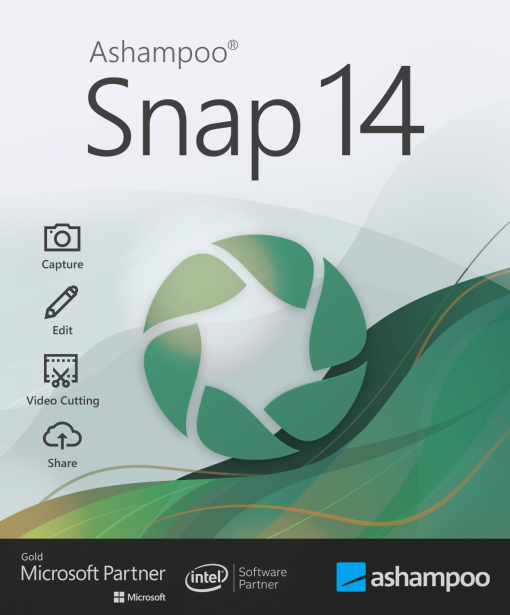- Selection Required: Select product options above before making new offer.
- Offer Sent! Your offer has been received and will be processed as soon as possible.
- Error: There was an error sending your offer, please try again. If this problem persists, please contact us.
Ashampoo Snap 14
$39.99 Original price was: $39.99.$19.99Current price is: $19.99.
Ashampoo® Snap 14 Ashampoo Snap 12 captures your desktop as screenshots and videos. Screen captures are freely editable, commentable and shareable through networks, clouds or email.

$39.99 Original price was: $39.99.$19.99Current price is: $19.99.
Description
Unlock the Power of Your Screen: Ashampoo® Snap 14
Introducing Ashampoo® Snap 14—your ultimate screen capture and recording solution. Whether you’re looking to snap a quick screenshot or produce high-quality tutorial videos, Snap 14 has got you covered. With a wealth of features designed to make screen capturing effortless and affordable, this versatile tool is your gateway to professional-grade content creation without breaking the bank.
Features and Benefits of Ashampoo® Snap 14
Capture Everything: With Snap 14, you can capture anything on your screen as both images and videos. Whether you need standard screenshots, timed captures, or even scrolling areas, this tool offers unmatched flexibility. Custom window sizes and multi-display environments are also supported to meet all your screen capturing needs.
Advanced Postprocessing: After capturing your screen, you can enhance your screenshots with a range of graphics, texts, and special effects. This ensures that your screen captures are not only informative but also visually appealing. Whether you’re recording webinars, creating tutorials, or illustrating explanations, Snap 14 streamlines your workflow, saving you time and effort.
Easy Storage and Sharing: Your finished captures can be stored locally on your device or effortlessly uploaded to Ashampoo Webspace. This makes sharing your content with colleagues, clients, or friends easier than ever.
Built-in Video Editor: With the integrated video editor, you can make precise cuts, merge videos seamlessly, or save them as individual episodes. You can even export your creations as GIFs. It’s all designed to give you complete control over your content.
Magic Eye Feature: Users particularly enjoy the “magic eye” functionality, which automatically detects and selects windows, menus, and scrollable areas, enhancing the convenience and speed of your work.
New and Improved Image Editor: Version 14 introduces a revamped image editor that combines simplicity with powerful features. It’s intuitive and user-friendly, making it easy to produce professional-quality results without a steep learning curve.
Windows 11 Compatible: Fully compatible with Windows 11, Snap 14 ensures you get the best performance and compatibility with the latest operating system.
Outstanding Quality: Enjoy excellent video quality up to 4K and enhanced audio quality with higher bitrates for your recordings, ensuring you never compromise on quality.
User-Focused Interface: The redesigned interface prioritizes simplicity and ease of use, putting the focus back on what really matters: you and your projects. Toggleable toolbar labels add an extra layer of convenience, allowing you to customize your workflow.
- For up to 3 devices
- Fully Windows 11 compatible
- Brand-new image editor
- Simplicity meets power: new user interface
- Excellent video quality up to 4K
- Enhanced audio quality with higher bitrates
- Toggleable toolbar labels
Don’t wait to upgrade your screen capturing and recording experience. Discover the value and affordability of Ashampoo® Snap 14 today. Click “Add to Cart” now and unlock the potential of your projects!
Frequently Asked Questions (FAQ)
- What types of captures does this software support?
This software supports standard screenshots, timed captures, scrolling areas, custom window sizes, and captures in multi-display environments.
- Can I edit my captures?
Yes, you can enhance your captures with graphics, texts, and effects using the advanced postprocessing features.
- How can I share my captures?
You can store your captures locally on your device or upload them to Ashampoo Webspace for easy sharing.
- Does it have a built-in video editor?
Yes, it includes a built-in video editor that allows for custom cuts, merging videos, and exporting as GIFs.
- What is the “magic eye” feature?
The “magic eye” feature automatically detects and selects windows, menus, and scrollable areas, making your work more efficient.
- Is the software easy to use?
Absolutely! The new user interface is designed for simplicity and ease of use, making it accessible for everyone.
- What’s the video and audio quality like?
The software offers excellent video quality up to 4K and enhanced audio quality with higher bitrates, ensuring top-notch results.
Ready to elevate your screen capturing and recording game? Don’t miss out! Add Ashampoo® Snap 14 to your cart now and transform the way you create content!
Additional information
Specification: Ashampoo Snap 14
| Main Details | ||||||||||||||
|---|---|---|---|---|---|---|---|---|---|---|---|---|---|---|
|
||||||||||||||
| Specification | ||||||||||||||
|
||||||||||||||