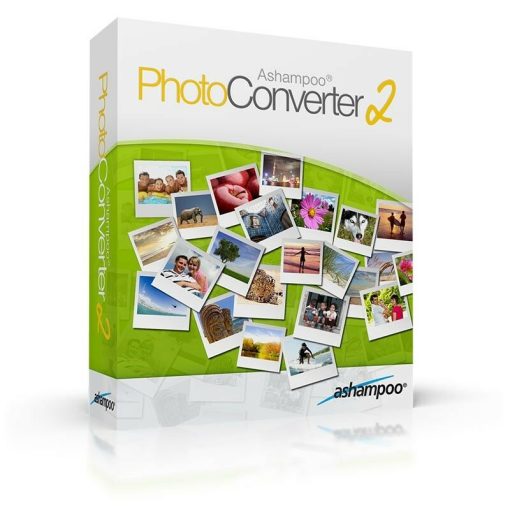- Selection Required: Select product options above before making new offer.
- Offer Sent! Your offer has been received and will be processed as soon as possible.
- Error: There was an error sending your offer, please try again. If this problem persists, please contact us.
Ashampoo Photo Converter
$14.65
Ashampoo Photo Converter
Ashampoo Photo Converter is a perfect tool to edit hundreds of photos in just one go – customize the size of the photos, rotate, correct automatically, save them in one of several new formats or protect the photos with your watermark.
Description
Transform Your Photos Rapidly with Ashampoo Photo Converter
Ashampoo Photo Converter is your ultimate solution for editing hundreds of photos in just one go. Whether you want to resize, rotate, auto-correct, save in multiple formats, or protect your photos with a watermark, this tool does it all with ease and efficiency. Why waste time and effort loading, editing, and saving each photo individually when Ashampoo Photo Converter can handle it swiftly for you?
This versatile software boasts a user-friendly interface that offers a variety of handy features like changing color depth, automatic gamma correction, and applying various effects such as drop shadow, blur, sharpen, and borders. It’s time to stop editing one picture at a time – edit them all in one go with Ashampoo Photo Converter!
Features & Benefits of Ashampoo Photo Converter
Conversion
- One-click conversion for any number of photos
- Convert images into 18 different formats
- Original file dates are preserved
Adjustment
- Resize images in pixels, percent, centimeters, or inches
- Mirror, flip, and rotate options
- Adjust color depth and RGB order
Customization
- Gamma, brightness, and contrast correction
- Add watermarks to protect your images
Optimization
- Automatic contrast optimization
- Automatic color optimization
- Image sharpening
Effects
- Blur
- Sharpen
- Border
- Drop Shadow
- Grayscale
- Invert colors

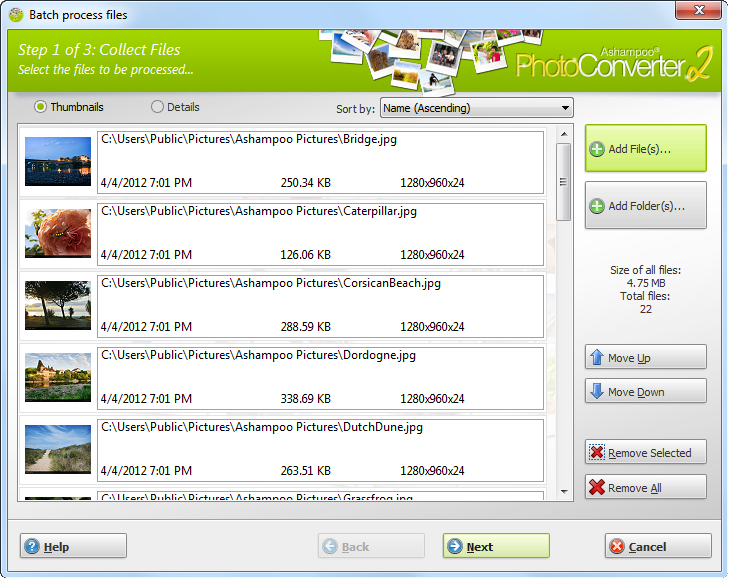
Ashampoo Photo Converter 2 is…
… lightweight!
It requires minimal system resources, making it perfect for both modern and older machines.
… fast!
Experience quick results with a no-frills interface that delivers instant outcomes.
… versatile!
You can convert, align, resize, and apply complex color manipulations without needing expensive image editors. Ashampoo Photo Converter covers all common image tasks effortlessly.
What’s New in Ashampoo Photo Converter 2
Our latest Ashampoo Photo Converter 2 is the most comprehensive image converter ever! We have enhanced the feature set while keeping the interface simple and user-friendly.
User Interface
No more guesswork! The live preview feature lets you experiment with various features freely.
Optimization
Avoid the hassle of fine-tuning colors and contrasts. Let the software auto-determine the optimal settings for each image. With “Clean Skin,” compression artifacts are now history.
Enhanced Color Manipulation
Access advanced color settings such as color temperature, hue, and saturation.
Artistic Effects
Unleash your creativity with numerous artistic effects like Pencil Drawing, Sepia, and Oil Painting. The built-in preview provides immediate feedback, so explore to your heart’s content.
Auto-Insert EXIF Date
Modern digital cameras store additional information like the image capture time. Ashampoo Photo Converter 2 can automatically insert creation dates into your images, helping you keep track of them.
—————————————————————————-
Requirements:
Computer: Any computer that runs Windows XP, Vista, 7, 8, or 10
RAM: Min. 256 MB RAM
Hard disk space: Min. 37 MB
—————————————————————————-
Frequently Asked Questions
Can I batch process photos with this software?
Yes, Ashampoo Photo Converter allows you to edit hundreds of photos at once, saving you valuable time and effort.
Does it support different image formats?
It supports conversion into 18 different image formats, ensuring compatibility with most file types.
Can I add watermarks to my images?
Yes, you can easily add watermarks to protect your photos.
Is there a live preview function?
Yes, the software features a live preview function, allowing you to see changes in real-time.
How does the automatic optimization work?
The software auto-determines the best settings for colors and contrasts, ensuring your photos always look their best.
What kind of effects can I apply?
You can apply a range of effects including blur, sharpen, border, drop shadow, grayscale, and invert colors.
Does it keep the original file dates?
Yes, the original file dates are preserved during conversion.
Compelling Call-to-Action
Ready to transform your photo editing experience? Don’t wait any longer—add Ashampoo Photo Converter to your cart now and start editing your photos effortlessly and efficiently today!
Additional information
Specification: Ashampoo Photo Converter
| Main Details | ||||||||||||||
|---|---|---|---|---|---|---|---|---|---|---|---|---|---|---|
|
||||||||||||||
| Specification | ||||||||||||||
|
||||||||||||||
| Condition | New |
|---|