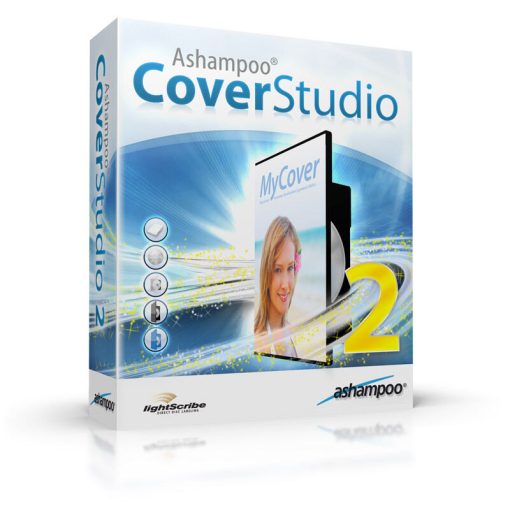- Selection Required: Select product options above before making new offer.
- Offer Sent! Your offer has been received and will be processed as soon as possible.
- Error: There was an error sending your offer, please try again. If this problem persists, please contact us.
Ashampoo Cover Studio 2 , Create Disc label and case covers
$20.00 Original price was: $20.00.$9.00Current price is: $9.00.
Transform your discs with Ashampoo Cover Studio 2! Effortlessly design stunning labels and case covers that reflect your style. Perfect for personal or professional use, it’s your go-to solution for eye-catching presentations.
**Key Features:**
– User-friendly interface
– Customizable templates
– High-quality print options
– Supports various disc formats
– Easy export and sharing options

$20.00 Original price was: $20.00.$9.00Current price is: $9.00.
Description
Ashampoo Cover Studio 2: Effortlessly Create Stunning Disc Labels and Case Covers
Ashampoo Cover Studio 2 is the ultimate solution for anyone looking to craft professional disc labels and case covers with ease. Building on the solid foundation of its predecessor, this latest version introduces direct scanning for copying CD labels and covers, a faster editor, and a host of powerful new features—all while maintaining its user-friendly approach and affordability.
No need to become a design expert. With Ashampoo Cover Studio 2, you can choose from an even broader range of pre-designed themes. Simply select a theme, input your text, and hit print—it’s that straightforward. Want a more personal touch? Create your own exceptional designs and save them as templates for future projects, just like the built-in themes.
If you’ve ever wanted to produce discs with striking labels, Ashampoo Cover Studio 2 makes it incredibly simple. If you can burn a disc, you can effortlessly create stunning labels and covers. The program guides you through every step, ensuring top-notch results with the array of ready-to-use themes.
Features and Benefits of Ashampoo Cover Studio 2
- Windows clipboard: Seamlessly copy and paste text and images.
- Create your own templates: Save your unique designs as reusable templates for instant results.
- Once-only printer calibration: Calibrate your printout for perfect alignment with your labels and media—settings are automatically saved and reused.
- New editor with advanced features: Enjoy a faster editor with new geometric shapes, free rotation for text and objects, grouping capabilities, and auto-scroll controls.
- Undo function in the table editor: Make adjustments to track lists and data tables with ease.
- New themes, printers, and paper formats: An expanded selection of themes and an updated database of supported printer, paper, and label formats.
- Supports all standard disc, case, and booklet formats: Design and print for DVD, CD, Blu-ray, jewel cases, slim cases, Blu-ray cases, and booklets.
- Direct printing onto discs: Avoid messy label alignment by printing directly onto your discs.
- Import track data easily: Quickly read track data from your discs and get online artist and track information.
- Point-and-click design: For fast, professional results, simply enter or import your title and track data, select a theme, and print.
- Powerful design tools: Get creative with your own backgrounds, graphics, fonts, geometric shapes, curved text, and data tables.
With Ashampoo Cover Studio 2, creating stunning disc labels and case covers has never been more affordable or straightforward. Its user-friendly interface and comprehensive range of features make it the perfect tool for both beginners and experienced users.
Frequently Asked Questions
- Q: Can I save my designs for future use?
- A: Yes, you can save your designs as templates and reuse them whenever you need.
- Q: Does the software support various disc and case formats?
- A: Absolutely, it supports all standard disc, case, and booklet formats including DVD, CD, Blu-ray, and more.
- Q: Is it easy to align labels when printing?
- A: Yes, with the once-only printer calibration, your labels will align perfectly every time.
- Q: Can I import data from my discs directly?
- A: Yes, you can import track data directly from your discs and even get artist and track information online.
- Q: Are there ready-made themes available?
- A: Yes, the software comes with a variety of attractive pre-designed themes that you can use immediately.
- Q: Can I create my own designs from scratch?
- A: Yes, you have powerful and intuitive design tools at your disposal to create custom designs.
- Q: How does the software handle text and object rotation?
- A: You
Additional information
Specification: Ashampoo Cover Studio 2 , Create Disc label and case covers
| Main Details | ||||||||||||||||
|---|---|---|---|---|---|---|---|---|---|---|---|---|---|---|---|---|
|
||||||||||||||||
| Specification | ||||||||||||||||
|
||||||||||||||||
Q & A
Q & A
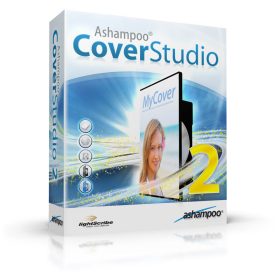 Ashampoo Cover Studio 2 , Create Disc label and case covers
Ashampoo Cover Studio 2 , Create Disc label and case covers