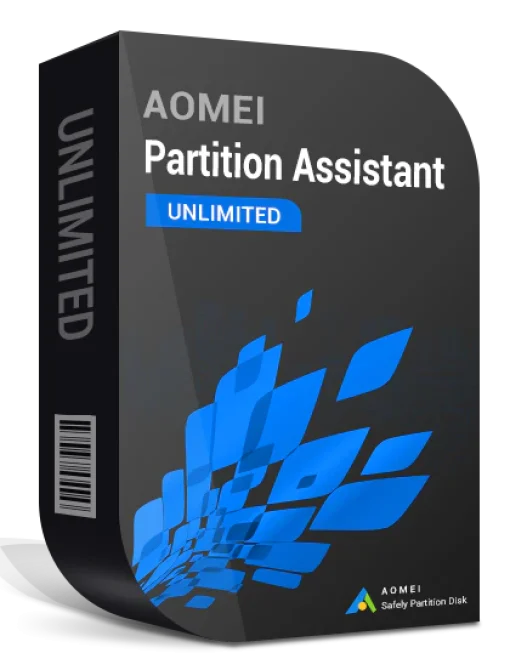- Selection Required: Select product options above before making new offer.
- Offer Sent! Your offer has been received and will be processed as soon as possible.
- Error: There was an error sending your offer, please try again. If this problem persists, please contact us.
AOMEI Partition Assistant Unlimited PCs & Servers
Specificially designed for larger enterprise environments, the Unlimited Edition provides an all-in-one disk partitioning solution and flexible hard disk management. It not only includes all features from the AOMEI Partition Assistant, but also grants you the right to install it on all computers belonging to your company, regardless of their locations.

$399.00
Description
AOMEI Partition Assistant Unlimited PCs & Servers
If you are in need of a powerful tool to manage partitions on your PCs and servers, look no further than AOMEI Partition Assistant Unlimited. This versatile software allows you to resize, move, merge, split, and create partitions with ease.
With AOMEI Partition Assistant Unlimited, you can maximize the performance of your computers by organizing and optimizing disk storage. This software is perfect for IT professionals, system administrators, and anyone looking to efficiently manage disk space.
Benefits:
- Effortlessly resize, move, merge, split, and create partitions
- Optimize disk space for improved computer performance
- Supports unlimited PCs and servers
- Simple and user-friendly interface
- Works with both SSD and HDD
- Securely manage disk partitions without data loss
Advanced Features:
- Convert disk between MBR and GPT partition styles
- Allocate free space from one partition to another
- Clone disk to migrate operating system and data
- Rebuild MBR to fix boot issues
- Wipe data permanently to protect privacy
- Supports Windows 10, 8.1, 8, 7, Vista, XP
FAQs:
- Q: Can I use AOMEI Partition Assistant Unlimited on multiple computers?
- A: Yes, AOMEI Partition Assistant Unlimited can be used on unlimited PCs and servers.
- Q: Is it safe to resize partitions with AOMEI Partition Assistant?
- A: Yes, AOMEI Partition Assistant allows you to resize partitions without data loss.
- Q: Can I convert disk between MBR and GPT styles with AOMEI Partition Assistant?
- A: Yes, AOMEI Partition Assistant supports converting disk between MBR and GPT partition styles.
- Q: Will AOMEI Partition Assistant work with SSD drives?
- A: Yes, AOMEI Partition Assistant works with both SSD and HDD drives.
- Q: How do I allocate free space from one partition to another?
- A: AOMEI Partition Assistant allows you to easily allocate free space from one partition to another.
- Q: Can I clone my disk with AOMEI Partition Assistant?
- A: Yes, AOMEI Partition Assistant allows you to clone your disk to migrate operating system and data.
- Q: Does AOMEI Partition Assistant support older versions of Windows?
- A: Yes, AOMEI Partition Assistant supports Windows 10, 8.1, 8, 7, Vista, and XP.
Additional information
Specification: AOMEI Partition Assistant Unlimited PCs & Servers
| Main Details | ||||
|---|---|---|---|---|
|
||||
| Specification | ||||
|
||||
Q & A
Q & A
 AOMEI Partition Assistant Unlimited PCs & Servers
AOMEI Partition Assistant Unlimited PCs & Servers