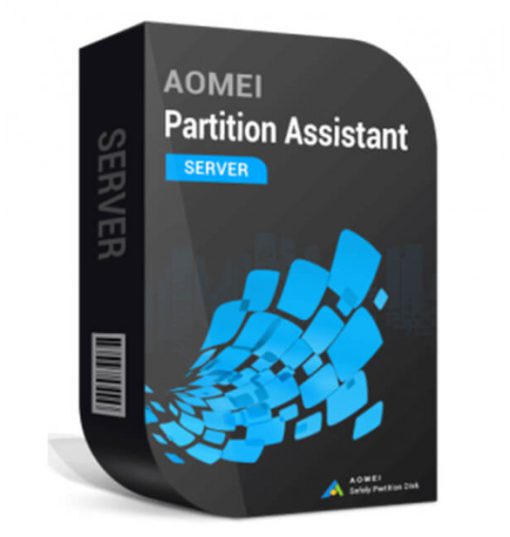- Selection Required: Select product options above before making new offer.
- Offer Sent! Your offer has been received and will be processed as soon as possible.
- Error: There was an error sending your offer, please try again. If this problem persists, please contact us.
AOMEI Partition Assistant Server Lifetime (2 Servers / License)
AOMEI Partition Assistant Server, specially designed to meet the needs of small and medium sized business, not only includes all features to make the best use of disk space while minimizing server downtime, but also provides comprehensive solutions to disk-related issues for Windows Server 2003, 2008 (R2), 2012 (R2), 2011, 2016, and 2019. With an intuitive and easy-to-use interface, even non-technical users can maximize the performance of servers in minutes on their own.

$249.00 Original price was: $249.00.$186.75Current price is: $186.75.
Description
Experience Seamless Server Management with AOMEI Partition Assistant Server Lifetime (2 Servers / License)
Are you tired of dealing with server partition issues that slow down your business operations? Look no further than AOMEI Partition Assistant Server Lifetime (2 Servers / License) to streamline your server management processes. This advanced software offers a comprehensive solution for managing server partitions efficiently and effectively.
Benefits:
- Maximize server performance with optimized partition management
- Reduce downtime and improve system stability with seamless operations
- Enhance data security and prevent data loss with advanced features
- Save time and resources with automated partitioning tasks
- Easy to use interface for novice users
Advanced Features:
- Resize, move, merge, split, and create partitions with ease
- Convert disk between MBR and GPT without data loss
- Clone disks or partitions for data migration or backup
- Align partitions to optimize SSD performance
- Convert system disk between MBR and GPT styles
FAQs:
- How do I resize a partition using AOMEI Partition Assistant Server Lifetime?
- To resize a partition, simply select the partition you want to resize, right-click on it, and choose “Resize Partition.” Then, adjust the partition size as needed and click “OK” to apply the changes.
- Can I convert a disk from MBR to GPT without losing data?
- Yes, AOMEI Partition Assistant Server Lifetime allows you to convert a disk from MBR to GPT without data loss. Simply select the disk you want to convert, right-click on it, and choose “Convert to GPT Disk.”
- Is it possible to clone a disk or partition with AOMEI Partition Assistant Server Lifetime?
- Absolutely! You can easily clone disks or partitions for data migration or backup purposes. Just select the disk or partition you want to clone, right-click on it, and choose “Clone Disk” or “Clone Partition.”
- How can I align partitions to optimize SSD performance?
- To align partitions for SSD optimization, select the partition you want to align, right-click on it, and choose “Align Partition.” Then, follow the on-screen instructions to complete the alignment process.
- Can I convert the system disk between MBR and GPT styles using AOMEI Partition Assistant Server Lifetime?
- Yes, you can convert the system disk between MBR and GPT styles without data loss. Simply select the system disk, right-click on it, and choose “Convert to GPT Disk” or “Convert to MBR Disk” as needed.
- Is AOMEI Partition Assistant Server Lifetime suitable for novice users?
- Absolutely! AOMEI Partition Assistant Server Lifetime features an intuitive interface that makes it easy for novice users to manage server partitions effectively and efficiently.
- Is there a limit to the number of servers or licenses included in AOMEI Partition Assistant Server Lifetime?
- AOMEI Partition Assistant Server Lifetime includes licenses for up to 2 servers, allowing you to manage server partitions seamlessly across multiple servers without any additional cost.
Additional information
Specification: AOMEI Partition Assistant Server Lifetime (2 Servers / License)
| Main Details | ||||
|---|---|---|---|---|
|
||||
| Specification | ||||
|
||||
Q & A
Q & A
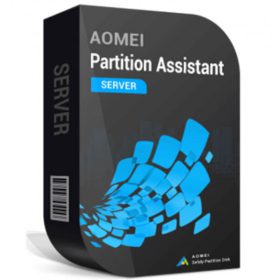 AOMEI Partition Assistant Server Lifetime (2 Servers / License)
AOMEI Partition Assistant Server Lifetime (2 Servers / License)