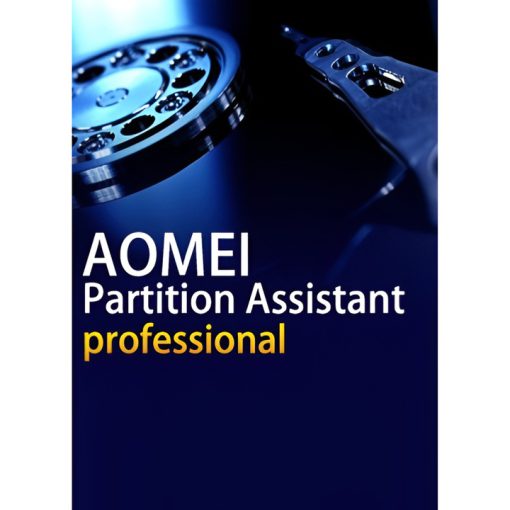- Selection Required: Select product options above before making new offer.
- Offer Sent! Your offer has been received and will be processed as soon as possible.
- Error: There was an error sending your offer, please try again. If this problem persists, please contact us.
AOMEI Partition Assistant Professional (Lifetime / 2 PCs)
$69.99 Original price was: $69.99.$45.00Current price is: $45.00.
As a Partition Magic alternative, AOMEI Partition Assistant Professional brings you a wide variety of tools on a user-friendly interface, simplifying your PC disk partition management and making it safer than ever before. It allows you to create, resize, move, merge, and split partitions without losing data to maximize disk space use. AOMEI PA Pro has also released new features like disk conversion between MBR and GPT, OS migration, Windows 10/8 To Go, added Fill sectors with random data, DoD 5220.22-M, and Gutmann wiping methods, etc.

$69.99 Original price was: $69.99.$45.00Current price is: $45.00.
Description
AOMEI Partition Assistant Professional (Lifetime / 2 PCs)
Are you tired of dealing with limited disk space on your computer? Say goodbye to storage woes with the AOMEI Partition Assistant Professional. This powerful software is designed to help you manage your hard drive efficiently, whether you are a novice or an advanced user. With features that are easy to navigate and understand, you can optimize your disk space in no time.
Benefits:
- Effortlessly resize, merge, split, and clone partitions.
- Ensure data security with the ability to convert disks between MBR and GPT without data loss.
- Maximize storage capacity by extending system partitions.
- Boost system performance by aligning partitions to improve disk read/write speeds.
- Create bootable media to manage hard drive partitions even when the system fails to boot.
Advanced Features:
- Convert system disk between MBR and GPT partition styles.
- Migrate OS to SSD/HDD to speed up system performance.
- Merge adjacent partitions into a larger one without data loss.
- Split a large partition into two smaller ones for better organization.
- Clone a hard drive to upgrade to a larger one or replace a failing drive.
FAQ:
Q: How do I install the AOMEI Partition Assistant Professional on my computer?
A: Simply download the software from the official website and follow the on-screen instructions to complete the installation process.
Q: Can I use the AOMEI Partition Assistant Professional on multiple computers?
A: The license for this product allows you to use it on up to 2 PCs.
Q: Is it possible to recover lost partitions with this software?
A: Yes, the AOMEI Partition Assistant Professional includes a feature to recover lost or deleted partitions.
Q: Can I resize the system partition without reinstalling the operating system?
A: Yes, you can resize the system partition without the need to reinstall the operating system.
Q: Will I lose my data when converting between MBR and GPT partition styles?
A: The software ensures data security during the conversion process, so you won’t lose any data.
Q: Does the AOMEI Partition Assistant Professional support dynamic disk management?
A: Yes, the software supports dynamic disk management for more advanced partition operations.
Q: Can I create a bootable media using this software?
A: Yes, you can create a bootable media to manage partitions even when the system fails to boot.
Additional information
Specification: AOMEI Partition Assistant Professional (Lifetime / 2 PCs)
| Main Details | ||
|---|---|---|
|
||
| Specification | ||
|
||
Q & A
Q & A
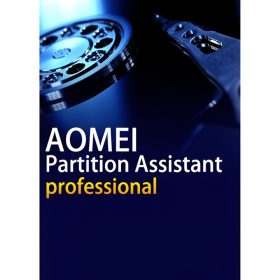 AOMEI Partition Assistant Professional (Lifetime / 2 PCs)
AOMEI Partition Assistant Professional (Lifetime / 2 PCs)