- Selection Required: Select product options above before making new offer.
- Offer Sent! Your offer has been received and will be processed as soon as possible.
- Error: There was an error sending your offer, please try again. If this problem persists, please contact us.
AnyMP4 Audio Converter for Mac
$27.00 Original price was: $27.00.$14.00Current price is: $14.00.
Anymp4 audio converter for mac
Convert various music files in WMA, FLAC, M4A, AIFF, AU, OGG, etc. to other favorite audio formats on Mac
Extract audio from video and convert the audio to a desired audio format on Mac to enjoy music on digital devices
Adjust audio volume before conversion, cut the audio file length and merge several audio files

$27.00 Original price was: $27.00.$14.00Current price is: $14.00.
Description
Transform Your Audio Experience with AnyMP4 Audio Converter for Mac
Have you ever encountered audio files that just won’t play on your beloved devices? Whether it’s your iPod, iTunes, PSP, or PS3, compatibility issues can be frustrating. But worry no more! With AnyMP4 Audio Converter for Mac, you can effortlessly convert any audio or video file into a format that suits your needs. This all-in-one Mac Audio Converting software is the ultimate solution for your audio and video conversion needs. Let’s dive into its stellar features and benefits.
Features and Benefits of AnyMP4 Audio Converter for Mac
Here’s why AnyMP4 Audio Converter for Mac stands out in the crowded market of audio conversion tools:
- Universal Audio Format Conversion: This powerful tool converts any audio format—be it MP3, M4A, MP2, AAC, AC3, AIFF, AMR, AU, APE, MKA, ALAC, FLAC, CAF, WAV, WMA, and more—into your desired format. Enjoy seamless compatibility with all your devices.
- Video to Audio Conversion: Convert popular video formats such as MP4, AVI, MOV, and more into audio formats like MP3, AAC, and M4A. Extract audio from video files and transform them into standalone audio tracks.
- Advanced Audio Editing: Customize your audio experience by trimming audio lengths and merging multiple audio clips into a single file. Define output settings like Encoder, Sample Rate, Channels, and Audio Bitrate to perfect your audio track.
- Wide Device Compatibility: Enjoy your favorite tunes on various devices, including iPods, iPhones, iOS devices, Zunes, PSPs, PS3s, iRivers, Creative Zens, and numerous Android devices.
- Batch Conversion: Save time by converting multiple audio files in one go. This feature ensures that you can handle large music libraries effortlessly.
- User-Friendly Interface: Thanks to its intuitive design, converting and editing audio files has never been easier. Even if you’re not tech-savvy, you’ll find this software straightforward and easy to use.
With its wide range of features and affordable pricing, AnyMP4 Audio Converter for Mac provides exceptional value for both novice and experienced users. It’s your go-to solution for all your audio conversion needs.
Frequently Asked Questions
- Can I convert multiple files at once?
Yes, the software supports batch conversion, allowing you to convert multiple files simultaneously for added convenience. - Can I extract audio from video files?
Absolutely! You can easily extract audio from various video formats and convert it into popular audio formats like MP3 or AAC. - Which devices are compatible with the converted audio files?
The audio files converted using AnyMP4 Audio Converter for Mac are compatible with numerous devices including iPods, iPhones, PSPs, PS3s, iRivers, Creative Zens, and Android devices. - Is it possible to merge multiple audio clips?
Yes, you can merge several audio clips into a single file using the “Merge” function. - Can I customize the output settings?
Yes, you have the option to adjust the Encoder, Sample Rate, Channels, and Audio Bitrate to meet your specific needs. - Is the interface user-friendly?
Definitely. The software boasts an intuitive and user-friendly interface, making it simple for anyone to use, regardless of technical expertise. - What formats are supported for audio conversion?
The software supports a wide range of audio formats including MP3, M4A, MP2, AAC, AC3, AIFF, AMR, AU, APE, MKA, ALAC, FLAC, CAF, WAV, and WMA, among others.
Don’t let incompatible audio formats ruin your listening experience. Transform your audio files effortlessly with AnyMP4 Audio Converter for Mac. Click the button below to add this versatile tool to your cart and elevate your audio enjoyment today!
Additional information
Specification: AnyMP4 Audio Converter for Mac
| Main Details | ||||||||||
|---|---|---|---|---|---|---|---|---|---|---|
|
||||||||||
| Specification | ||||||||||
|
||||||||||
Q & A
Q & A
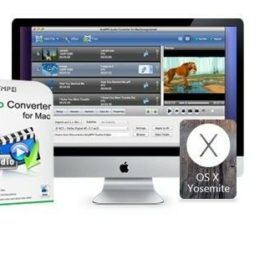 AnyMP4 Audio Converter for Mac
AnyMP4 Audio Converter for Mac







