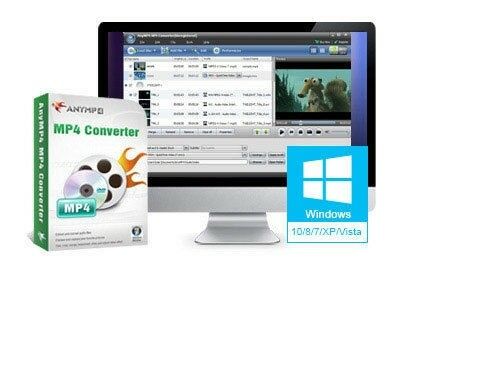- Selection Required: Select product options above before making new offer.
- Offer Sent! Your offer has been received and will be processed as soon as possible.
- Error: There was an error sending your offer, please try again. If this problem persists, please contact us.
AnyMP4 MP4 converter
$35.00 Original price was: $35.00.$17.50Current price is: $17.50.
AnyMP4 MP4 converter
AnyMP4 MP4 Converter is the best and most professional MP4 converting software. It can convert both DVD and popular video files to MP4 format with perfect output video quality.

$35.00 Original price was: $35.00.$17.50Current price is: $17.50.
Description
AnyMP4 MP4 Converter: Unbeatable Value and Performance
Experience the ultimate in video conversion with the AnyMP4 MP4 Converter. As a top-tier MP4 converting software, it effortlessly transforms both DVD and popular video files into MP4 format while maintaining impeccable video quality. With the AnyMP4 MP4 Converter, users can relish in the convenience and superb output quality of their MP4 files.
Featuring an array of powerful video editing tools, this versatile software allows you to trim video length, crop video frames, add watermarks, and tweak video effects to your liking. The result? A personalized and polished MP4 file that’s perfect for any occasion.
Features and Benefits of AnyMP4 MP4 Converter
- Convert Any Video to MP4: Capable of converting a wide range of video files including 3GP, ASF, AVI, FLV, M2TS, MOV, MPEG, MKV, RMVB, TS, VOB, and even HD videos, the AnyMP4 MP4 Converter delivers superior output quality with every conversion.
- Crop and Watermark Video: Tailor your videos by cropping the frame and adding personalized watermarks. Adjust the watermark’s position and transparency to fit your needs perfectly.
- Trim Video Length: Easily cut out unwanted segments from your video or DVD file and convert only the parts you need to MP4.
- Adjust Video Effects: Customize your output video by adjusting brightness, saturation, contrast, hue, and volume, ensuring your videos are just the way you like them.
- Join Videos Together: Seamlessly merge various DVD titles, chapters, and videos into a single MP4 file, simplifying your video library.
- Choose Audio Track and Subtitle: Select your preferred audio tracks and subtitles from the source file, making your viewing experience even more enjoyable.
- Define Output Settings: Take control over numerous output settings such as video resolution, bitrate, frame rate, encoder, aspect ratio, audio channels, sample rate, encoder, and bitrate to tailor your MP4 files precisely.
- Built-in Player: Preview your video effects with the built-in player and capture your favorite images during the process.
Discover a whole new level of convenience and quality in video conversion with the AnyMP4 MP4 Converter. This software not only meets but exceeds your expectations in terms of performance and affordability.
Ready to experience the best in video conversion? Add AnyMP4 MP4 Converter to your cart today and transform your videos effortlessly!
Frequently Asked Questions (FAQ)
- How do I convert a video file to MP4 format?
Simply import your video file into the software, select MP4 as the output format, and click the convert button.
- Can I edit my videos before converting?
Yes, the software allows you to trim, crop, and add watermarks to your videos, as well as adjust brightness, saturation, contrast, hue, and volume.
- Is it possible to merge multiple videos into one MP4 file?
Absolutely! You can join different video files or DVD chapters into a single MP4 file with ease.
- Can I select specific audio tracks and subtitles?
Yes, you can choose your preferred audio tracks and subtitles available on the source file.
- What output settings can I customize?
You can adjust the video resolution, bitrate, frame rate, encoder, aspect ratio, audio channels, sample rate, audio encoder, and bitrate.
- Does the software come with a built-in player?
Yes, it includes a built-in player to preview video effects and capture favorite images during the process.
- How do I crop a video frame?
Use the crop feature to select the part of the frame you want to keep, and the software will remove the rest.
Additional information
Specification: AnyMP4 MP4 converter
| Main Details | ||||||||||
|---|---|---|---|---|---|---|---|---|---|---|
|
||||||||||
| Specification | ||||||||||
|
||||||||||
| Condition | New |
|---|