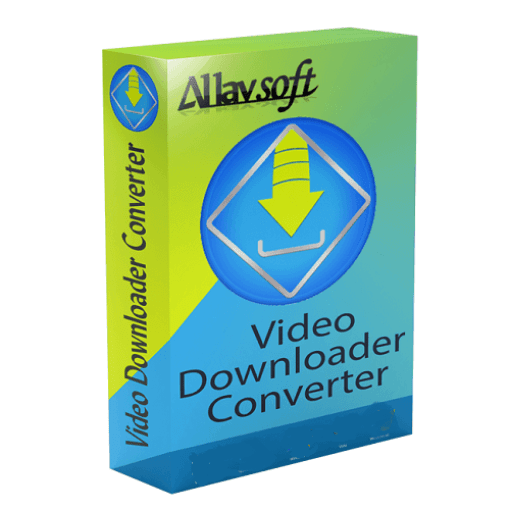- Selection Required: Select product options above before making new offer.
- Offer Sent! Your offer has been received and will be processed as soon as possible.
- Error: There was an error sending your offer, please try again. If this problem persists, please contact us.
Allavsoft Batch Download Online Videos
Add to wishlistAdded to wishlistRemoved from wishlist 1
Add to compare
Add your review
199Image, Video & Audio
Allavsoft Video and Music Downloader
Batch Download Video, Music and Subtitles from 1000+ websites
Download Music from Spotify, YouTube, Deezer, Tidal, Soundcloud etc to MP3, FLAC

Allavsoft Batch Download Online Videos
$59.95 Original price was: $59.95.$29.99Current price is: $29.99.
Description
Two Steps to Download and Convert Spotify to MP3
- It is easy to use and only needs to 2 steps to convert Spotify to MP3 320kbps with ID3 Tags
- Step 1: Copy and paste the Spotify music or playlist link to Allavsoft
- Step 2: Click the big round Download button to start and finish downloading Spotify music to MP3
- To learn the detialed guide, please refer to How to Convert Spotify to MP3?
- To convert Spotify to FLAC, please refer to How to Convert Spotify to FLAC?
- To convert Spotify to WAV, M4A, AC3, WMA, OGG, OPUS, AIFF, RA etc, please refer to How to Convert Spotify to WAV, M4A, AIFF, OGG, AC3, WMA etc?
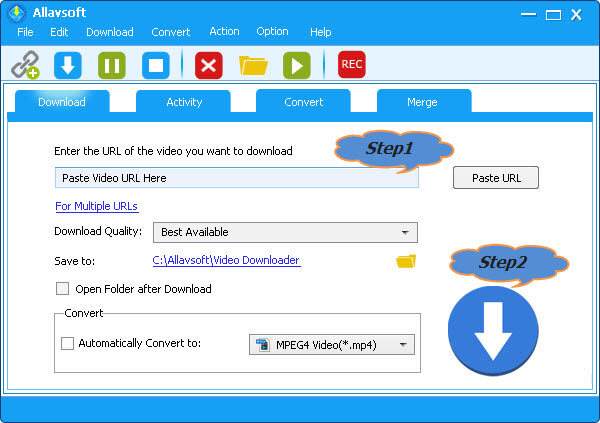
Two Steps to Download the Original Source Videos, Subitltes, Music Files from 1000+ websites
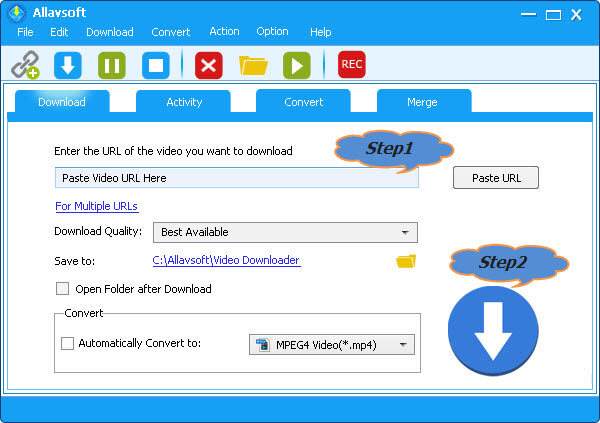
Two steps to download movies, video, music files and subtitles from 1000+ media sharing sites like YouTube, Spotify, Facebook, Vimeo, Twitter, eHow, Dailymotion, Viki, Break, Metacafe, BlipTV, Crunchyroll, Deezer, Soundcloud, SBS, Tenplay, Plus 7, ABC iView, Medici.tv, Lynda, Udemy, PBS, BBC, cbc.ca, Livestream, Kissasian, MegaVideo, Veoh, VideoBash, LiveLeak, MyVideo, FunnyOrDie, Nico Video, TV.com, Veevr, Adobe TV etc
Learn more at How to download online videos courses from Lynda, YouTube etc
One-step to download and convert online video files to any video format
Besides downloading video in its original format, Allavsoft also features one-click to download as well as convert the downloaded video to popular video format like MP4, AVI, WMV, MOV, MPEG-1, MPEG-2, VOB, ASF, RMVB, DV, TS, Apple ProRes, WebM, FLV, OGV and etc.

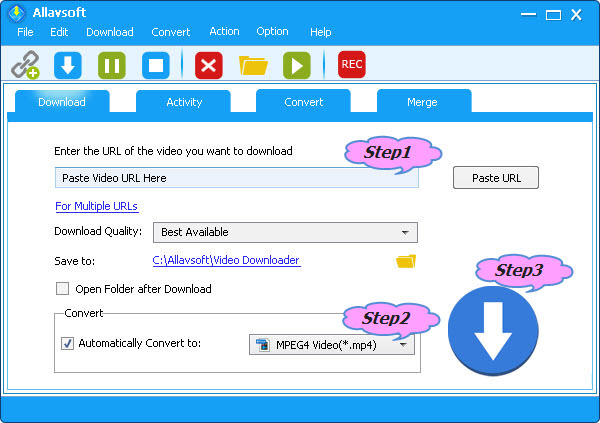
- Step1: Copy and paste the video url or drag and drop the video url to Allavsoft
- Step2: Check before “Automatically Convert to” and then click the drop down triangle to select desired video format from General Video category
- Step3: Click the Download button to begin the downloading and converting process.
- To learn more on how to download online videos to any video format, please refer to this example guide How to Download Vimeo Videos?
One-click to extract audio from online video files
This professional Video Downloading and Converting tool also helps to extract and download audio from online music video or movies as well as convert to popular audio format like MP3, WMA, WAV, AAC, AAC, Apple Lossless M4A, AIFF, RA, FLAC, OGG, AU and etc.
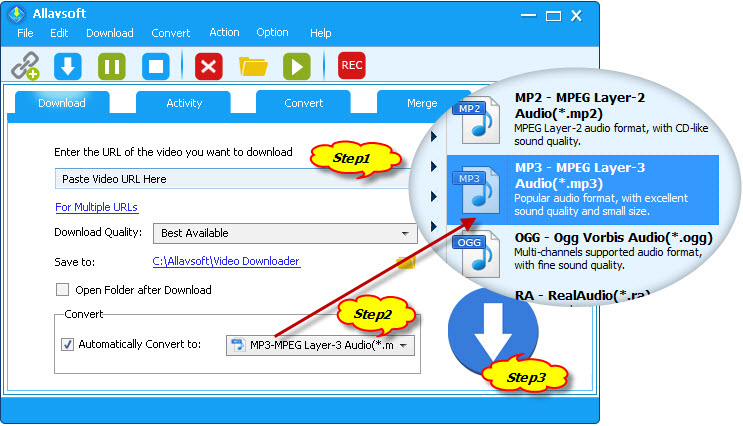
Powerful download features and functions
- Batch download and convert
- Allavsoft supports adding multiple video URLs and batch downloading and converting multiple videos at a time.
- When download web video files, this wonderful Video Downloader will automatically detects advertisements and does not download them.
- Preview and playback downloaded video files
- There is a built-in video player in Allavsoft for us to preview and playback the downloaded video files.
- Breakpoint Resume
- You can pause and resume downloading at any time. It is very convenient to use.
- Action after download done
- You can set automatically shut down computer after all the download tasks are finished, if you have lots of videos to download and want to leave your Windows on to download them.
- Keep history for downloading.
Download videos in HD, 3D or SD
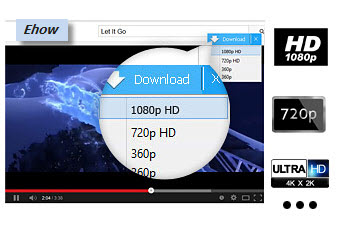
This ideal Web Video Downloader app enables selecting among all video qualities available for downloading like download videos in ultra high definition (4K), 3D video, HD 2k, HD 1080p, HD 720p, and stand definition 480p, 360p, and 240p.
Allavsoft Guaranteen
- SECURE
- 100% secure to download Allavsoft. Virus-free! Your info is protected with full encryption.
- 24/7 SUPPORT
- Trained. In-house experts are standing by 24/7 to help via Email.
- MONEY-BACK GUARANTEE
- Try us and love us. Or get a refund any time. There are no hidden fees or gimmicks.
System Requirements
- Mac OS X v10.4 (Tiger), 10.5 (Leopard), 10.6 (Snow Leopard), 10.7 (OS X Lion), 10.8 (OS X Mountain Lion), 10.9 (OS X Mavericks), 10.10 (OS X Yosemite), 10.11 (OS X El Capitan), 10.12 (macOS Sierra), 10.13 (macOS High Sierra), 10.14 (macOS Mojave), 10.15 (macOS Catalina), 11 (macOS Big Sur) and 12 (macOS Monterey);
- PowerPC® G5 or Intel® processor;
- 512MB RAM or more;
- 50MB free hard disk space for installation;
- Super VGA (800 x 600) resolution, 16-bit graphics card or higher
Additional information
Specification: Allavsoft Batch Download Online Videos
| Main Details | ||||||||||
|---|---|---|---|---|---|---|---|---|---|---|
|
||||||||||
| Specification | ||||||||||
|
||||||||||